Virtual Event Platform
We make it easy to create and host engaging virtual events that connect you with your audience. Whether you're planning a conference, university open day, or trade show, we've got you covered with WorkCast's easy to use virtual events platform.
.png?width=720&height=511&name=website%20-%20compressed%20images%20(1).png)
What is a virtual event?
Virtual events are large, multi-session online events that can feature both webinars and webcasts. The most basic definition of a virtual event is an online event that involves people interacting in a virtual environment, rather than a physical location. They are highly interactive and give a similar look and feel to a physical event.
WorkCast Offers Six Main Types of Virtual Events
Your virtual event, your way. We've meticulously designed our virtual events to suit your business needs while also looking ridiculously good.
.png?width=720&height=511&name=website%20-%20compressed%20images%20(2).png)
Mini VE
Mini VE is the new way to create and run 'bitesize' virtual events with WorkCast. Mini VE is packed with essential features and your own branded master template that makes running your own virtual event faster and easier than ever.
With awesome branding options you don't need to compromise by running a bitesize virtual event.
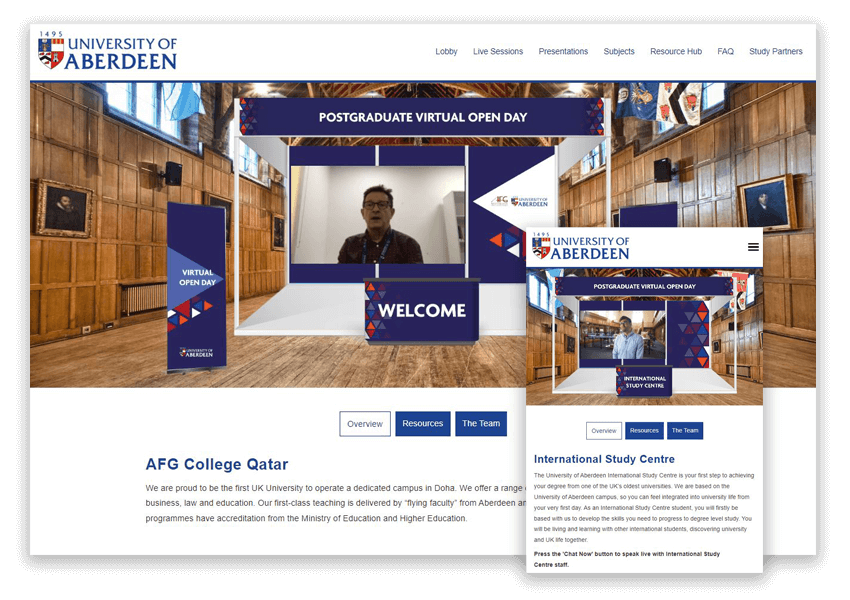
University & College Virtual Open Days
Virtual Open Houses are the ideal solution for institutions looking to extend the reach of their event and open their doors to a global audience. They enable institutions to interact directly with prospective students via interactive features, such as live chat, Q&A, polls, surveys, webcasts webinars and more, which is proven to increase student applications.
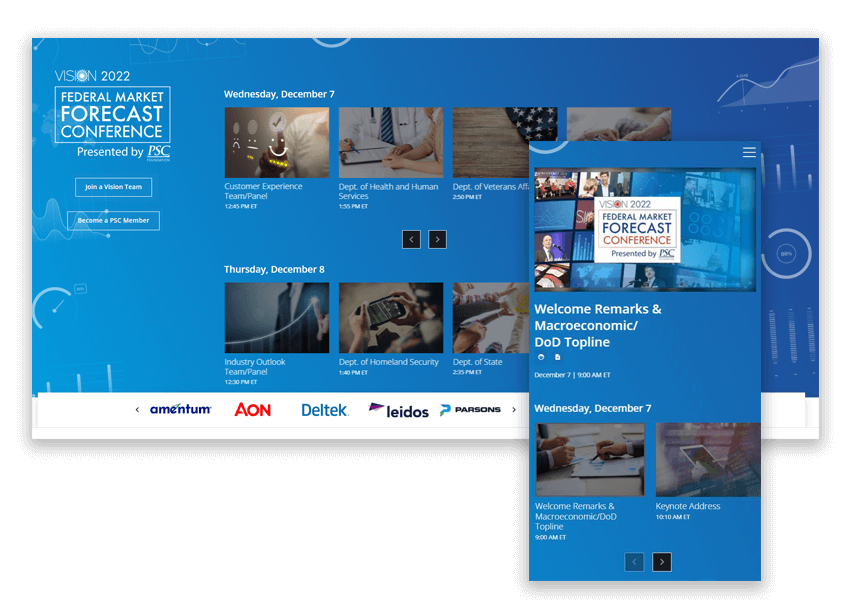
Virtual Conferences
Virtual Conferences are revolutionizing the way companies interact with audiences by taking traditional conferences and hosting them online. WorkCast's virtual conference software gives you the power to do it too.
Similar to conventional conferences, virtual conferences are highly engaging and include a series of webinar sessions run by thought leaders in the industry who present to and interact with attendees.
.png?width=847&height=602&name=murphy-virtual-event%20(1).png)
Virtual Careers Fairs
A virtual career fair, or virtual recruitment event, is a virtual event that allows employers to connect with job seekers in a virtual environment, rather than a physical one.
Virtual job fairs offer job seekers the freedom and flexibility to interact directly with potential employers, so they can make more informed career decisions - all that’s needed to attend is a computer or mobile device with a good internet connection.
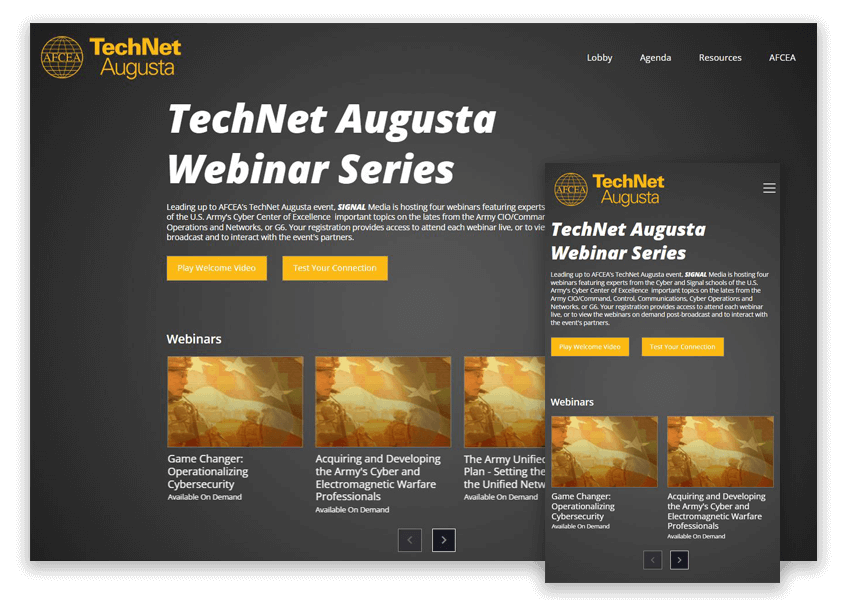
Virtual Trade Shows
A virtual trade show, or virtual trade fair, is a type of virtual event that allows exhibitors and visitors to interact in an online environment, rather than a physical one.
Virtual trade shows are considered the online equivalent of traditional trade shows, but unlike their physical counterparts, virtual trade shows are not limited by their geographical location. Visitors can attend virtual trade shows anywhere, anytime - all that’s needed to attend is a computer or mobile device with a good internet connection.
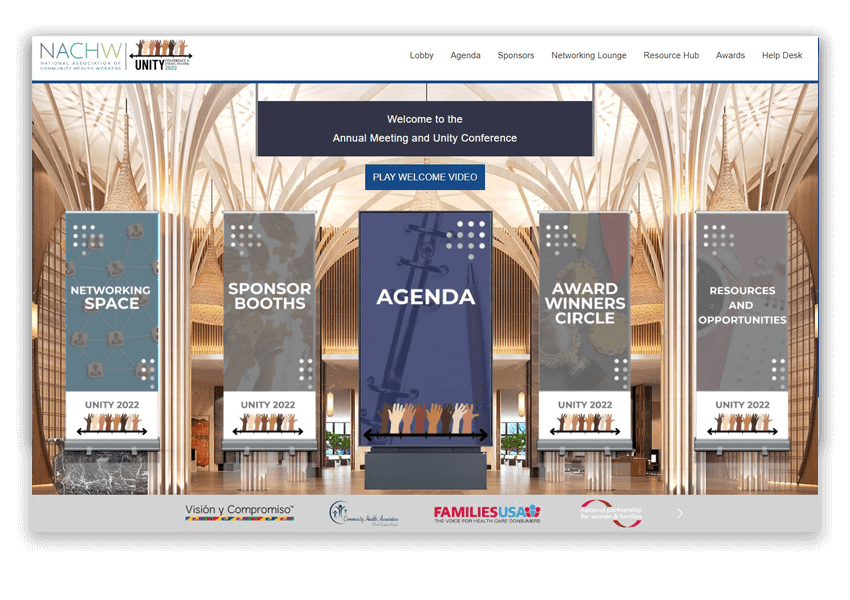
Virtual Benefits Fairs
A virtual benefits fair, or employee benefits fair, is a virtual event designed to help employers communicate and explain the benefits provided to their employees at scale through an interactive online environment, rather than a physical one.
Only 40% of employers help employees understand and maximize their work benefits. Virtual benefits fairs make providing this information to employees more affordable and scalable by removing the physical and time-based barriers associated with in-person training.
Why Choose a Virtual Event with WorkCast?
We offer virtual event planning support as standard with all our virtual events packages, to help you produce and run your best virtual event yet.
Increase Attendance
Attract more attendees and extend your global reach, as 63% of people are more likely to attend a virtual event than an in-person event.
Budget Conscious
Reduce costs by minimizing outgoings, like overheads, venue hire and equipment hire.
Boost Sales Pipeline
Establish yourself as a thought leader and increase your sales pipeline, as 88% of technology buyers say thought leadership is an important factor in making buying decisions.
Increase Conversions
Boost conversions by up to 86% using video and increase the lifetime value of your customers.

Capture Actionable Audience Data
Maximize your results by easily tracking virtual event data and analytics in real-time.

Unbeatable Event Support
With our expert events team there to offer you support every step of the way, you can create bespoke online events that align with your brand, your business goals and your budget.
.png?width=847&height=602&name=mini-virtual-event-example%20(1).png)
Virtual Events Made Bitesize
WorkCast's way to create and run 'mini' virtual events when you don't need all the frills. Mini VE is packed with essential features and your own branded template that makes running your own virtual event faster and easier than ever.
- Create fully branded virtual events that won't break the bank
- Say goodbye to big, bulky booths, and hello to sustainable promotion! You'll be doing good for the planet and making bank at the same time
- Keep your attendees engaged and entertained with related content that's neatly tied together. It's like a choose-your-own-adventure book, but way more exciting
- Keep the conversation going with moderated Q&A engagement tools that keep things lively
- Go hybrid so you can mix in-person and virtual elements for an even more engaging event
WorkCast's Virtual Event Platform
.png?width=850&height=573&name=home-studio1%20(1).png)
WorkCast's virtual event platform was created in 2008 as a solution to a problem: how do we transition large-scale physical events to online events seamlessly, without compromising on customer experience or interaction?
Since then, WorkCast has run over 10,000 events for more than 2 million attendees across more than 20 countries. We have worked with some of the world's biggest and fastest growing companies - such as Sony, NHS, AutoDesk, Bombora and more - to deliver Enterprise-level virtual events for thousands of attendees.
Our robust virtual event software is cloud-based, secure and requires no plugins, downloads or barriers, so you can easily host your multi-session online event, anywhere, anytime, on any device.
Virtual Event FAQs
Virtual events have been growing in popularity in recent years, as businesses want to extend the reach of their events to audiences worldwide. But how do you host a virtual event?
Much like any event, running a virtual event involves a lot of planning and preparation. Regardless of whether you’re running a virtual conference or a virtual open house for a college, you can follow these simple steps to ensure the success of your virtual event:
- Understand your audience and the why of your virtual event
- Choose your team i.e. presenters, speakers, guests, moderators and more
- Select the best day and time to host your virtual event for maximum attendance
- Define your format and interactive content e.g. live webcasts, webinars, Q&A, discussions and more
- Select your platform for hosting the virtual event e.g. WorkCast
- Choose your hook/topic and create engaging content
- Promote your online event via social media, email marketing, landing pages, websites and more, to attract registrants
- Practice, practice, practice - complete several dry runs to you and your speakers are prepared
- Run a test stream (if you’re streaming live) to test your internet and audio levels before going live
- Follow up with attendees by sending a thank you email and a ink to any downloadable assets post-event
So, you want to know how much the WorkCast online events platform will cost? Whatever your business goals, or budget, we have a price and plan to suit your needs.
Yes, WorkCast utilizes the APIs from marketing and CRM platforms such as HubSpot, Marketo and Salesforce allowing you to integrate user data, activity, responses and calls-to-action seamlessly. This allows you to improve campaign follow-up and nurturing for both your marketing and sales teams.
Virtual events are becoming increasingly popular, as businesses are transitioning their traditional in-person events online, which is why it’s essential to understand the different types of virtual events.
Each virtual event type includes its own own unique features and provides various business benefits, but these are the main types of online events:
- Webinars: online seminars that enable presenters to connect with audiences and exchange information
- Webcasts: a high-quality, polished live video stream of an event or conference
- Virtual conferences: replicates a traditional conference in an online environment
- Virtual college open days: replicate traditional physical college or university open houses virtually
- Virtual open houses: property realtors host virtual open houses by streaming them online for audiences
- Virtual trade shows: allows exhibitors and visitors to interact online environment, rather than at a physical trade show
- Virtual careers fairs: allow employers to connect with job seekers in a virtual environment, rather than in-person
- Virtual benefits fairs: enable employers to communicate the benefits provided to their employees at scale through an interactive online environment
Want a free demo of WorkCast's platform before you purchase? No problem. You can request a free demo of WorkCast to receive a free customized event demo for your project with one of our experts.
You’ll also receive case studies that are relevant to you and your sector and insight into online event success, best practices, prices and plans.
If you’re still in the deciding whether WorkCast is the right online events platform for you and your business, then you’ll be happy to know that you can try WorkCast for free with our 14-day trial.
With our free trial you’ll be able to run webinars with no plugins, no downloads and no barriers for attendees, create custom, branded webinars and create bespoke landing pages and event emails.
With our webinar trial you can supercharge your lead generation, increase audience engagement and grow your business - all completely free of charge.
WorkCast has multiple online event packages to suit your business needs. The short answer is yes, you can pay per use. If you wish to purchase a one-off managed webinar you can speak to one of our experts to discuss your individual webinar requirements, so that we can give you a quote.
In the meantime, you can get a free demo of WorkCast to determine whether our platform is suitable for your business needs.
The Best Virtual Event Resources
Virtual Event Support
WorkCast offers virtual event support packages that work for you.
How To Create A Virtual Event On A Budget
Budget-friendly ways to run your next event that your finance team will approve.
When Does A Webinar Become A Virtual Event?
Most webinar platforms provide endless possibilities for chopping and changing features and functionalities to create a truly bespoke event experience for attendees.
However, this raises the question: when does a webinar become a virtual event?

