Mini VE - Virtual Events
The affordable and user-friendly virtual event solution - Mini VE gives you everything you need to create engaging 'mini' virtual events without the complexity that comes with other platforms.
.png?width=847&height=602&name=mini-virtual-event-example%20(1).png)


Virtual Events Made Bitesize
Use Mini VE to create and run 'mini' virtual events when you don't need the feature overkill of larger virtual events.
With Mini VE's essential features and your own master template, you can create fully branded virtual events that won't break the bank. Keep your attendees engaged with related content, moderated Q&A engagement tools, and even hybrid in-person and virtual elements for an even more exciting event experience.
Virtual event sponsorship power-ups
Maximize your virtual event sponsor's ROI by leveraging our Mini VE template to secure prime real estate in the lobby, including prominent logo placements, features in resources, and an engaging virtual event overview.




Unrivalled virtual event branding capabilities
You're the star of the show, your Mini VE virtual event branding should reflect this. That's why we set you up for success with a fully branded master Mini VE template so your voice can shine.
Mini VE audience engagement essentials
Gone are the days of passive audience experiences and one-way conversations. With our comprehensive suite of virtual event engagement features, your event becomes a dynamic and interactive platform that sparks meaningful connections, drives participation, and leaves a lasting impression on every attendee. Prepare for an unparalleled virtual event experience that captivates and connects like never before.
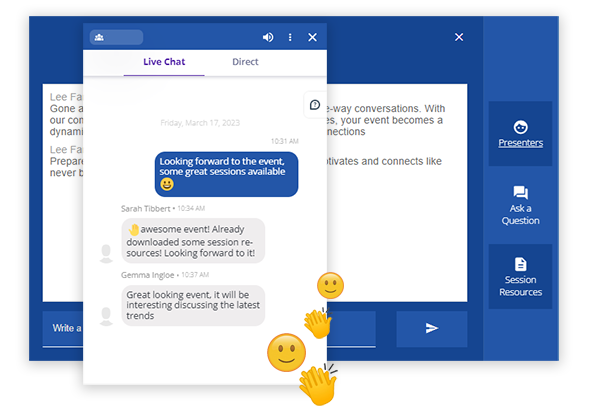
.png?width=686&height=462&name=reporting-virtual-events%20(1).png)
Data-driven virtual event analytics
Access real-time data and analytics for your virtual event, gaining valuable insights into your target audience like never before. With interactive features such as engaging polls, dynamic Q&A sessions, and seamless integration with third-party tools, you can dive deep into the minds of your attendees, all while enjoying the convenience of accessing these features directly within your keynote and speaker sessions.
Plans to Power Your Mini VE
Use Mini VE to unlock the full potential of your virtual events with WorkCast as your trusted partner. Seamlessly add sessions and effortlessly organize your virtual event content into well-defined categories, ensuring a streamlined and engaging experience for your attendees.
"Great interface for an event - really stands out from other providers. Having attended a lot of events and suffering Zoom fatigue, this was different and enjoyable."

Mini VE FAQs
Mini VE can be used by anyone who wants to create smaller virtual events that don't need the bells and whistles of larger-scale virtual events. This includes businesses, organisations, educators, and individuals who want to communicate their message effectively through bite-sized virtual events.
Mini VEs are publicly accessible through a unique URL that can be shared with anyone. Once visitors arrive at your Mini VE, they only need to register once to access all sessions.
Mini VE ensures that your attendees are informed about the start time of each session by displaying a 'starting soon' indicator on each session in the lobby 10 minutes before the scheduled start times. With this handy feature, Mini VE ensures your attendees won't miss a beat.

