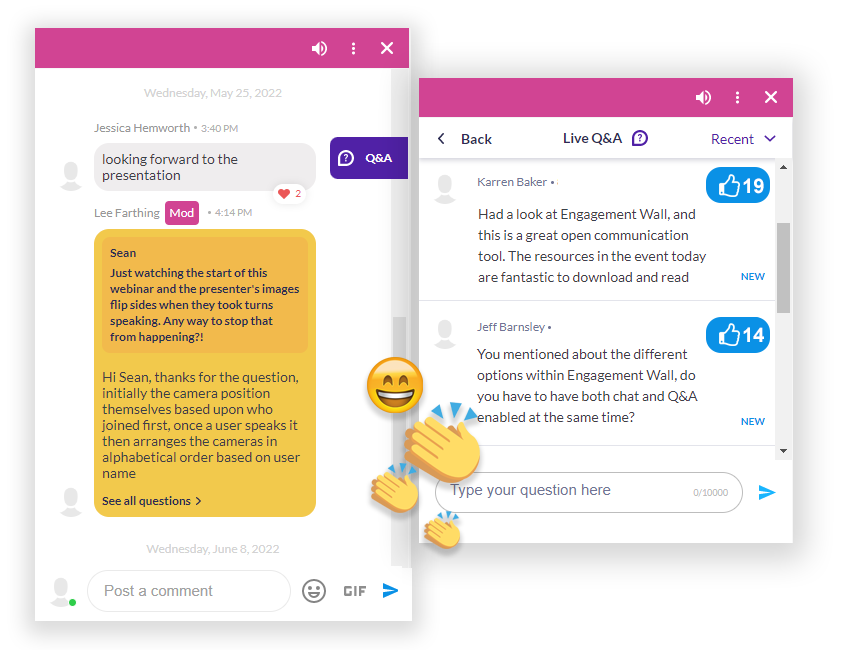WorkCast Engagement Features
We prioritise delivering exceptional experiences to your webinar audience. Our webinar platform offers a range of native and plug-in event engagement tools, designed to foster meaningful connections and amplify your brand.
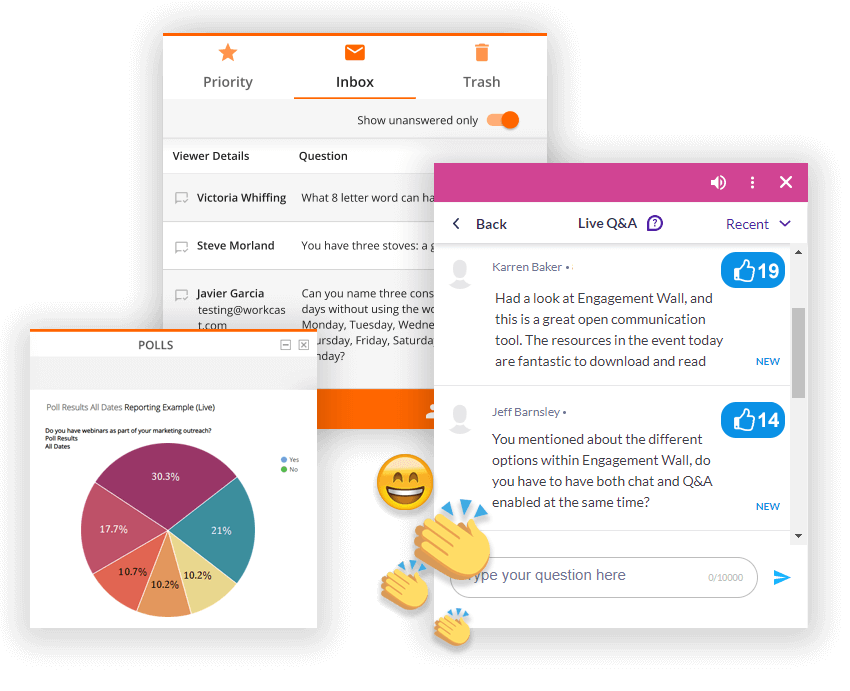
Engage Your Virtual Audience
Our comprehensive suite of engagement tools for webinars, webcasts, podcasts and virtual events empowers businesses to interact meaningfully with their virtual audience. With interactive features designed for both attendees and presenters, WorkCast facilitates seamless and engaging experiences.
Chapters (Beta)
Make your on-demand webinars easier to explore with AI-generated chapters.
Automatically create chapter points based on your captions, then fine-tune them using our VTT editor.
🤖 AI-generated + user-editable
📽️ Available for on-demand media
✅ Great for CPD, evergreen content, and educational hubs
🔍 Helps your audience find what matters, faster
%20(5).png?width=850&height=478&name=Email%20Headers%20(850%20x%20478%20px)%20(5).png)
Audience Q&A
With our AI-powered Q&A pod in WorkCast Studio, you can take audience interaction to the next level. Effortlessly manage questions and keep the conversation flowing smoothly with enhanced moderation tools and real-time AI assistance.
🗳️ AI-Generated Questions: Let AI generate relevant questions based on event details and content, ensuring you always have engaging prompts.
😄 Public & Private Q&A: Attendees can submit questions privately by default, but you can choose to make them public, allowing everyone to see and respond to the most engaging questions.
👩🏫 Full Moderation Control: Easily moderate submitted questions in the WorkCast Studio admin panel. Approve, reject, or prioritise questions to ensure your Q&A stays on track and relevant.
%20(4).png?width=950&height=678&name=Homepage%20Images%20(950%20x%20678%20px)%20(4).png)
Interactive Polling
Gauge audience sentiment, learn what your event attendees like, and save all that polling data for later. Easy to create within the WorkCast Platform, you can fire live polls during events or schedule polls to fire at points of the media timeline for simulive and ondemand video webinars.
📈 Real-time poll results can can be shared with presenters and the audience.
📊 Graded polls are available for CPD webinar certification.
.png?width=850&height=691&name=polls-studio1%20(1).png)
Cloud Share
Cloud Share is WorkCast’s native solution for streaming slides and videos seamlessly within your webinar - no screen sharing, no lag, just high-quality content. Keep broadcasts smooth, accessible, and fully integrated.
✅ Stream slides and videos natively within WorkCast
✅ Ensure accessibility with high-quality visuals and captions
✅ No lag, no hassle - just seamless content sharing
.png?width=850&height=478&name=Email%20Headers%20(3).png)
Captions for Live and On-Demand Webinars
Make your events more accessible with automated captions - whether your audience is tuning in live or catching up later.
AI-driven live captions are available for interactive webinars, helping your viewers follow along in real time. Once your event is over, on-demand captions are added, with the option to turn them on or off in the media player.
%20(1).png?width=1275&height=717&name=Email%20Headers%20(850%20x%20478%20px)%20(1).png)
Custom Widgets to Elevate Your Webinar Experience
At WorkCast, we can integrate with a wide range of custom widgets designed to captivate your audience, boost attendee retention, drive conversions, and track performance. Embrace the following features:
👋 Seamlessly integrate your social media feeds.
📊 Elevate your polling and Q&A interactions through the likes of Slido for webinars.
🏷️ Enhance event tracking through tag management solutions.
Looking for something specific? Ask our sales team about incorporating your own bespoke event widgets.
.gif?width=800&height=600&name=Widgets%20(1).gif)
Chat Networking Opportunities
An all-attendee chat but with so much more. Open your chat room to all attendees and moderators throughout your event. A great addition to any webinar, virtual event or webcast programme.
🙋 Attendees can send a message for all to see.
👍 Reactions and liking: understand your audience's sentiment in real-time.
💬 Start conversation threads for all to see in the main chat room.