Webinars and Webcasts for the Tech Industry
We know how hard it is to create, scale, and personalize engaging experiences that drive measurable business growth. That's why we created WorkCast webinar and webcasting experiences. With WorkCast, you can build your pipeline by easily creating, scaling, and personalizing engaging webinar experiences that drive measurable business growth.
.png?width=850&height=496&name=technology-webinar-templates%20(1).png)


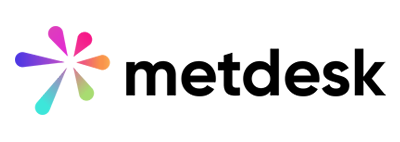

Key Technology Webinar and Webcast Stats
64%
64% of buyers will request a demo from sales after a webinar.
87%
87% of tech webinar attendees will download webinar resources.
89%
89% of marketers believe webinars outperform other channels.
78%
78% of technology webinars incorporate video content.
Most Asked Technology Webinar Questions
The best approach is to focus on educating and solving problems rather than directly selling to your webinar audience. Incorporate real-life use cases, demonstrations, and customer success stories that highlight how your product or technology addresses specific challenges. Encourage webinar interactivity through Q&A sessions or live demos, allowing participants to explore the product's practical applications, fostering event engagement without overtly pushing for sales.
WorkCast is a popular choice for hosting tech webinars due to it’s robust features for screen sharing, interactive sessions, and audience engagement. Additionally, tools such as OBS Studio can be used for multi-platform streaming capabilities, allowing for a more dynamic and professional presentation of tech content. The choice ultimately depends on your specific webinar needs and the level of interactivity you wish to achieve.
For tech webinars, aiming for a duration of around 45 minutes to an hour is ideal. This duration allows ample time for in-depth technical explanations without overwhelming participants. Consider keeping the content concise, addressing key points, and leaving some room for interactive Q&A sessions to ensure engagement and clarity without extending the webinar excessively.
Webinar Features Most Loved by the Technology Industry
Webinar Integrations & Registration and Attendance API
Dive into seamless webinar workflows with our robust integrations and API solutions. Connect your favourite tech tools effortlessly and streamline your processes for maximum efficiency throughout your webinar campaigns.
.png?width=650&height=437&name=reporting-virtual-events%20(1).png)
Multiple Studio Layouts for Product Demos
From split-screen presentations to dynamic panel discussions, our webinar platform offers a variety of studio layouts tailored for your product demos. Engage your audience with versatile visuals that bring your tech solutions to life.
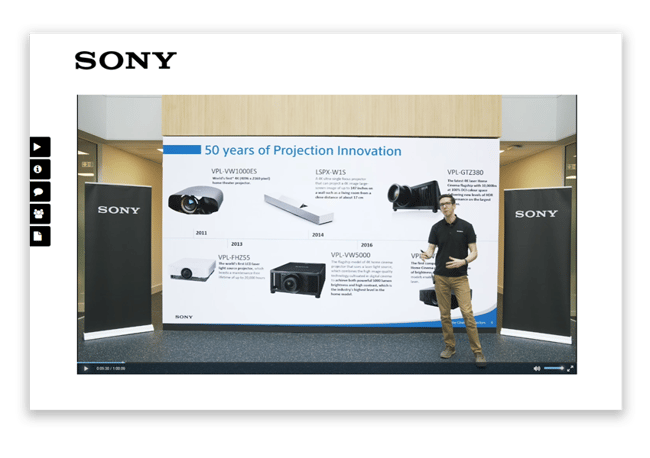
Enhanced Webinar Engagement with Private Q&A, Chat and Polls
Elevate interaction with your audience through private webinar Q&A sessions, live chat, interactive polls, and embedded widgets. Foster meaningful discussions, gather valuable webinar insights, and keep your online audience hooked throughout your tech product demo webinars.
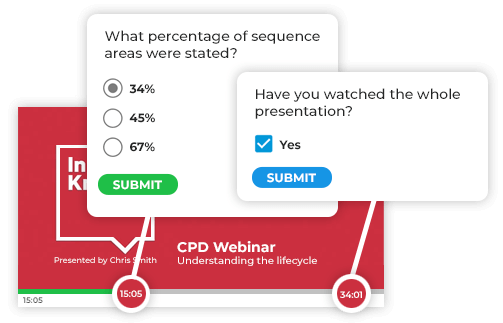
Enhancing Your Webinar Experience with Expert Support
😄 Self Serve
Create webinars out of the box in under 2 minutes, knowing that you have the right knowledge at your fingertips.
😄 Monitored
Our monitored event services mean someone is there when you need them most - during your live webinar. Giving you the confidence you need to run your webinar.
🙋♀️ Managed
Take the stress out of webinars with your own dedicated event coordinator to oversee your live event and help run any technical rehearsals with your presenters.
Technology Webinar FAQs
- Intellectual Property Rights: Make sure you've got the green light to use the tech or data you're showcasing during your webinar. This might mean getting the right licenses or permissions in place.
- Confidentiality and Non-Disclosure: Keep the secrets safe! If the stuff you're sharing during your webinar is confidential, make sure it stays that way. That could mean signing some non-disclosure agreements and beefing up security on your webinar platform.
- Data Privacy and Compliance: Don't forget about people's privacy. If you're dealing with personal info, you've got to play by the rules – think GDPR or CCPA. Get consent where needed and keep that webinar data under lock and key.
- Terms of Service and Use: Check the fine print. Make sure you're not breaking any rules laid out in the terms of service for the tech or data you're using. Breaking those terms could land you in hot water.
- Indemnification and Liability: Cover your back. It's a good idea to have agreements in place that protect you from legal trouble if things go south. Think about including clauses that spell out who's responsible for what throughout your webinar process.
- Export Controls and Compliance: Keep it legal across borders. If your tech or webinar data is subject to export controls, make sure you're following the rules – especially if you've got an international webinar audience.
- Dispute Resolution Mechanisms: Have a plan for when things don't go as planned. Setting up ways to resolve disputes without going to court can save you a lot of headaches down the road.
Remember, it's always a good idea to chat with legal experts who know their stuff when it comes to tech, data, and webinars. They'll help you navigate these legal waters smoothly.
- Know Your Crowd: Tailor your webinar content to match the audience's level of expertise and interests.
- Show, Don't Just Tell: Use visuals, demos, and real-world examples to make complex ideas easier to understand.
- Get the Audience Involved: Use polls, quizzes, and live Q&A to keep attendees engaged and participating throughout the webinar.
- Tell Stories: Share anecdotes and case studies to make the webinar content relatable and memorable.
- Mix it Up: Keep things dynamic with different webcam layouts, speakers, and activities to prevent boredom.
- Encourage Interaction: Foster a sense of community by encouraging questions and comments via chat or social media before, during and after the webinar.
Book A Webinar Demo
Webinar & Webcast Case Studies from WorkCast

Resourceful Marketing: Premium Branded Webinar Templates
Hear how WorkCast’s webinar integration with HubSpot meant that they had a branded, integrated landing page that allowed for seamless webinar reporting.
.png?width=750&height=375&name=growth-casestudy%20(1).png)
Growth Capital Ventures: Easy to Create Self-serve Webinars
Growth Capital Ventures has increased lead generation and generally revolutionized their communications strategy since making webinars a key part of their marketing toolset.

Bombora: 1k+ Attendees
Bombora needed a hosting platform that was robust, compatible, and worked within their needs. WorkCast did just that.

