Webinars, Webcasts, & Streaming Made Simple
Effortlessly create, present and scale your webinars and webcasts, enhanced by exceptional support at every step.
Customisable Webinar Templates
Ready-to-use, fully customisable webinar templates so you can easily apply the branding that matters most - yours. Easily create webinars in 2 minutes, that look awesome, using the WorkCast Webinar Platform.
Engage With Your Virtual audience
Ramp up your webinar engagement and interaction with over 55 webinar features at your fingertips.
Everything from on-demand webinar captioning, interactive polling, multiple presenter webcam layouts, audience chat and Q&A. Enhance your live, simulive and on-demand webinars to maximise audience engagement.
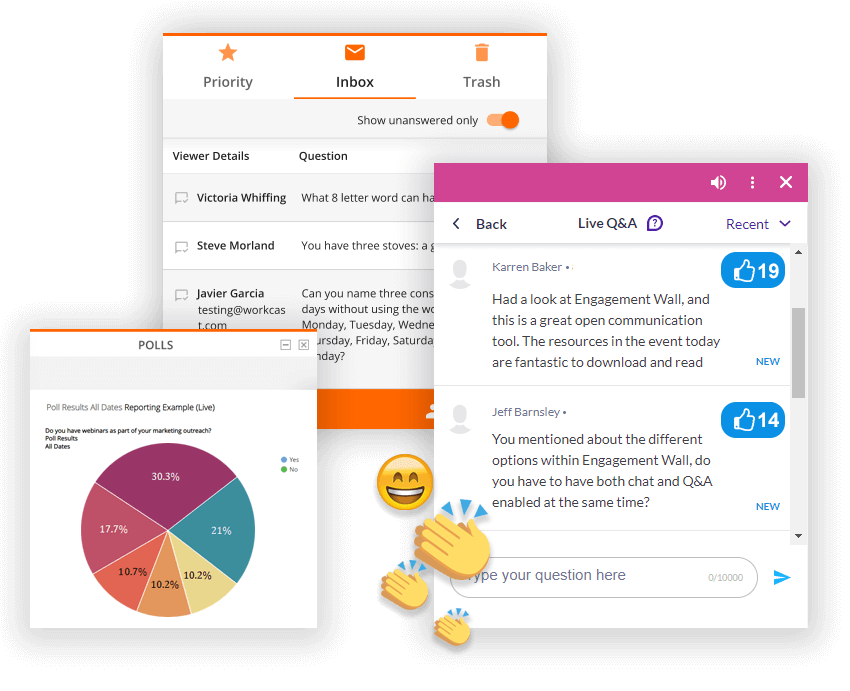
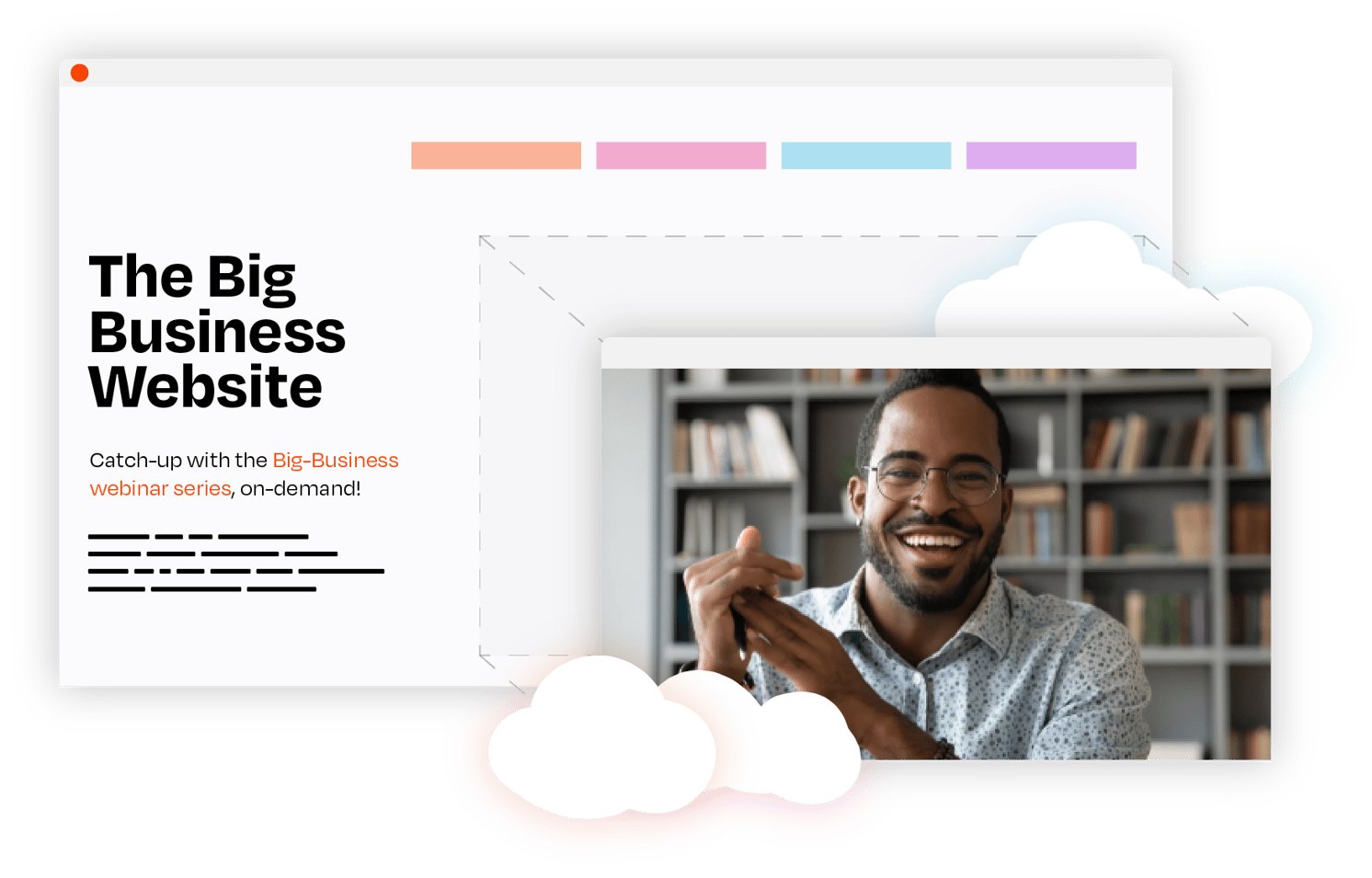
Embeddable Webinars
Easily embed your webinar into your website.
We’ve made it easier than ever to embed your webinars into your own website, so you can make your event content work harder for you. Simply create, grab, embed. Ta-da!
Webinar Integrations and Custom APIs
Webinars that play nicely with your tech stack.
Seamlessly turn webinar registrations directly into leads, and data into actionable insights with event integrations that work with your tech stack, not against it.
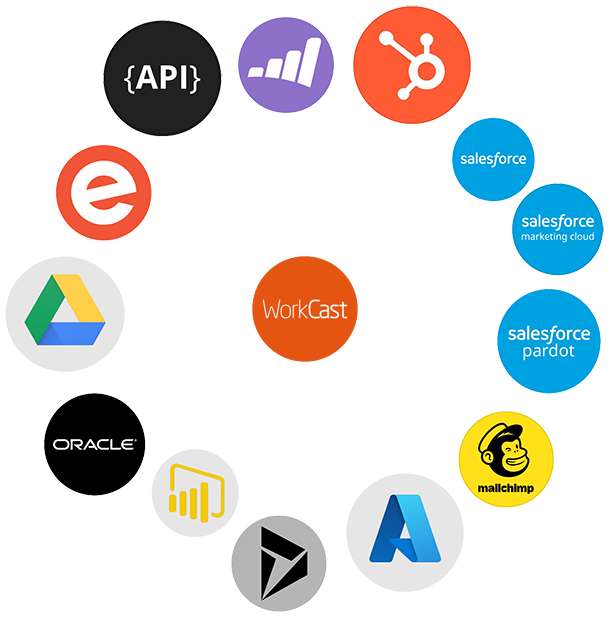
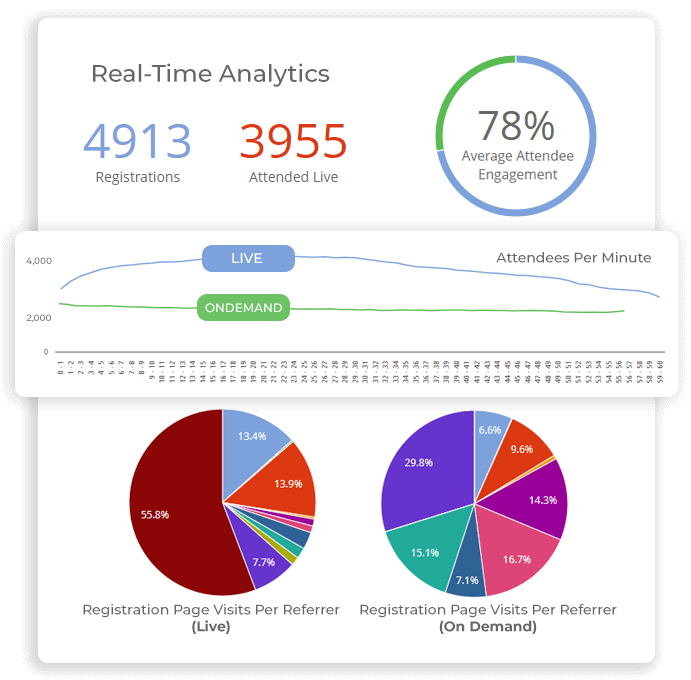
Powerful Real-Time Data and Webinar Analytics
Insights for your sales team.
Get powerful, real-time event analytics that integrate directly with your tech stack, so you can qualify webinar leads and personalize your buyer journey. All of your webinar attendee data can be easily downloaded, along with generating custom webinar reporting URL's to share with webinar sponsors and customers.
Webinar Support At Your Fingertips
Our webinar experts are here to make your event the best it can be. Whether you want to do it yourself with self-service webinars, or are looking for comprehensive event support, WorkCast has options for every event type.
Real People
Global Support
Live Support
Fast Responses

Don't just take our word for it
Trusted by our worldwide customers. Businesses just like yours.


.png?width=850&height=573&name=home-studio1%20(1).png)
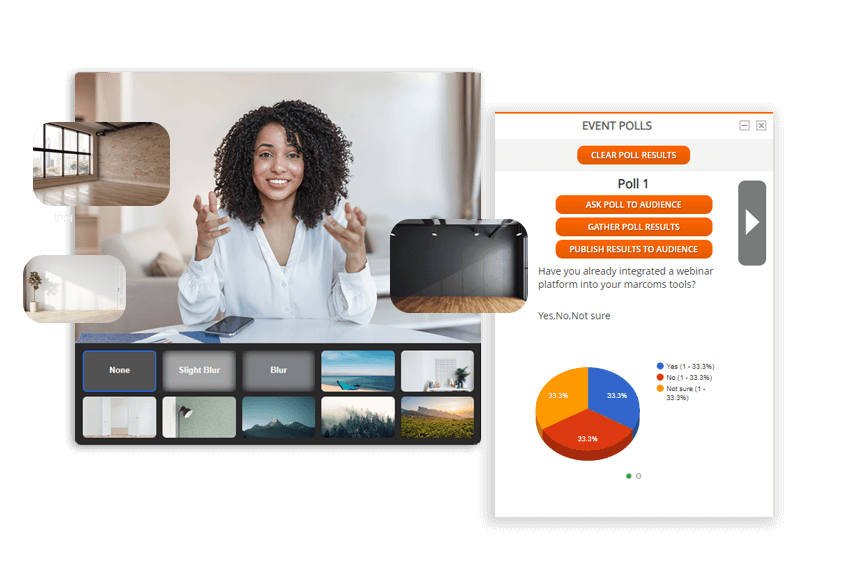
.png?width=850&height=573&name=creator-studio-main2%20(1).png)
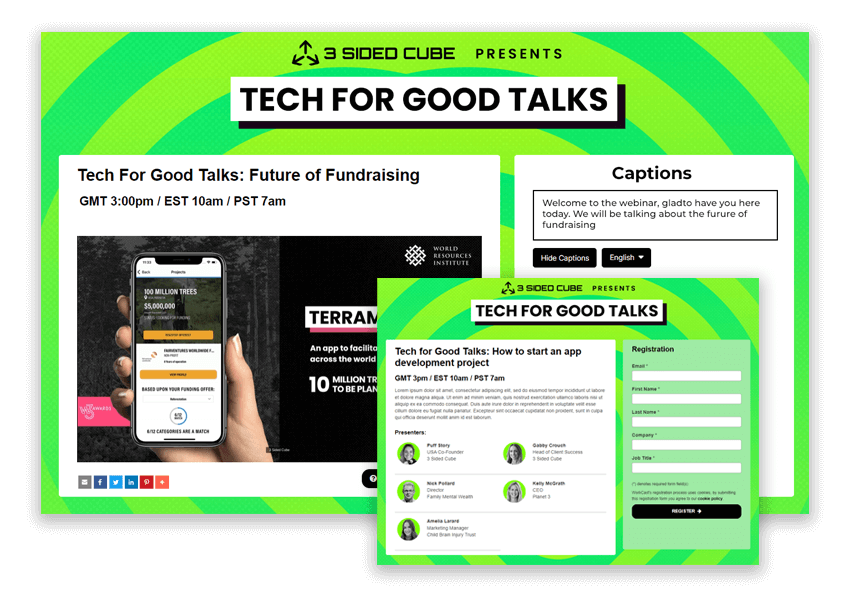
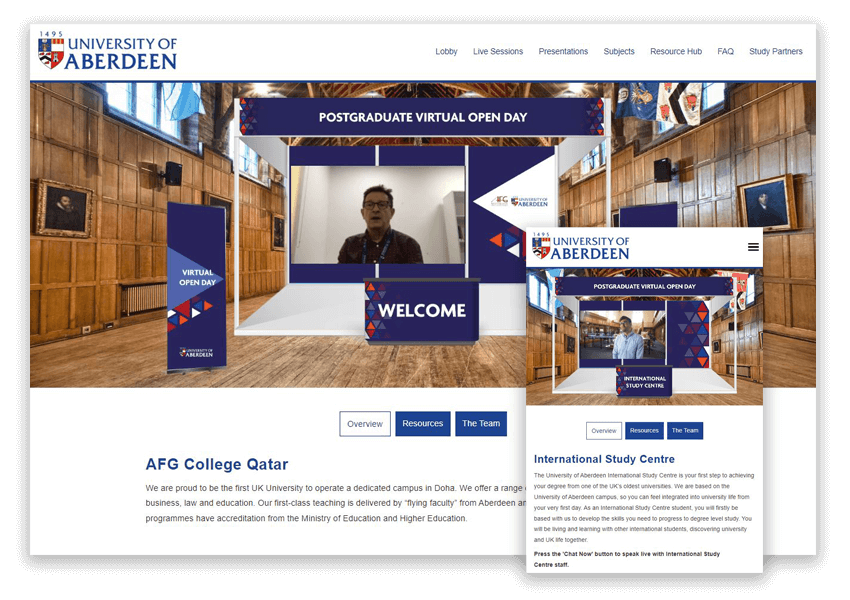
.png?width=850&height=544&name=standard-life-webinar%20(1).png)

