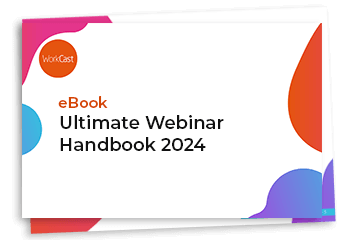Presenting a webinar is no walk in the park. Our digital events team helps to deliver thousands of webinars each year and we can assure you that just because someone is a subject matter expert, does not make them a great presenter.
What Exactly is a Webinar?
It's a great question. A webinar is an online event that can be live, simulive or on-demand. A webinar will incorporate presenters talking and sharing information on a subject matter that can include media mixing such as slide presentations, video clips, interactive polls and presenters appearing on camera. Typically, a registration page will be promoted for potential attendees to sign up for the event, and then they access the webinar from their desktop or mobile devices.
48% of attendees have said that webinars were least enjoyable when there was a poor presenter, which is why it’s a good idea if you follow our webinar presentation best practices.
We have compiled a list of the top 10 tips every webinar presenter should know so that you can make sure your webinar presenters are equipped with the know-how to deliver an engaging and memorable presentation every time.
1. Be Passionate & Energetic During Your Webinar
32% of attendees said they felt the most engaged when the webinar host was passionate and energetic, so encourage your webinar presenters to showcase their personality while presenting.
How do you do this? Well, you could start by acting natural and speaking in a more conversational way. Remember, webinar scripts were written to be spoken aloud, so ensure that they sound natural. You can do this by writing your webinar script in short, punchy bullet points and reading it aloud, so it doesn’t feel like you’ve put another person’s words in your mouth.
Bringing some energy to your webinar presentation will also help to increase audience engagement and prevent drop-offs. Webinar attendees would much rather spend an hour listening to an industry expert who is passionate about what they are saying, rather than some monotonous robot who is reading straight from a script.
2. Share Personal Experiences
Webinar presenters are selected for their real-world experience in the chosen topic, so if you’re presenting a webinar you should try and share some of your own personal experiences with the audience.
You can enhance the dynamic flow of your webinar by fostering engaging group discussions and regularly gathering opinions from multiple presenters. This approach ensures a seamless event where content naturally unfolds, creating a more interactive and captivating experience for your webinar audience.
In addition to a collaborative atmosphere, webinar presenters can significantly elevate the audience's engagement by weaving personal experiences into their presentations. Sharing real-life anecdotes not only adds authenticity but also establishes a deeper connection with the webinar audience. Attendees often find value and relatability in personal stories, making the content more memorable and impactful. By incorporating personal experiences, presenters can impart practical insights, making the webinar not just informative but also enriching on a personal level.
For example, you may want to share how you applied the theory you’re discussing to the workplace and the results this drove. This is information attendees can’t just learn in a textbook or blog post, which will lead to increased interaction, as it will likely prompt questions from the audience. Just ensure that your stories don’t veer too much off course, or if they do, try and rein it back in as soon as you can.
3. Encourage Audience Engagement Throughout Your Webinar
Audiences make judgments about you and your message in the first minute, so it’s important that you grab your webinar audience’s attention in the first 60 seconds of the webinar and encourage engagement to ensure they stick around.
If you’re running a webinar for 30 minutes or longer, you need to make the most of every second to keep your audience engaged throughout. You can do this by utilizing various interactive features, such as live polls, live chat, and a live Q&A at the end, so your audience can interact with you in real-time. This two-way interaction will help to break down the barriers between the webinar audience and presenter, increase viewing time and improve attendee satisfaction.
Using rich media, such as images, GIFs and videos will also help to improve engagement - as 90% of information transmitted to the brain is visual. The old saying goes: “a picture is worth a thousand words”, but when it comes to video, a 1-minute video is equal to 1.8 million words to your audience.
Learn how to create engaging webinar content in our free eBook >
4. Meet Your Webinar Audience Expectations
Meeting the expectations of your audience, or serving user intent, is integral to the success of your webinar. You want your audience to leave your webinar feeling as though they have invested 30-60 minutes of their life wisely - taking away some newfound knowledge, solutions, or inspiration.
You want to ensure that you deliver on your promises e.g. if in your webinar promotion, you guaranteed registrants you would teach them how to create a step-by-step email workflow, then make sure you deliver.
Gathering feedback is a great way to ensure that you have delivered a satisfactory webinar and met your attendees’ expectations. This can be done by simply sending a follow-up email asking: "How did we do?”.
5. Present your Webinar to a Global Audience
“Good afternoon” may be an appropriate greeting where you are in the world, but it may not be for your global audience. Speak the language of your target audience and tailor your opening and closing statements to reflect the difference in time zones when presenting i.e. keep your intro open.
An example of an open introduction would include greetings, such as “welcome” or “hi everyone, thanks for attending”. That way you don’t alienate your audience by only greeting a small percentage of attendees and everyone is happy.
6. Keep Cool, Calm, and Collected
Plan for the worst and hope for the best. If you lose your internet connection or your phone gets cut off what are you going to do?
Making a plan A, B, and C ahead of the webinar presentation will make any potential issues seem immediately less stressful. Always have a printed or local version of your slides with you, so you can continue to present if you experience any problems with your internet connection.
Remember, your moderator or fellow presenters can transition your slides for you while you log back in and if you lose your phone connection your moderator can come back online and keep the audience informed. Above all, stay calm.
7. Webinar Presenters - Look At The Camera, Not The Screen
Can they see you in a webinar? It's a great question. There is much more of an expectation for webinar presenters to appear on webcam during a webinar, compared to 10 years ago where telephone dial in was the standard. Depending on the webinar platform you use, you may just be seen on the webinar whilst you are speaking, but many webinars now incorporate more interactive webcam layouts so many presenters can be seen throughout the webinar, even when not speaking.
Webinar presenters should look at their camera and not the screen because it can help to create a more personal and attentive experience for the audience.
When you look at your camera, it can help to create the illusion that you are looking directly at the attendees, which can help to create a sense of connection and can help to make your presentation more engaging.
Looking at your camera can help to reduce the temptation to read directly from your slides too, which can make your presentation more dynamic and interactive.
8. Be Punctual - Don't Keep the Webinar Attendees Waiting
We all like to be fashionably late, but this is not a party, this is a webinar. Make sure you show up on time, so you can start right at the scheduled time, without making your audience wait.
Always log in to your webinar platform at least 15 minutes before the scheduled starting time to ensure everything is working correctly, such as your mic, internet connection, and webcam. This is particularly important if you have international attendees who are tuning in from a different time zone and only have a small window of time to attend your live webinar.
Also, ensure that you remain within your allocated time. If you advertised that your live webinar would run for 60 minutes, try to stay within that time, rather than running over. However, if you are inevitably going to run overtime, just make sure you give your audience a heads-up, in case they need to leave and want to ask a quick question before they go.
9. Think Outside the Box
Grab your audience’s attention in an engaging way when presenting and think outside the box. Whether it’s by showing a video of you presenting at a conference or a news article as a way of introducing yourself to attendees, there are no rules when it comes to presenting.
Sharing on-demand video clips throughout your webinar is a great way to break up the content of a traditional slides only presentation. It can also allow your presenters to have a sip of water, or check through any questions being asked from the audience. Make sure your webinar platform allows you to have the ability to play multiple videos at different points of your webinar, it's a great way to lead from one subject to another.
Depending on your webinar platform, you could mix things up by using screen share and webcam during your presentation, as another creative way to boost engagement. Having the ability to switch between presenter and screen share layouts, can allow you to switch to more panel discussion webinar formats, for question and answer sections for example. However, just be mindful that you lock the door if you decide to turn on your webcam. We’ve all seen that BBC interview where the professor’s children hilariously gate crashed his live TV interview.
10. Check Your Lighting and Webcam Virtual Backgrounds
We cannot say this enough. Check your lighting and background! It can help to create a professional and visually appealing environment for your webinar.
If the lighting is too bright or too dim, it can be difficult for attendees to see you, and you could end up either looking like a ghost or an anonymised presenter.
Additionally, if your background is cluttered or distracting, it can be difficult for attendees to focus on the content. Spend some time before your webinar to find the best lighting for you (or invest in a ring light) and a space where your background is free from distractions. Virtual backgrounds for webinar presenters are another great way to add a clean image incorporating a brand logo. Minimal effort for maximum impact.
Find out more about WorkCast's Range of Engaging Webinar Solutions
Discover the power of the WorkCast Webinar Platform, empowering you to effortlessly create engaging and fully branded webinars in just under 2 minutes. Elevate your presentations with our intuitive webinar studio tools, enabling seamless sharing of multimedia content to a global audience. The integration capabilities of our platform ensure that essential webinar reports can be easily streamlined and synchronized with your preferred applications. Explore our range of versatile solutions including live, simulive, and on-demand webinars, designed to cater to your diverse needs. Amplify your reach, engage your audience, and harness the potential of webinars to drive impactful connections and conversions.
Get Answers to All Your Webinar Questions!
In our blog 'What is a Webinar?' we look at a range key questions you want answers for, including everything from how to join a webinar, easy webinar creation, to understanding the basics on how webinar software works. We also cover how presenters and attendees can make the most of the range of WorkCast's webinar engagement tools.
Learn everything you need to know about webinars with our free Ultimate Webinar Handbook.
Share this
You May Also Like
These Related Stories

Success Is In The Setup: The Best Webinar Setups for Personal Desks and Meeting Rooms
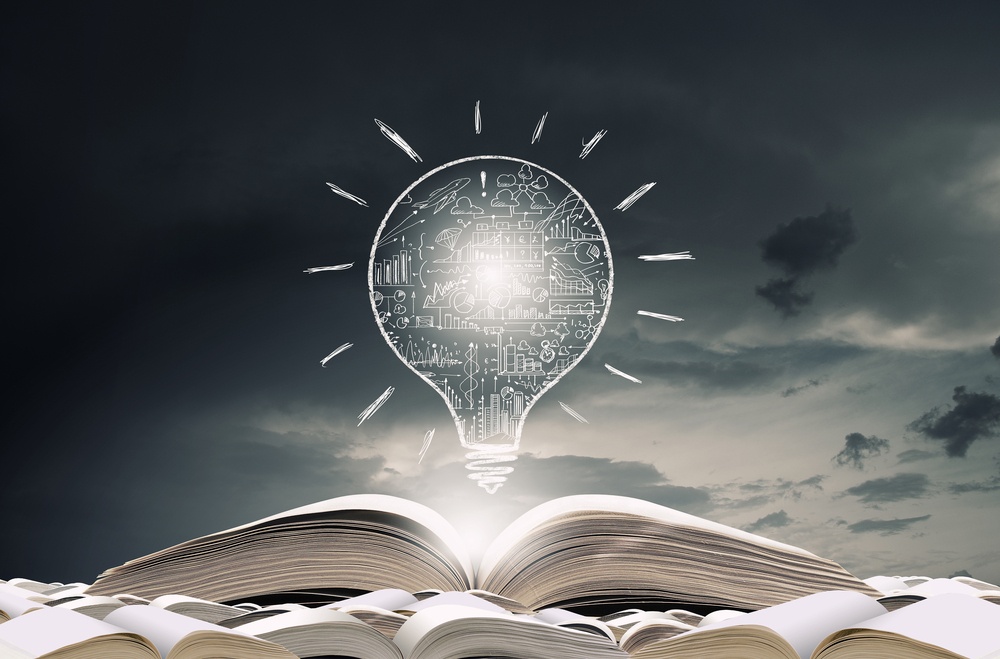
26 Essential Webinar Terms