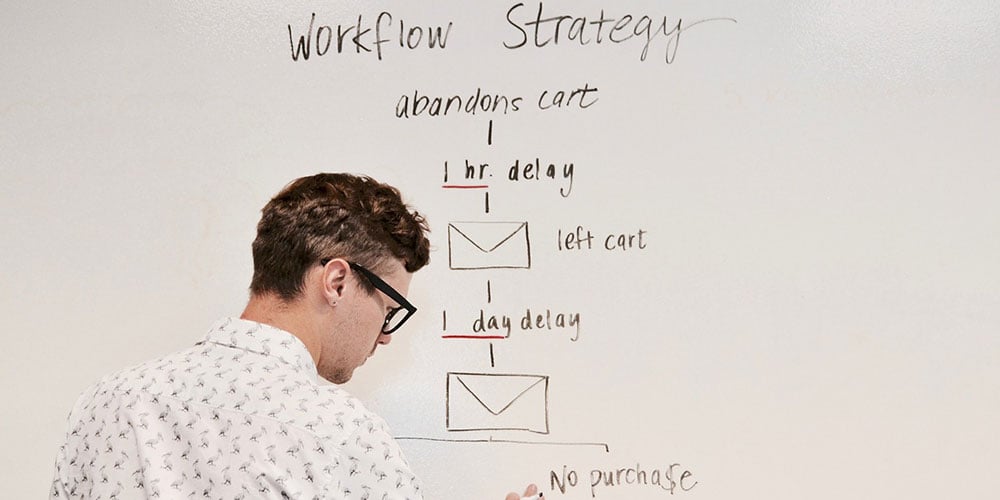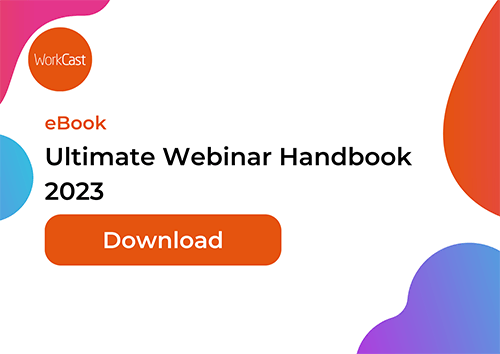In today's digital age, webcasts have become a powerful tool to engage audiences, share information, and build a loyal following. Whether you're hosting a live event, delivering a webinar, or streaming a conference, producing high-quality webcasts is essential to make a lasting impact on your viewers. In this step-by-step guide, we'll take you through the process of creating top-notch webcasts that will leave your audience craving more!
Step 1: Define Your Webcast Goals
Before diving into the technical aspects of webcast production, take a moment to define your goals. Are you aiming to educate, inspire, or promote a product/service? Understanding your objectives will help you tailor your webcast content accordingly and keep your viewers engaged throughout the session.
We've explored five key metrics to measure success that can help you gauge the impact of your webcast and determine if you're reaching your goals. These metrics include lead generation, customer engagement, audience retention, increased brand awareness, and attendee feedback. By analyzing these webcast metrics, you can gain valuable insights into the effectiveness of your webcast and make necessary adjustments to improve future broadcasts.
Step 2: Craft Engaging Content
Great content is the foundation of any successful webcast. Researching your target audience and understanding their needs and interests is key to creating webcast content that resonates with them. By identifying their pain points and addressing them in your webcast, you can establish yourself as an authority and build trust with your viewers.
Be authentic
To create engaging webcast content, it's important to be authentic and genuine in your delivery. Share personal anecdotes or experiences that relate to the topic. This will make your viewers feel like they are involved rather than being talked at. We cover handy tips for presenters in our blog, Top 10 Tips for Presenting Webinars.
Be informative
Provide valuable insights, tips, and strategies that your viewers can take away and apply to their own lives or businesses. Back up your points with data and examples.
Get creative with your webcast delivery
Find unique ways to present your information that will captivate your viewers and keep them engaged throughout the webcast. This could include using visuals, storytelling techniques, or interactive elements such as quizzes or surveys.
Don't underestimate the power of a webcast script
To ensure that your webcast flows smoothly, consider creating a well-structured script or outline. This will serve as your roadmap during the webcast, helping you stay on track and cover all the important points. It will also provide a sense of coherence and organization to your presentation.
Step 3: Choose the Right Webcast Platform
Selecting the right webcast platform is crucial for a smooth broadcasting experience. Look for platforms that offer reliability, interactive features, analytics, and scalability. Most importantly, look for a webcast platform that listens to what you need for your webcasts and can deliver on that. Not all webcast providers are created equally, so we've created a handy list of questions to ask potential providers (these apply to both webinars and webcasts).
Step 4: Invest in Quality Webcasting Equipment
While you don't need to break the bank, investing in good-quality equipment can significantly enhance your webcast's production value. A reliable webcam, a high-quality microphone, and proper lighting are essential for a professional-looking webcast. Also, consider using an external microphone for better audio clarity.
Don't be afraid to ask your webcast provider for their equipment recommendations! Even better, if they have an in-house webcast team, they could support you with equipment and webcast delivery.
Step 5: Test Your Internet Connection
A stable internet connection is the backbone of any webcast. There is nothing worse than being minutes out from a live broadcast and the internet connection fails. Test your internet speed beforehand to avoid any buffering or connection issues during the live event. Use a wired connection if possible, as it tends to be more reliable than Wi-Fi.
Step 6: Practice, Practice, Practice
Even the most experienced webcast producers need practice to perfect their delivery. Run through your content several times before going live. Practicing will help you identify any stumbling points and improve your overall presentation.
Here are a few things to keep in mind for practicing your webcast:
- Make sure to time yourself during each run-through to ensure your stay with in the allotted time.
- Keep an eye on your delivery style. Is your body language inviting and engaging? Is your voice monotone or upbeat? Practice your pitch and pace too so you can vary it.
- Try to simulate the live webcast environment as closely as possible. This will help you become familiar with your surroundings and allow you to check that everything is working properly.
- If you can, record yourself presenting so you can review and analyse your webcast delivery. This will allow you to make any necessary adjustments.
- Test, test, test your equipment!
Step 7: Engage Your Audience
The beauty of webcasts lies in their interactivity. Engage your audience by incorporating Q&A sessions, polls, and live chat during the webcast. Encourage viewers to ask questions, share their thoughts, and be responsive to their comments.
Don't be afraid to ask your webcast provider what engagement features they recommend for webcasts. This could help make or break your engagement stats!
Step 8: Consider Guest Speakers For Your Webcast
Inviting guest speakers to your webcast can add a new level of excitement and expertise to your content. By featuring experts or influencers in your field, you can attract a larger audience and offer fresh perspectives on the topic you'll be discussing.
Guest speakers bring a wealth of knowledge and experience that can enhance the value of your webcast. They can provide unique insights, share case studies, or offer expert tips that your audience may not have access to otherwise. Their presence can elevate the credibility of your webcast and make it more appealing to viewers.
Moreover, guest speakers can help you tap into their existing networks and expand your reach. When they promote your webcast to their followers and colleagues, you have the opportunity to attract a wider audience and increase your brand visibility. This can lead to new connections, collaborations, and potential business opportunities.
Don't forget to give your guest speakers a solid introduction! We cover how to introduce a guest speaker so you can get both your audience and speaker hyped for the webcast.
Step 9: Prepare for Technical Glitches
Let's face it; technical glitches can happen to the best of us. No matter how well-prepared you are, there's always a chance that something unexpected might occur during your webcast. That's why it's crucial to have a contingency plan in place. Here's a round-up of what you should have prepped before your webcast:
- Make sure you have a backup internet connection.
- If possible, have a second device like a laptop or tablet on hand in case your main device has any issues.
- Consider having a technical assistant on hand who can step in and take over any technical difficulties if needed. This ensures you don't need to present and fix any issues.
- Communicate your backup plan with your team so everyone is prepared for if something goes wrong.
- We've talked about testing your equipment, but it's a good idea to also test your back-up equipment to be on the safe side.
Step 10: Promote Your Webcast
It's important to remember to promote your webcast in order to reach a larger audience. Utilize social media, email newsletters, and your website to generate excitement about the event. Offering early bird registration perks is a great way to encourage viewers to sign up ahead of time. Don't forget to reach out to your guest speakers and ask if they can help spread the word to their network in order to enhance your reach.
Step 11: Follow Up After the Webcast
Maintain the energy and excitement even after your webcast concludes. Take the opportunity to send a personalized follow-up email to express gratitude to the attendees for their participation and to deliver any additional resources that were promised during the event. We also recommended reaching out to those who were unable to attend the webcast separately, offering them access to the recording. This way, you can ensure that everyone has the opportunity to benefit from the valuable content shared during the webcast.
Round-Up
Producing high-quality webcasts may seem daunting at first, but with the right approach and preparation, it can be a rewarding experience for both you and your audience. By defining your goals, crafting engaging content, choosing the right platform and equipment, and engaging your viewers, you can create webcasts that leave a lasting impression. So, go ahead and produce your webcasts with confidence, and let your message shine across the digital realm!
Share this
You May Also Like
These Related Stories

Webcasting 101: How Does Webcasting Work

Elevating Your Live Stream Webcast