Whether you love it or hate it, there's no denying that email marketing is still one of the most effective communication channels out there.
Since the first email marketing campaign back in 1978, email marketing has evolved from simple text-based messages with attachments, into a powerful data-driven communication channel.
By the end of 2019, it is expected that 293.6 billion emails will be sent every single day. With all of those emails flying around in cyberspace, how can you make sure that your emails are delivered to the right contacts at the right time? That's where email workflows can help.
What is an email workflow for webinars?
A webinar email workflow is a series of automated emails that are sent to a segment of your audience based on their behaviours, actions, or contact properties (i.e. lead status). Each step included in a workflow is designed to nurture your audience towards accomplishing a single goal.
How a contact progresses through your email workflow depends on their actions and behaviours at each step of your webinar workflow. For example, if a contact in your workflow clicks a high-intent CTA for a free trial you may choose to skip them ahead in the email workflow, so they receive direct contact from your sales team more quickly. If a contact doesn't open your first email, you can send them down a path where that email is re-sent with a new subject line and pre-header to create a second opportunity for them to start your full workflow.
In addition to automating customer communications based on their individual response, email workflows can trigger actions and internal communications for your marketing, sales, and customer service teams to improve lead nurturing and conversion rates.
Watch Now: Learn how to increase your lead conversion and ROI using webinars
Webinar email workflow examples
Some of the most common uses for email workflows are customer onboarding, content marketing campaigns for eBooks or downloadables, lead nurturing, subscriber re-engagement, and shopping cart reminders.
If you're new to email automation, the best way to get started with workflows is to start small and focus on the most important aspects of your customer communications.
10 steps to set up an email workflow
To create your first email workflow, you will need to map out each step in your CRM or marketing automation platform. There are 10 steps that you need to follow when setting up a simple workflow.
1. Set the goal of your webinar email workflow
Examples of workflow goals include onboarding new leads or driving registrations to a webinar. The actions in your workflow and email content should be designed to help nurture leads towards successful completion of this goal.
2. Decide how many touch points you need in your webinar workflow
Create each email needed for your workflow and save them for automation so that you can easily pull them through to your workflow while you build it.
3. Set enrolment triggers
Your enrolment triggers determine the behaviours and criteria that will qualify new and existing leads into your workflow. Enrolment triggers can include actions like clicking a CTA, downloading an eBook, engaging in a live chat, or be based on the lead's current status.
4. Create a list
When necessary, create a custom static or active list of contacts based on your enrolment triggers for your workflow.- A static list needs to be manually updated to add new people to the list
- An active list will automatically update pulling new leads through your workflow as they meet the qualification criteria
5. Add your first touchpoint
Schedule your first email or the appropriate touchpoint with your audience to set your workflow in motion.
6. Set a time delay
Add a time delay to give your audience time to engage with the email before you trigger your second action.
7. Implement if/then branches
Set your if/then parameter to send leads who completed your desired action down the 'Yes' path, and leads who did not complete your desired action down your 'No' path.
8. Repeat steps five through seven
Repeat these steps for both sides of your if/then paths until you have successfully completed your workflow.
9. Choose your settings
Review your workflow's settings and confirm that you have set parameters around the time and days of the week that your emails can be sent out, as well as any suppression settings that you need to include.
10. Make it live
Publish your workflow when ready, and let it get to work!
Benefits of email workflows
The biggest benefit of email workflows is that they are automatic. Once your workflows are set up you can 'set them and forget them'. Your workflows run in the background and continue to pull anyone who meets their enrolment trigger criteria through the flow of communications designed in your workflow.
In addition to automation, workflows offer the following benefits:
1. Improved lead nurturing
Workflows provide leads with the right information at the right time which help them progress in their journey towards completing that goal. This nurturing process is dependent on their actions and behaviours, which helps pace it accordingly to meet their needs.2. More personalized customer experience
Workflows trigger different responses based on the individual's behaviour, this helps ensure people only receive relevant information that is tailored to their personal needs or circumstances.3. Reduce costs
Time is money and workflows and automations significantly reduce the amount of people power and manual work required to nurture leads. These time savings can be reinvested into other projects that will further benefit your team and ROI.4. Offer a consistent brand experience
Not only do workflows reduce the chances of making errors in your emails, but they also ensure that everyone in your audience receives the same brand experience. This is critical for your brand awareness and reputation, but also benefits your sales and business development teams who can expect more consistency in the leads that they are provided.5. Data analysis and optimization
With large volumes of leads funnelling through a single workflow over an extended period of time, you should be able to make optimization decisions based off of your data with a high degree of accuracy.
From creating a more personalized experience to increasing customer engagement to generating more accurate lead scoring, email workflows are beneficial for everybody. The faster you are able to adopt workflows into your marketing strategy, the sooner you will see incremental gains in your marketing campaigns and increase your ROI.
Learn how to create a webinar workflow in a few simple steps. Check out the blog now.
Share this
You May Also Like
These Related Stories
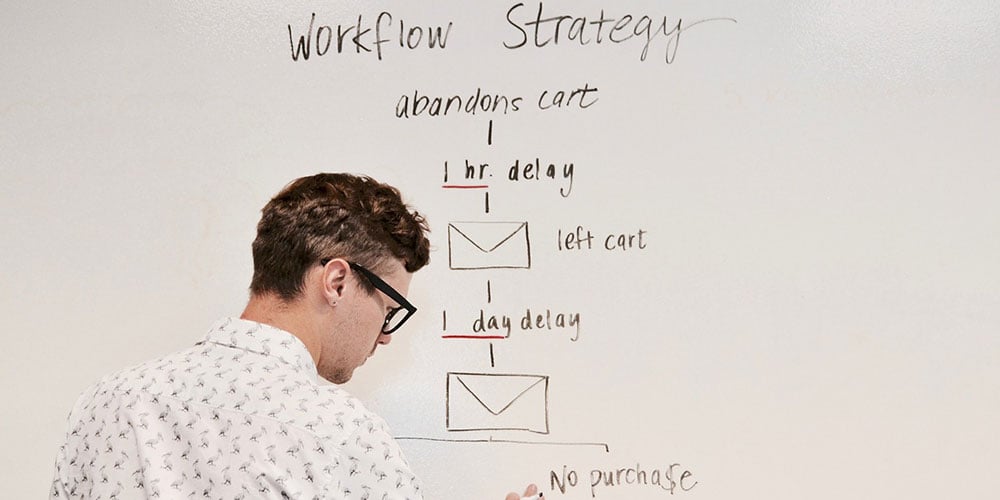
How to Create a Webinar Workflow in 4 Simple Steps
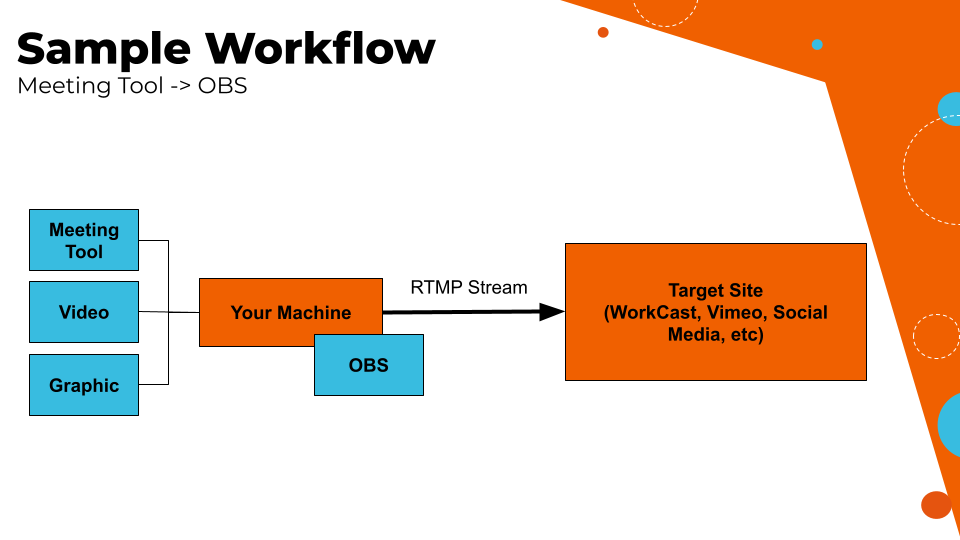
How To Use Custom Streaming Solutions For Your Next Webinar
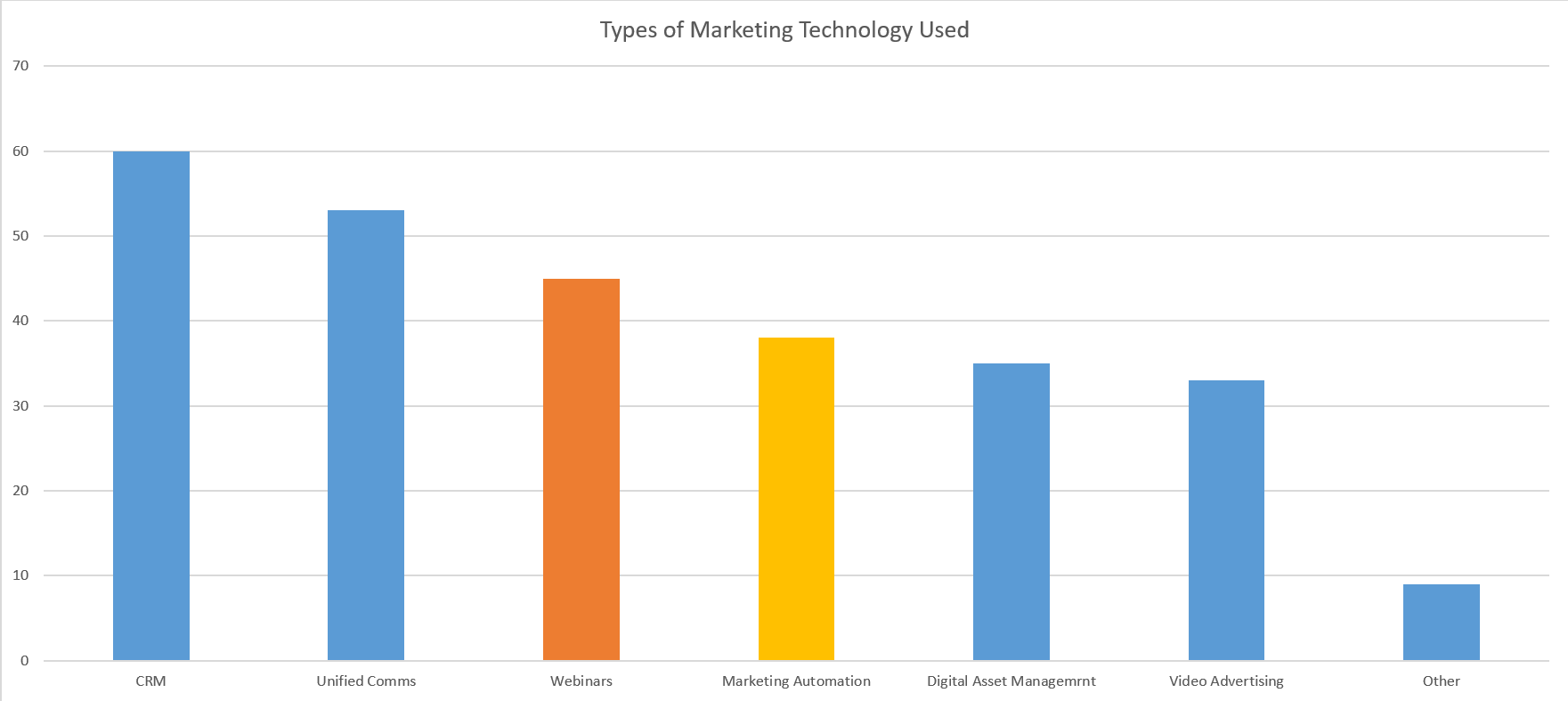


.jpg?width=800&name=Workflow%20(1).jpg)
