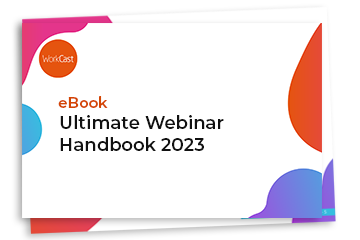What Exactly is a Webinar?
A webinar is a seminar taking place online, where a presenter or multiple presenters conduct a presentation over the internet. Webinars allow participants ranging from 1 to 50,000 to engage in live conversations from worldwide locations. Participants can both observe and listen to the presenter's content, which can include slides, video, webcams and audio. They are encouraged to actively engage throughout the webinar, using a range of features, such as text based Q&A, interactive polls and downloadable resources.
Reach a Global Online Audience with Webinars
Did you know in that in 2023, 95% of marketers see webinars as an important part of their marketing strategy. And that 57% of marketers run up to 50 webinars each year.
Webinars offer an efficient and engaging way to share your expertise, services, training events or products, transcending geographical boundaries. With the ability to reach participants from various corners of the globe, webinars empower you to convey your message effectively, foster interaction, and drive meaningful engagement on a global scale.
Powerful Webinar Audience Engagement and Interaction
Experience unparalleled audience engagement and interaction during webinars with a dynamic array of tools. From interactive polls that capture real-time insights to lively Q&A sessions that address attendee queries, webinars can facilitate meaningful connections between attendees and presenters. Engage in real-time chat discussions with other attendees, view live captions, access valuable resource downloads, and participate in enlightening breakout rooms for focused group interactions. The best webinar features are designed to captivate and involve your audience throughout the webinar.
If Webinars Are New to You, You're Probably Curious...
- How do you organise a webinar?
- Tips to create effective webinars
- What is web-based webinar software?
- What are the benefits of using WorkCast's webinar software?
- How does a webinar work?
- How do I create a webinar?
- How to join a webinar?
- What are the different types of webinars?
- How to record a webinar?
How to Organise a Webinar
The following top tips help you to ensure you can plan and organise you're time effectively to run the best webinars:
1. Plan your webinar
Planning is the foundational step to ensure your webinar's success. Begin by identifying your target audience and understanding their needs and preferences. Outline the key topics you want to cover and decide on the format, whether it's a lecture, panel discussion, or interactive workshop. Set a timeline that includes milestones for content creation, promotion, and rehearsal. A well-thought-out plan will serve as your roadmap, keeping you on track and ensuring all aspects of the webinar are covered comprehensively.
2. Set a clear objective for your webinar
Defining a clear objective is crucial as it guides the content and structure of your webinar. Determine what you want to achieve—be it educating your audience, generating leads, or showcasing a product. A specific objective helps in tailoring your message, selecting appropriate content, and measuring the webinar's success. This clarity also enables you to communicate effectively with your audience about what they can expect, ensuring they find value in attending.
3. Pick your webinar speakers
Choosing the right speakers can significantly impact the success of your webinar. Look for experts who not only have in-depth knowledge of the topic but also possess strong presentation skills. Consider their ability to engage and connect with the audience. It's beneficial to have a mix of perspectives, so think about inviting guest speakers or industry influencers. Ensure your speakers are well-prepared and aligned with the webinar's objective to deliver a cohesive and compelling presentation.
4. Schedule your webinar
Selecting the optimal time for your webinar is essential to maximise attendance. Research your audience's time zones and preferences to find a slot that accommodates the majority. Avoid scheduling during holidays or major events that might distract your target audience. It's also helpful to consider the typical work schedules of your attendees to choose a time when they are most likely to be available and attentive. Announce the date and time well in advance to give your audience ample time to plan.
5. Promote your webinar
Promotion is key to attracting a substantial audience. Utilize various channels such as social media, email newsletters, and your website to spread the word. Craft compelling messages that highlight the value and benefits of attending your webinar. Partner with industry influencers or organizations to reach a broader audience. Don't forget to send reminders as the webinar date approaches to keep it top of mind for registrants.
6. Create your webinar presentation
Your presentation is the core of your webinar, so it's important to make it engaging and informative. Use a mix of visuals, such as slides, videos, and infographics, to maintain interest. Keep your content concise and focused on key points that support your objective. Interactive elements like polls and Q&A sessions can boost engagement and make your webinar more dynamic. Ensure that your slides are visually appealing and easy to follow.
7. Rehearse your webinar
Rehearsing is a critical step to ensure a smooth and professional delivery. Run through the entire presentation multiple times, paying attention to timing and transitions. Test your equipment, including microphones, cameras, and software, to avoid technical glitches. Rehearse with your co-speakers to ensure coordination and flow. This practice will help you feel more confident and prepared, allowing you to focus on delivering value to your audience.
8. Run the webinar
On the day of the webinar, make sure to log in early to set up and address any last-minute issues. Greet your audience as they join, and provide a brief overview of the agenda and any interactive features. Stick to your schedule but be flexible to accommodate audience interaction. Monitor the chat and Q&A sections to engage with participants in real-time.
9. Webinar follow-up
Send a thank-you email to all attendees, including a link to the recorded session and any supplementary materials. For those who registered but did not attend, provide access to the recording to keep them engaged. Collect feedback through surveys to learn what worked well and what could be improved. Use this data to refine your future webinars and continue building relationships with your audience.
Tips to Create Effective Webinars
Create quality webinar content
Make sure presentation slides are on brand and easy to read. Mixing up the content with video clips and panel discussions help to keep the attention of your audience.
Keep your webinar to 60 minutes or less
94% of webinars are 60 minutes or less, as concentration levels will drop from attendees over this period. Start on time and structure your content.
Webinar audience participation
Ask questions and the opinions of your audience, ensuring they can submit any questions. Launching polls at different points of the webinar are a great way to engage.
Test your webinar equipment and internet connection
Technical issues can derail a webinar quickly, so it's essential to test all your equipment and your internet connection well before the event. Check your microphone, camera, and any other hardware you plan to use. Ensure your internet connection is stable and fast enough to handle streaming. Conduct a full test run with all speakers to identify and resolve any potential issues.
Have a back-up plan for your webinar
Despite thorough preparation, technical glitches can still occur. Have a backup plan in place for such scenarios. This could include having a secondary internet connection, spare equipment, and a co-host who can step in if needed. Also, be prepared to provide alternative ways for attendees to access the content, such as a recorded version of the webinar.
Analyse your webinar metrics
After the webinar, analyse metrics to gauge its success and identify areas for improvement. Key metrics include attendance rates, engagement levels, drop-off points, and feedback from surveys. Understanding these metrics helps you refine your content, delivery, and promotional strategies for future webinars.
Web-based Webinar Software
Webinar software offers a suite of invaluable advantages that power up your business strategies. Typically web-based webinar software means you can offer an easily accessible link for both presenters and participants. Webinar software can help to train both employees and customers while also leveraging CPD and CPE accreditation to ensure ongoing professional development. Beyond fostering knowledge, harness the power of webinars to effortlessly generate leads, driving sales and expanding your market reach. Web-based webinar platforms can sometimes go further with their seamless integrations with CRMs, streamlining data management and enhancing customer relationships. The advantages of web-based webinar software can save time and travel expenses.
Benefits of using WorkCast Webinar Software
Create Fully Branded Webinars in 2 Minutes
Within WorkCast Creator you can easily create a fully branded event experience for your webinar attendees. Master event templates include a registration landing page, confirmation page with joining details, confirmation and reminder emails, and a fully browser based event landing page. It's easy to add as many event features as you require. And with everything being browser based, attendees can view and watch the event on any device without needing to install software.
Fully Media Rich Webinar Presenter Studio
Within the WorkCast Studio your webinar presenters have all the tools to run and present the perfect webinar. Here they can access webcams, virtual presenter backgrounds, share presentation slides, switch between layouts, and respond and engage with audience questions and chat. And because WorkCast's webinar software is fully browser based, presenters are invited to join a web link to be able to present during a webinar.
Common Webinar Questions
We take a look at some of the most commonly asked and searched for questions about webinars.
How Does a Webinar Work?
In the realm of WorkCast webinars, an event is created within the platform, typically comprising of a registration landing page, a confirmation page, a primary event landing page, and corresponding confirmation and reminder emails. This event creation process paves the way for promoting the registration page, where potential participants can sign up to engage in the event. These events typically boast a specific start date and time for both live and simu-live webinars. Attendees find convenience in WorkCast's provision of browser-based URLs for registration and participation. Once registered, attendees gain instant access to the event and can also save the calendar link as a reminder to join at the scheduled start time
During the live webinar day, presenters access the WorkCast studio to share and deliver event content. Attendees, however, do not directly enter the WorkCast Studio; instead, they view the broadcasted presentation through a media window within the event landing page URL, which they obtained upon registration. When presenters conclude the broadcast, the video presentation ceases for attendees, who can still explore accessible content on the event landing page.
How Do I Create a Webinar?
Follow these 5 simple steps to create a branded webinar in the WorkCast webinar platform:
- Log into the WorkCast Platform. You can sign up for a free 14 day trial.
- Select your branded webinar template, add your event title, description and start time.
- Select the presentation type you wish to run. This can be from the following:
Interactive - Webcams, video and screen share.
Simu-live - Schedule recorded MP4 media to play at a set date and time.
Classic - Present with an uploaded PowerPoint presentation and audio only.
Live Stream - Allows you to connect a live stream webcast. - Configure your event and add as many cool features as you require.
- Ready to go! Market your event and invite your presenters to join the WorkCast studio.
How to Join a Webinar?
Attendees can join a WorkCast webinar by accessing a registration URL per event, once registered they will then instantly receive the event URL to access on the event day, a calendar link reminder is also available. Reminder emails are typically scheduled to all registrants with a 24 hour and 1 hour reminder. With WorkCast webinars being browser-based, no software downloads are necessary, enabling seamless viewing across desktops, tablets, and mobile devices.
What are the Different Types of Webinars?
With the WorkCast webinar platform you can run live, on-demand, simu-live, sponsored and CPD / CPE professional development training webinars. All of the webinar types can be created and run self serve, with additional monitored and managed event services available. Premium webinar support services are great if you want to let the experts create your events, allowing you to think about the content and getting ready to present on the day of the event. With monitored services we check over the events you have created, and will be monitoring your event on the day it broadcasts live to the audience.
How to Record a Webinar?
With the WorkCast webinar platform, your live event's broadcast is automatically recorded and stored in your account. Shortly after broadcasting concludes, your live event's recording becomes available in the media tab as an MP4 file. Additionally, you have the option to transform your live event into an on-demand webinar, enhancing its accessibility. Making this transition is seamless—just two clicks update your live event page to an on-demand format, ensuring attendees can access the same event URL for both live and on-demand viewing. Moreover, you possess the capability to refine the media within your account with a top and tail option.
For those interested in recording directly within the platform to facilitate a simulive event, the process involves creating a live event and scheduling it to align with your pre-recorded preferred event time. Presenters participate as they would in a live event, without sharing registration URLs for potential participants. During the studio session, broadcasting proceeds as usual, and post-event, the media content integrates into your account. You can review the media, and even download if you wish to make edits, before linking it to your simulive event for a seamless experience.
Want more useful tips on how to create amazing webinars? Download our free eBook, The Ultimate Webinar Handbook, today.
Share this
You May Also Like
These Related Stories

Success Is In The Setup: The Best Webinar Setups for Personal Desks and Meeting Rooms

Top 10 Tips for Presenting Webinars