You’ve read all the social media updates, you’ve spoken to colleagues, you’ve learnt about them in the industry press and you’ve decided that now is the time to run your webinars. What do you do now? What are the things you should be looking out for? What can you do to make sure your event goes as well as it possibly can? These are challenges that we encounter day in day out, users know they want to run a webinar but don’t know where to start.
Who are your audience?
 Ask yourself who your audience is. Are you promoting your event to a membership base as knowledge share, are you targeting potential customers, are you running it in support of a physical event, is it some combination of these and more?
Ask yourself who your audience is. Are you promoting your event to a membership base as knowledge share, are you targeting potential customers, are you running it in support of a physical event, is it some combination of these and more?
Knowing your audience is going to be key to getting the most out of your event. The main thing you need to consider is the time when these people are going to be available.
If you are targeting an international audience, then consider the time zones that your audience are in. Remember, if you can’t get your event at a convenient time for all viewers then run it more than once.
If you pre-record your content, then you don’t need your presenters to be online each time. Make sure your webinar provider allows you to run a schedule replay or your pre-recorded content.
What are you going to require of your audience?
Make life as easy as possible for your attendees. Long and intrusive registration processes might give you all the information upfront about your audience but is it going to put people off registering for the event?
Better to ask for the basics at registration then add interactivity to your live session with in event questions and polls to engage your audience and get feedback and opinions.
Does the technology reflect the audience set-up? If you are running an internal event are you going to bring your corporate network to its knees by asking everyone to login to a live event at the same time or can you organise people into rooms?
Have you considered your marketing?
 Make sure you utilise all your marketing avenues. Whether it be social media, direct marketing, external websites or sponsorship. You should also consider what facilities are available to track the sources of your registrations.
Make sure you utilise all your marketing avenues. Whether it be social media, direct marketing, external websites or sponsorship. You should also consider what facilities are available to track the sources of your registrations.
Make sure you use referrer links on your registration processes to see which area of your marketing is most successful. Then you can always be sure where your attendees have come from, what marketing attracts your target audience, and (importantly) how you can replicate your success again.
What do you want your event to look like?
If you are running an event for a brand does the page you are asking people to watch the event on match this?
Do your communications around the event, emails, reminders etc., match the branding?
If your event is sponsored can you positively represent the sponsors branding alongside your own?
When creating your event, make sure you consider your audience and the pages they’ll be seeing.
What are you going to present?
Picture the scene, you’ve spent all year developing your software update and you want to proudly demonstrate this to your customers and potential customers. You set up your webinar and want to do a live screen-share to show it off.
You’ve done all the sensible checks, you’ve logged in early, you’ve run the demonstration a hundred times to test and you know what you’re going to say.
Then, on the live session, the computer you’re using does a reset halfway through your demo, or the password you’re using doesn’t work, or the connection you’re using starts to fail. What a nightmare scenario.
Screen-share software has its place for 1 to 1 presentations or even 1 to few but for webinars to a larger audience you don’t want to rely on the connection of an individual presenter.
Why not pre-record your software demonstration and load it into your slides as a video? You can pre-record the audio with it as well, or talk over it live.
Have you scheduled the time to prepare?
 Login to your webinar platform a couple of days before your live event and make sure the presenters do the same, preferably using the same computers they will be using for the live event.
Login to your webinar platform a couple of days before your live event and make sure the presenters do the same, preferably using the same computers they will be using for the live event.
That way all parties will know what they are doing on the day and there will be no cause for concern. It also allows you to troubleshoot any potential issues presenters may have.
Taking time to do this can also help you iron out the kinks in presentation. How are you going to handover to speakers? Does the presentation flow nicely? A dress rehearsal is always a good idea.
Finally, don’t just focus on the live event
No matter how convenient you try to make the time of your event you are unlikely to ever have 100% registration to attendance.
We would usually anticipate approximately 30-40% registration to attendance figures for a live event. If you hit that number, or exceed it, consider your webinar a success!
However, it doesn’t stop after the live event. When you utilise it, the on-demand version of your event becomes a valuable asset for increasing the life of your webinar. Make sure you have a plan as to what you do with it.
The WorkCast Platform allows you to update the live event links with the on-demand content, meaning anyone who didn’t attend live can still visit the pages to watch the recorded content, and you can still track viewing figures and other statistics.
Remember, no matter how you run your event, what time it is scheduled for, who is presenting or what they are presenting the important thing is to be confident that it is right for you. Plan your event well, consider the elements above and ensure you make the most of the content and assets created from your live session to extend the lifecycle of your event.
Share this
You May Also Like
These Related Stories

The Ultimate Webinar Cheat Sheet
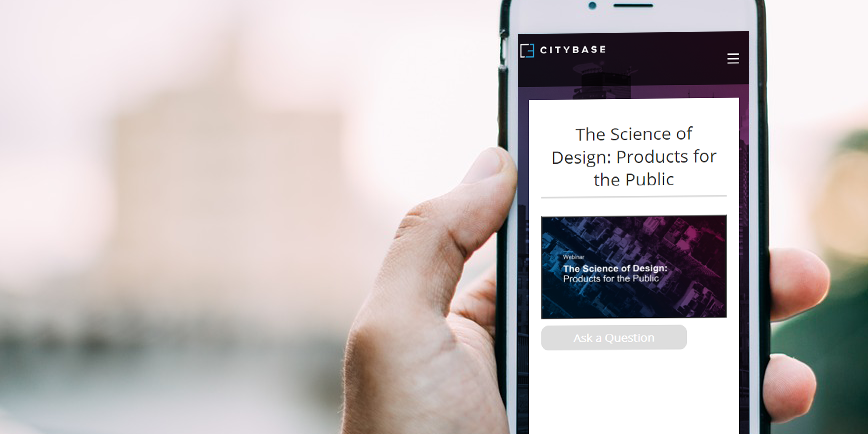
10 Reasons to Host Your Webinars In HubSpot


