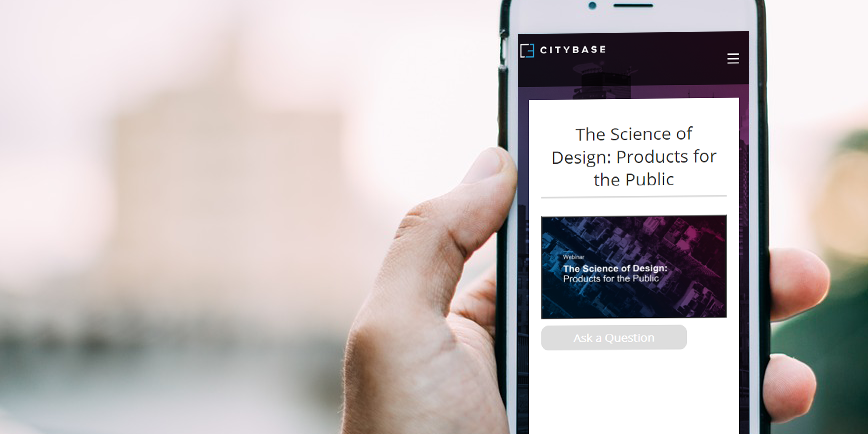Webinars are a fabulous way to drive lead generation and conversion. But only if anyone actually registers. Your registration page is likely to be the first place your potential attendees come before they access that webinar you’ve put so much time into. So, why not make your registration page the best it can be?
First things first. You should treat your registration page like any other landing page that your company has. And to do that it needs to have two clear goals:
- To offer information about your webinar
- To persuade your audience to sign up
Anything else is a distraction to the ultimate purpose of your registration page. In the digital world we are working with short attention spans and competitive markets. You have a matter of seconds to convince a would be attendee that your webinar is, quite simply, perfect for them.
So, with that in mind, let’s look at 6 simple ways to improve your webinar registration page (and start getting more attendees).
1. Design that leads people where they want to go
As with any landing page, your ultimate goal is to get whoever is on the page to convert. The flow of your registration page should be intuitive to visitors. Leading them from description to sign up form without too many complications along the way. Consider removing any links which may cause your potential attendees to navigate away from your registration page.
2. Switch up your form fields
When you’re creating your form fields try to think about what ‘non-negotiable’ information you need. By this I mean, what you are trying to learn from your attendees vs. what you already know. If you’re emailing your subscriber list, chances are you already know the basics, like their name or company. If that’s the case you don’t need to make this a required field this time around. By being specific about what information you’re looking for, you’ll give yourself a better chance of getting it.
Another thing to consider is how long your sign-up form is. No one likes to fill in long forms, so do your attendees a favour and keep fields to a minimum. Utilizing auto-population tools also helps. Allowing your attendees to use their LinkedIn or Facebook information to fill in the basic information on your form means they are more likely to spend time answering the questions you really want them to answer.
3. Imagery that reflects your brand
No one wants to spend time on a boring registration page. And however good your webinar actually is, you could be putting people off before they ever get the chance to see it. This is especially true for anyone who uses webinars for marketing purposes. Making use of strong imagery can help your webinar registration page stand out from the crowd.
Pictures tell a thousand words but that doesn’t mean yours have to be complicated. Some of the most effective imagery is the simplest. Whether or not you chose a strong background image or decide to focus on a header, keeping the page crisp and inviting is the aim of the game.
4. Write a killer description
State your offer immediately. Right at the top of the page. What is it, exactly, that your webinar offers an attendee? You can focus on expanding the point further down but make sure that your attendees know exactly what they’re signing up for. The content on your registration page should be attention grabbing. It should focus on the key points your webinar will address and why your attendees would be crazy to miss out.
Trying to cram too much information onto your registration page can create reader fatigue. Remember that the aim of copy on this page should be to tantalize. You aren’t trying to give everything away at once, in fact it’s quite the opposite. Your registration page copy should convince the reader and make them want to find out more.
And one more thing: make sure it’s 100% clear where your attendees need to sign up. Nothing says "sign up for this webinar" like a big H2 header that says exactly that.
5. Include an introduction video
Including video on a landing page can increase conversions by up to 80% [source: HubSpot]. This in a undeniable fact and is potentially one of the reasons you’re running webinars in the first place! Using video on your landing page can help build a connection with your potential attendees from the beginning.
Think of your introduction video as an advert for your webinar. The same way you have written some snappy introduction text, you’ll want your introduction video to be engaging and to the point. Keep the running time to less than a minute.
6. Try A/B testing
One way to find out if your registration page could be converting better is to test, test, test. Do attendees prefer the form to be on the left or the right? How about changing the text size/placement? Good A/B testing tries to visualize how a potential registrant interacts with your page and why they either convert or bounce. Understanding why your bounce rate is high means you can make changes to combat it.
A/B testing isn’t for everyone though. It’s a long game for companies who run lots of events. Typically, you need to have high enough conversion rates to be able to notice a difference between your control and vs variant page. For companies at this stage, however, A/B testing can provide key marketing insights to help you improve your webinar success rates.
Want to learn how to make every webinar a success? Getting the most out of your webinars is easy with our free eBook: A Practical Guide to Webinar Success.
Learn how to run incredible webinars with our Ultimate Webinar Handbook.
Share this
You May Also Like
These Related Stories

5 Ways to Generate More Leads From Your Webinars

How to Get More Webinar Registrations with Creative Tactics