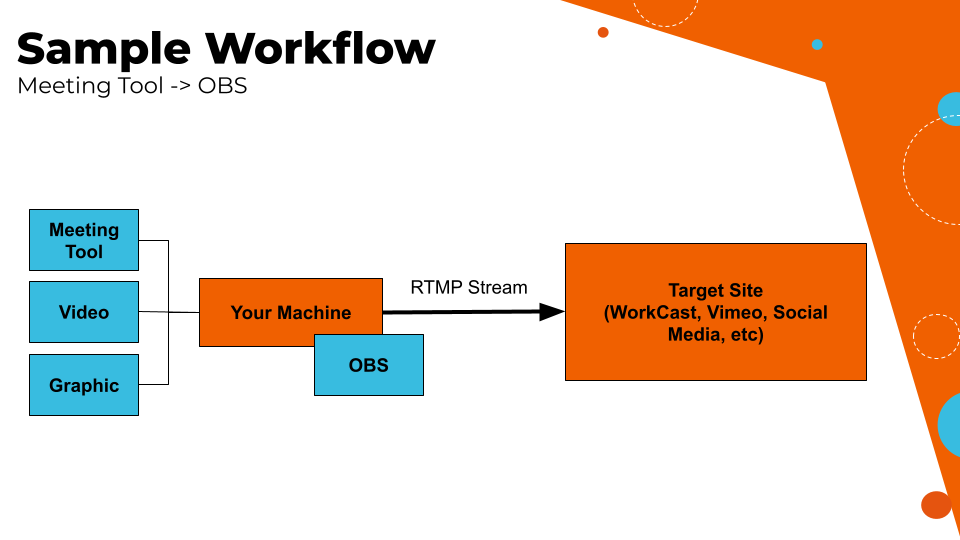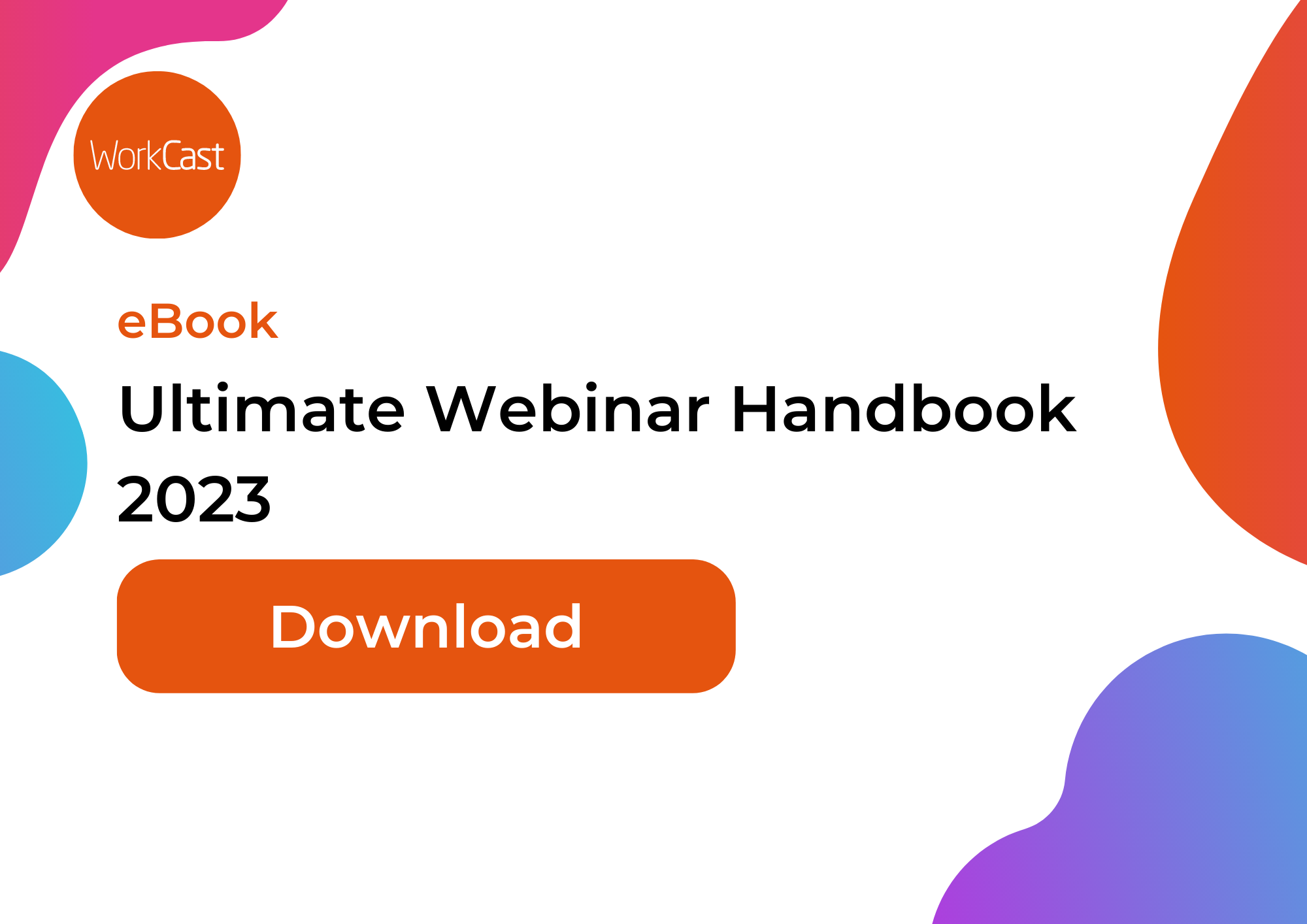It’s budget season for some (shout out to those already in a new FY!) meaning it's time to figure out where you want to spend the last of this year's pennies and where to invest next year’s allocation.
With the economic uncertainty right now, many companies are looking for cost-effective ways to reach their audiences and generate leads, and webinars are a great way to do that.
In this blog, we’ll discuss how you can achieve economies of scale with a webinar program that is sure to please you, your audience, and your CFO!
- Recycling content
- Work with remote guest speakers
- Hybrid savings
- Weighing up your platform provider options - only pay for what you need
- Integrations galore
- Get creative
- All the gear and full of ideas!
- Round-Up
Recycling content
Do you see creating a webinar from a blank page as a little daunting? Fret not! Marketers and content writers in companies can spend hours on end creating content that speaks to all types of audiences. This can be blogs, eBooks, infographics, and videos. Why not save on time & resources by using what you already have as inspiration for your next webinar topic?
Webinars can be complementary to other types of content and remember, not everyone wants to sit and read. Others are more audio & visual learners and take in information more thoroughly by listening and watching.
Have you launched a blog that discusses findings from research from a recent study your association carried out on members? Or has your Product team introduced a new feature of your SaaS platform to your clients via emails and a new landing page?
Consider using this content for your next webinar because:
- It adds to your knowledge-sharing and lead-generating library of content.
- It gives you a reason to call on your colleagues to guest speak on your webinars - they're free!
- It creates a topic series; one topic - numerous content types.
...et voila! A low-cost, purposeful webinar without having to start from scratch.
Work with remote guest speakers
Gone are the days when people move heaven and earth to be interviewed or take part in a panel discussion in person. Have you seen the news channels post-2021? Almost all of their interviewees are present but remote and using a webcam.
This is particularly helpful for those of you who are running webinars for global companies. Let’s say you want to run a sponsored webinar with speakers from 3 different continents but don’t quite have the budget to fly the speakers in and pay for their accommodation to carry out in-person filming.
The flexibility of remote pre-recording and broadcasting the event as a simulive would make for a slicker, more professionally-produced event without pulling on those purse strings. It also means you avoid the need to coordinate timezones and navigate local connections whilst broadcasting live.
Hybrid savings
As the popularity of in-person events returned in 2022 following the end of pandemic lockdowns, businesses are now faced with how to balance the rising costs of venues and unpredictable footfall in comparison to pre-2020.
People like having the opportunity to choose whether they’ll be in-person or online for some or all of an event since the hybrid WFH movement looks like it’s here to stay.
Some event organisers might see this as a problem in finding the right size of venue, but for others… It’s an opportunity to be really smart when spending on your in-person and online footfall:
- Smaller venue = smaller costs
- Smaller costs = Lower ticket price
- Fewer tickets at a lower cost = Increased demand (supply vs. demand, I see you!)
- Increased demand = Opportunity to host additional & exclusive content online
- Hosting content online = reaching a wider audience
- Wider audience = richer data & overall brand and event exposure
The cost of a webinar platform will be far less than the hire of a larger venue. You don’t need to think about additional catering and attendees don’t need to factor in travel & accommodation over several days either. Plus, hosting content online will extend its lifetime value and allow you access to analytics on behaviour and engagement you wouldn’t have had access to in person.
Weighing up your platform provider options - only pay for what you need
Before diving into purchasing the most popular platform after considering user reviews and comparisons, think long and hard about the actual purpose of your events and what your goals are.
From unlimited storage, on-demand hosting, and large attendee numbers, to branding, engagement, and integrations, ensure you make a clear list of questions - “needs” vs a list of “would likes”. This will help you stay focussed whilst shopping around and not be distracted by the bells and whistles some platforms flaunt.
Keep an eye out for clever psychological selling, too. There are so many more platforms available since the pandemic that the pricing models vary drastically from one to the other. We’ve done our research and pricing pages can be a little cheeky in how they present the true costs of their packages. What may look like value for money, can quickly get out of hand in costs when you want to scale up the size of events and length of on-demand hosting.
We recommend speaking directly to a sales team where possible so you can truly vet them on what they can offer vs your budget & hard requirements.
Integrations galore
CRM platforms are a staple in almost all tech stacks for businesses and allow us all to keep on top of and improve the relationships we have with our customers.
Webinars are a vital source of data in understanding your client base, their personas, needs & wants, and can be an intrinsic part of informing how you go on to communicate with people via your chosen CRM.
To avoid manual data transferring, ensure you ask if the platform in question can link with your current tech stack so you don't have to purchase a third party further down the line.
Get creative
We’ve all heard about death by PowerPoint, yes? Then don’t let it hijack your webinars either!
Many free tools are designed to be easy to use, with intuitive interfaces and straightforward features. This means you can quickly create a professional-looking slide deck without needing extensive design or technical skills and steer your webinar “presentation” away from being static or bland.
A lot of these tools also offer collaboration features that allow multiple people to work on the same slide deck simultaneously. This can be particularly useful if you are working on a project with a team, saving you both time and money but utilising the internal team you have to help out.
Free tools are often updated regularly too, which means you can benefit from new features and improvements without needing to pay for upgrades.
Free tools for creating slide decks include Google Slides, Canva, and Prezi. Keep in mind that while these tools are free, some may offer additional features or storage for a fee, so be sure to read the fine print before committing to any.
All the gear and full of ideas
You don’t necessarily need expensive equipment to run a webinar because there are many low-cost or even free options to help you produce your webinar.
Here are a few reasons why expensive equipment may not be necessary:
- Many webinar platforms offer user-friendly software that helps you create, edit, and share presentations, polls, and surveys with your audience. You can use this software to create engaging content without investing in expensive video or audio editing software.
- Minimal equipment requirements: Basic equipment such as a microphone, a webcam, and a stable internet connection are usually sufficient for most webinars. Many laptops and mobile devices come equipped with built-in webcams and microphones that are suitable for hosting a webinar.
- If you do need to invest in equipment, there are many low-cost alternatives to expensive audio and video equipment. For example, you can purchase a high-quality USB microphone for a fraction of the cost of a professional audio setup, or use a smartphone or tablet to record high-quality video.
While expensive equipment can enhance the quality of your webinar, it is not always necessary to achieve a successful event. With the right software, equipment, and preparation, you can create an engaging and informative webinar without breaking the bank.
Round-up
Hosting a successful webinar does not have to be expensive! With the right tools, preparation, and mindset, you can create a professional and engaging presentation that delivers value to your audience. Remember to focus on your content, keep your audience engaged, and make use of low-cost or free software and tools to keep your expenses down.
As you gain experience, confidence, and data that proves you’re on the right track (think conversion rates, lead quality, and behavioural metrics), you can always put forward a case for a bigger budget in more cash-rich times to upgrade your equipment and software.
Ultimately, the success of your webinar depends on your ability to deliver a valuable and engaging presentation. By focusing on your audience's needs, crafting compelling content, and using your resources wisely, you can run a successful webinar on a budget. So don't let a lack of resources hold you back - get started today and see what you can achieve!
Share this
You May Also Like
These Related Stories

Streaming Webinars and Webcasts for Internal Employees: Key Considerations

Consolidate Webinar & Online Platforms for Success