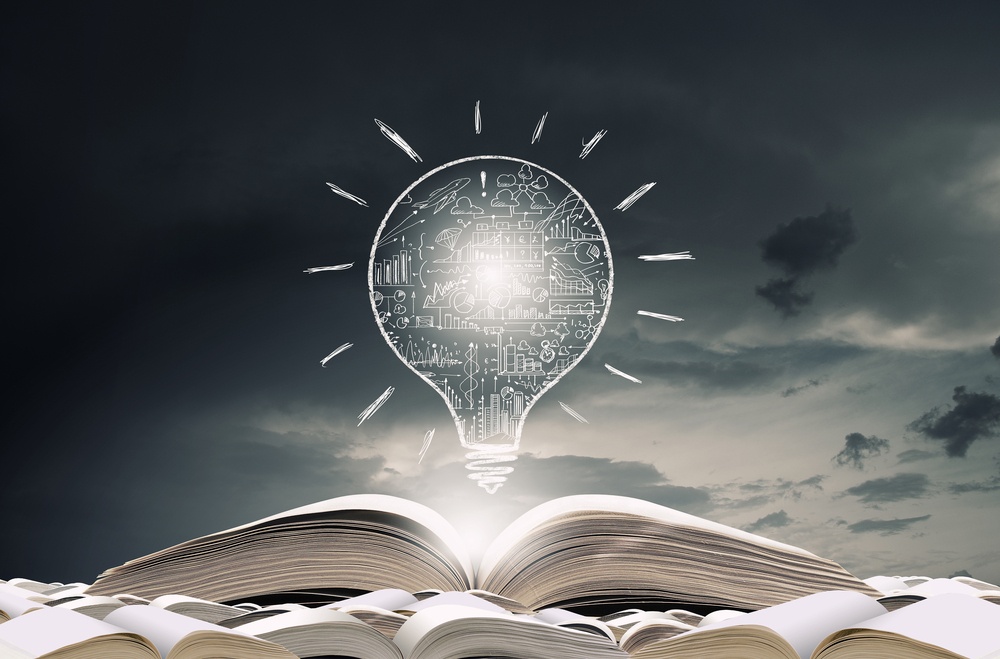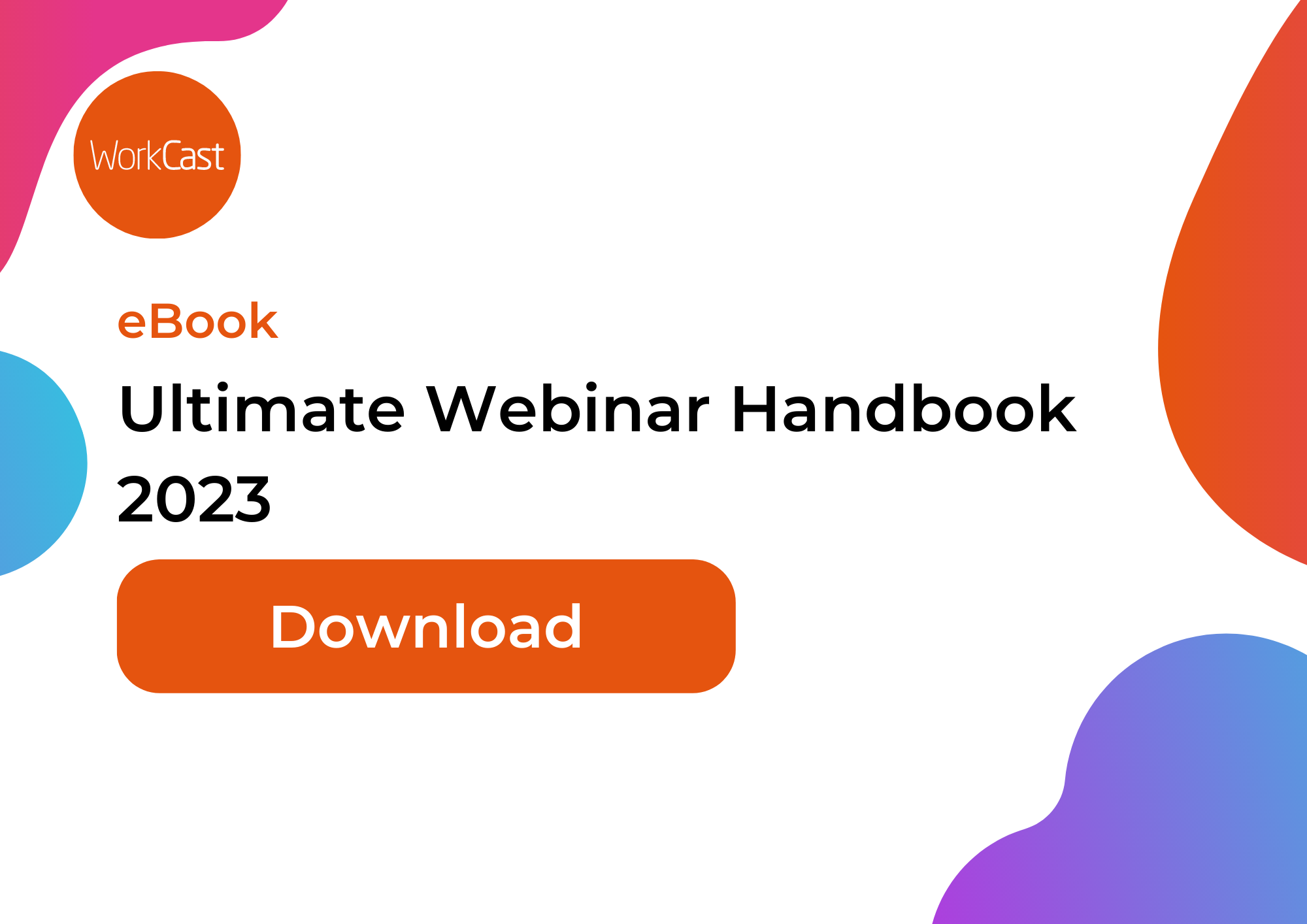Introduction
Are you looking for tips on how to create a powerful webinar presentation? If so, you're in luck! In this blog post, we'll be discussing 8 essential tips on how to create engaging and accessible presentations for your audience. You'll learn about the best ways to make your presentation engaging, cost-effective, and ensure that your audience can access it even after the event. With these tips, you'll be able to create a powerful webinar presentation that will leave a lasting impression on your audience. So let's get started!
1) What is a Webinar Presentation
Webinar presentations have become an essential tool for businesses and individuals looking to engage with a wide audience. A webinar presentation is a live or pre-recorded online presentation that allows presenters to share information, ideas, and expertise with a virtual audience. These presentations can be typically include audio, video, and visual elements to enhance the content. Webinar presentations are an effective strategy for marketers to reach their target audience, generate leads, and build brand awareness.
2) Defining the Purpose and Goal of Your Presentation
One of the key components of a successful webinar presentation is defining its purpose and goals. A clearly planned presentation can help the event flow seamlessly, making it more engaging for your audience. Before you start designing your presentation, take the time to determine the purpose of your webinar. Is it to educate, entertain, or inform your audience? By understanding your audience's needs, you can tailor your presentation to meet their expectations.
3) Researching and Planning Your Content
One of the most crucial steps in creating a powerful webinar presentation is researching and planning your content. This stage not only helps you deliver a well-organized and impactful presentation but also ensures that your content aligns with your overall content strategy and webinar goals.
Start by understanding how your webinar fits into your organisation's content strategy. Consider the key messages and themes that are important to your audience and how the webinar can contribute to reinforcing those messages. Understand their pain points, challenges, and interests, and tailor your content accordingly. By addressing their needs and providing valuable insights, you can keep your audience engaged and increase the likelihood of achieving your webinar goals.
When researching your content, it is essential to use reliable data and information. This ensures that your webinar presentation is accurate, credible, and trustworthy. Utilize reputable sources, industry reports case studies, and surveys to back up your key points and provide evidence to support your arguments.
4) Creating an Engaging Slide Deck
A webinar presentation is not just about the words you speak or the information you push out. The visual aspect of your presentation plays an important role in capturing and maintaining your audience's attention. That's where an engaging slide deck comes in.
Traditionally, PowerPoint and Keynote have been the go-to tools for creating slide decks. However, with the rise of AI technology, there are now tools like Tome.app that can generate stunning slide decks using artificial intelligence. These AI-powered tools can analyze your content and automatically create visually appealing slides, saving you time and effort.
When creating your slide deck, it's important to incorporate a variety of media, such as images, videos, and graphs. You should also mix up the layout of the slides. This not only helps to break up lots of text but also caters to different learning styles and keeps your audience engaged. Additionally, make sure to maintain consistency with your brand's colors, fonts, and overall design to create a cohesive and professional look.
5) Incorporating Multimedia Elements
When it comes to creating powerful webinar presentations, incorporating multimedia elements can hugely enhance the overall experience for your audience. While webinars are typically delivered through audio and visual means, it's important to diversify the content and keep your attendees engaged.
One way to incorporate multimedia elements is by using video. Adding pre-recorded videos to your presentation can help break up the content and provide an engaging element. This could include product demos, customer testimonials, or expert interviews that are relevant to the topic of your webinar.
Another way to keep your audience engaged is by varying the delivery style. Instead of solely relying on a lecture format, consider including panel discussions or Q&A sessions. This allows for different perspectives and provides an interactive element that can captivate your audience's attention. By varying your content, you can create a more memorable webinar experience that will leave a lasting impression on your attendees.
6) Rehearsing Your Presentation
Once you have created your webinar presentation, it's crucial to rehearse it to ensure you deliver it smoothly and confidently during the online event. Practicing your presentation allows you to identify any potential hiccups. Start by going over what is a webinar presentation and familiarising yourself with the software you'll be using. You can rehearse alone or with colleagues to get feedback on your delivery. Remember to time yourself to ensure that you fit within the allotted time for your online event. By rehearsing, you'll be more confident and deliver a polished presentation.
7) Ensuring Accessibility for All Audiences
When creating webinar presentations, it is vital to ensure accessibility for all audiences. Webinars are an increasingly popular way to share information and connect with a wide range of participants. However, it's important to remember that not all individuals have the same abilities or access to technology.
To make your webinar presentation accessible, consider using closed captions, transcriptions and screen readers. You should also use clear and simple language, avoid jargon and provide accessible materials in advance, such as a PDF version of the presentation or an outline of the content. Don’t forget to regularly seek feedback from participants regarding the accessibility of your webinars, and make necessary adjustments to improve future presentations.
8) Measuring Your Success and Gathering Feedback
After hosting a successful webinar presentation, it is essential to measure your success and gather feedback to improve future presentations. One way to measure success is by analysing attendee engagement and participation during the webinar. This can be done through the use of polling, Q&A sessions, and audience interaction metrics provided by webinar platforms like WorkCast.
Additionally, you can collect feedback from attendees through post-webinar surveys or questionnaires. Evaluate the return on investment by analysing the number of leads generated, conversions, and the overall impact on your business goals. By understanding the cost-effectiveness of your webinar presentations, you can make informed decisions on how to allocate resources for future webinars.
Remember, hosting cost-effective webinars doesn't necessarily mean sacrificing quality. By following the tips provided in this blog post and constantly seeking feedback from your audience, you can create powerful webinar presentations that deliver value to both your attendees and your business. For more tips download our Ultimate Webinar Handbook.
Share this
You May Also Like
These Related Stories
%20(3).png)
3 Webinar Time-Saving Tips with Reusable Branded Templates

The Ultimate Guide to Hosting Engaging Webinars: Step by Step Guide