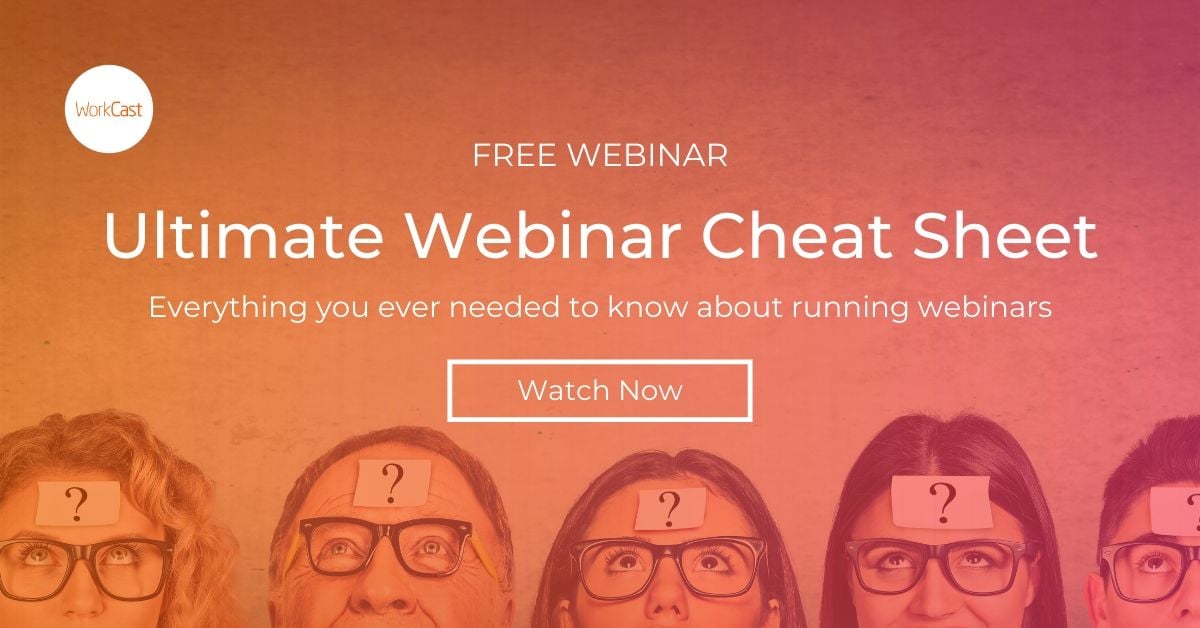Ok, first thing’s first, what is evergreen content?
Evergreen refers to content that stays relevant no matter what.
Everything on the internet may be forever (yes, even that tweet you deleted last week), but just because the content is always there doesn’t mean it’s always useful. Evergreen content specifically refers to content that is always of interest and use to readers, insofar as something can be.
This stands in contrast to topical content, which is more reactionary and timely. Topical stories are the types we see in reaction to a news item, specific event, or a trend.
The term evergreen itself comes from nature, more specifically evergreen trees. These are the types of trees that last year-round and don’t drop their leaves with the seasons (think of Christmas trees that only really die once we chop them up and bring them into our homes).
Like its namesake trees, evergreen content doesn’t lose its relevance with the changing news cycle, which is why it’s an important type of content to have in your repertoire - especially when it comes to webinars.
So, what's an evergreen webinar?
Evergreen webinars are web seminars that remain relevant for years to come, as the content is timeless and fresh for audiences. This means that you can extend the reach, lifespan and usability of your webinar content by opting for an evergreen webinar, rather than a topical webinar.
If you plan your strategy correctly, you can ensure your webinars will remain perpetually relevant and fresh. But the question is: how do you create evergreen content - specifically evergreen webinars?
1. Pick a topic
The first thing you need to do when planning an evergreen webinar is to pick a topic. It’s not always easy to identify sustainable content ideas, but there are a few ways in which you can do this.
FAQs
Frequently asked questions are a treasure trove of data, especially when you’re trying to figure out what content will be useful to your audience over the long-term. Take a look at your own company’s FAQ section to get a feel for what people are interested in. But, you don’t have to limit your search to your own page - taking a sneaky peek at competitor FAQ sections can identify any gaps in your own knowledge base and open up new opportunities for your own webinar library.
Keyword Research
For those who may not know, keyword research is when you find and analyze user search terms that people type into search engines, like Google and Bing (yes, people still use Bing!) when looking for information or to buy something online. Basically, conducting keyword research helps you see what actual people are searching for, so you can identify any trends or areas of interest.
So, how do you use keyword research to find evergreen content topics? Easy. Using dedicated keyword research tools, such as Google AdWords’ Keyword Planner, Moz Keyword Explorer or Ahrefs, you can identify highly searched terms (i.e. 200 monthly searches +) and target these terms with your content. Keyword Planner’s historic data function will also give you MoM search data, which means you can easily identify evergreen keywords i.e. terms that are highly searched year-round.
Industry Publications
Keeping up with industry publications is a great way to identify which type of content is not only useful, but that is of interest. Look at the latest headlines and articles about your industry to get an idea of what’s currently in the zeitgeist.
"But Melissa," you say, "isn’t what’s in the zeitgeist topical content?"
That’s a good question and you are correct. However, knowing what’s going on can give you a topical route with which to visit an evergreen topic. Say a publication is looking at what webinar trends will be in 2020 and they mention that simulive is going to be all the rage.
Well, I know that simulive is actually something our customers ask about all the time. Using this information, I can create a webinar that capitalizes on this sudden surge in interest while crafting something that will have a long shelf-life i.e. 5 Reasons Simulive Webinars are the Best Way to Engage Your Audience or Your How-To Guide on How to Create Engaging Simulive Webinars.
Look at your own content library
You don’t necessarily have to look very far to see what evergreen content looks like for your marketing team. Using your own content library, it’s very easy to identify what content interests users.
Dig into your own site analytics and look for content - blogs, eBooks, even regular site pages - that have a lot of hits, as well as a decent amount of time spent on the page. These are the pages that people are looking for and looking at. Which of your eBooks has a lot of downloads over a long period of time? This is the one you can then adapt into an evergreen webinar. It’s as easy as that. It will also give you a good opportunity to refresh any content that may need it, but we’ll get to that a little later.
2. Research
Yes, I know, you just did all of that research to pick your topic, but once you pick your webinar topic, you still have to create the content that you’ll be presenting to your audience.
And while you may think you are an expert on your topic - and you probably are - well researched and cited content will always do better, because not only will it be more robust, but it will look more trustworthy as well.
I’m not saying you have to go out and conduct field or original research, though if you have the time and budget that would certainly be great. But it’s important to utilize trusted industry resources to back up your content. It’s also helpful to see what’s already been written about a subject - this can help you fill in any gaps while also avoid duplicating content that already exists.
So get Googling, using that trusty keyword research you would have already done to see what’s out there, what information will be relevant and maybe even identify any new angles on a subject.
Remember though, you have to be judicious when using any external sources for research. Make sure any source is trustworthy, you don’t want to get caught out in a hoax. (Like your professors would have said, Wikipedia is not always a trusted source - make sure you confirm anything with a second source!)
However, you cannot know everything in your niche. Plus, a well-researched article, with great citations and references will be perceived as more trustworthy than a personal opinion. If you have the resources and the required time, try to also conduct original research. It will help your article stand out from the crowd and at the same time, it will attract citations and therefore, backlinks to your post.
3. Create your content
Okay, you’ve picked your topic and done your research. The next step in creating an engaging evergreen webinar is to create your content. For a webinar, part of this will mean picking what form you want to present your content in and just saying ‘webinar’ isn’t enough. There are numerous types of webinars, and you may even want to try a webcast.
Do you want to use a webcam or is PowerPoint best for you? If you do bring in a webcam, what environment will you be in? Will the background be something that will look good in a year’s time? Will the person on camera still be with the company in the future?
There’s nothing worse than filming an amazing evergreen webinar to just have the presenter leave a month later. That’s not to say you can’t still use it, but it can make things a bit awkward depending on the situation.
If you are going with PowerPoint, or another visual medium like that, make sure you approach your visuals in the same way you did your topic. You want to keep them on-brand, but also you don’t want them to be too dated. It’s not about trendy here, it’s about creating an experience for attendees that will still look great in the future.
This is also something to keep in mind if you’re using screen share or screenshots. For evergreen webinars, try to only use these types of content if you know there won’t be drastic changes in the near future.
The most important thing here is to keep it on brand. If you have a strong brand with a defined audience, just create your webinar content in line with those expectations and you’ll be fine.
4. Promotion
"Social is fleeting, but a vehicle for evergreen."
I like this quote from HubSpot, because it says a lot about how we approach evergreen content.
Just because your webinar content is evergreen doesn’t mean you have to use the ‘basic’ methods of promotion. The promotion of this type of content should be in line with your overall content promotion strategy. However, given your webinar will likely be relevant for quite some time, you can definitely think outside of the box and experiment.
Yes, use your contact database, email, LinkedIn and all of the tried and true methods. But have you been thinking about whether SnapChat is a good promotional method for you? Or maybe you've been looking at native advertising and wondering whether it will work for you? With a solid topic and great content, a long-lasting webinar (or other type of evergreen content) is a great piece with which to test different promotional methods.
As the trends come and go with content marketing, you can test which methods work best for you, all while promoting content you can reuse over and over again.
5. Refresh it. And then refresh it again.
Just because your webinar is evergreen doesn’t mean you should never look at it again. Things change that will inevitably affect the relevance of even the most well researched content.
That doesn’t mean it’s still not useful or that it’s past its shelf life. It just means you will have to put a little bit of effort into maintaining the content. How? Well, that depends on what’s changed.
Have you updated your branding? If so, then you may want to refresh the slides in your presentation to keep it in line with your current branding. You may also want to make sure your on-demand registration page and auditorium are updated to keep that seamless brand experience.
This could also be a good time to refresh any data on the slide. If you’re citing any studies or stats, do some more research and see if there is more up-to-date info you can bring into the presentation.
Has the presenter left the company? Then maybe re-record the webinar with a new presenter. Again, this would be a great time to refresh any stats, branding, etc.
Refreshing your content may even be as simple as looking at your descriptions, titles, metadata, etc. As Google and other search engines update their algorithms, the changes can affect how people find you online. Doing a regular refresh of the information these search engines crawl can help keep your content on your audience’s - or potential audience’s - radar.
In fact, this is something we have been doing over the past few months here at WorkCast. By simply refreshing our already evergreen content, we have seen 44% increase in top 10 rankings for our core keyphrases.
Learn how to run incredible webinars with our Ultimate Webinar Handbook.
Share this
You May Also Like
These Related Stories

Creating Evergreen Webinars: Leveraging On-Demand for Ongoing Success

Using Webinars For Each Stage Of The Buyers Journey
-1.png)