[Updated for 2023] On-demand webinars can drive consistent, high-quality traffic to your business at a fraction of the cost of live online events. Sounds good, right?
What is an On-Demand Webinar?
We often get asked “what does on demand mean?”. An on-demand webinar is a webinar that is pre-recorded and can be viewed at any time. That makes sense, but what’s a webinar? A webinar is defined as an online seminar that connects the audience to a webinar host (web + seminar = webinar).
Why should I use on-demand webinars?
There are many benefits to running webinar content as ‘on-demand’. On-demand webinars are increasingly being used as a way to extend the life of content and encourage further engagement long after your live event is over.
In fact, around 30% of your audience will watch the on-demand version of your webinar, rather than the live event, so it’s worth making your content easily available.
Depending on your business needs, on-demand webinars can be relied upon to generate a consistent source of high-quality traffic, at just a fraction of the effort and cost of setting up your live online event.
What are the Benefits of On-Demand Webinars?
73% of B2B marketers agree that webinars can be the best, and most effective way to generate high-quality leads, so on-demand webinars are the perfect way to attract increased attendees and generate more of these high-quality leads.
Typically, only 30-40% of people who register for webinars will attend the event live on the day. This could be due to scheduling conflicts, unforeseen tasks and emergencies, time zone differences...
A lot can stop your registrants from attending your live event at the allocated time, the perfect opportunity to launch your content as an on-demand webinar.
The 70% of registrants that can’t attend have clearly registered an interest in your content. If on-demand versions of your webinar are available, people can enjoy the flexibility and freedom to view your content whenever they want, from anywhere in the world.
This means you can extend the shelf life of your webinar content and your global reach by hosting it on-demand, as it’s not limiting your audience to those available on the day. Attendees can tune in to your webinar regardless of their geographical location, anytime they want.
What can you do with On-Demand Webinars?
1. Set up an on-demand webinar channel
2. Continue to maximize user-engagement
3. Give out loads of free high-quality resources (that are relevant to your webinar)
4. Implement CRM Integrations to track leads
5. Reformat your on-demand webinar promotion
6. Repurpose on-demand webinar content (and reach a broader audience)
1. Set up an on-demand webinar channel
Setting up a webinar channel is an effective way to promote your on-demand webinar content. Browsing all your webinar content in one place gives your audience the chance to discover topics you’ve covered in the past.
Think about shopping: how often do you go into a store (or online store) and not browse a few other items? If you’re anything like most people you might pick up a few extra bits and pieces, or at least make a mental note of things you’d like to come back and buy later (or get somewhere else).
In this instance, people will likely find more of your webinars (and other content) if they are browsing your webinar channel.
By utilizing a webinar channel you can encourage increased views, engagement and boost lead generation. All you need to do is ask users to fill out an online form each time they register to watch your on-demand webinars and you can capture these interested leads.
2. Continue to maximize user-engagement
There are several interactions you can utilize during a live webinar that can also be used in an on-demand webinar to encourage engagement, increase viewing time and prevent drop offs. These interactions include:
- Q&A - attendees can submit questions, which you can respond to via email to start a conversation
- Polls - these can be set to pop up at various times during the event, so you can still measure the understanding at the start and end of a webinar
- Call-to-action - provide next steps to attendees, like driving them to your website or giving them your email if they have any follow-up questions
- Surveys - Much like polls, you can set up surveys at the end of your webinar to collect feedback about the event or information about your audience
Remember that engagement is a “distinct step along the journey toward our business’s goals” and not the end-goal itself. Engagement is a difficult metric to measure (and is specific to your business and marketing technology/software).
That said, increasing engagement should make your content more memorable to your audience and have a positive impact on your actual conversion goals.
3. Give out loads of free high-quality resources (that are relevant to your webinar)
The webinars resources section is a list of additional resources that attendees can access or download to increase engagement long after the live event. This resource section is also available for on-demand webinars, which means you can drive attendees to relevant resources, such as blog posts, eBooks, website links, or even a link to the registration page for your next event.
In addition to resources you can add a chapters tab to your webinar, which enables attendees to jump to a specific section whenever they like. So if you have three presentations and a Q&A portion at the end, you can create a chapter for each of these sections.
This creates a smoother user experience and gives people the option to watch specific sections of your on-demand webinar with ease.
Learn more about how to structure your webinars for easy repurposing with the Ultimate The Ultimate Guide to Writing a Webinar Script.
4. Implement CRM Integrations to track leads
Measuring on-demand webinar performance can be time-consuming when you have to download data from one platform to then load it into your own CRM. However, the good news is that most on-demand webinars can be integrated with your CRM, so you can embed your webinar in to your CRM and access all of your webinar and CRM data in the one place.
Learn more about WorkCast's APIs and other Integrations.
5. Reformat your on-demand webinar promotion (and drive continuous lead generation)
On-demand webinars are only as good as your promotion. If you convert a live webinar to on-demand, send one email to your database and then forget it exists, then don’t expect it to be a success.
It’s essential that you keep promoting your on-demand webinar across all available channels.
Using social media is a cost-effective, simple way to promote your on-demand content. You can simply refresh the creative and the messaging to help breathe new life into a previous webinar.
You could also promote your on-demand webinars as part of your live events. Referring back to a webinar may prompt attendees to go back and view the on-demand versions. As long as your on-demand content is relevant (and still factually correct) there’s no reason why it can’t continue to generate high-quality leads like this.
6. Repurpose on-demand webinar content (and reach a broader audience)
Live webinars or online events typically cover a range of topics related under one central theme or motif. Your central theme could be digital marketing basics, within which you could cover several topics like: search engine optimization, paid search advertising, and social media channels.
Does it make sense to structure your webinars to cover umbrella themes? There’s a lot of research to suggest that other methods of content delivery could be more effective at delivering your message.
Keep your audience's attention
It’s a commonly known fact that “our collective attention span is indeed narrowing, and that this effect occurs [...] across diverse domains including books, web searches, movie popularity.”
How often have you skim-read a blog article until you find the section you need? Flicked through a YouTube tutorial? The internet is full of information at our fingertips but it still takes time to filter through it and find the answers we need. Why should your webinar content be any different?
It might seem like a battle to keep audience engagement up throughout your live webinars so, how do you get your on-demand webinar watched?! Repurpose your on-demand webinar content.
How to repurpose your on-demand webinar content to reach a broader audience and generate more leads (without too much effort)
Think back to your webinar planning stages. Did you conduct any research into audience intent? Did you discover any potential keywords to focus your content around?
If you followed our ultimate webinar checklist throughout the planning process then you should have. If not, go ahead and read it now.
Topic-based keyword and user-intent research is the key to repurposing your on-demand webinar content: use the smaller topics you discovered as a way to “break-up” your webinar content into bite size portions of digestible content - perfect for an audience with an ever-shortening attention span.
Learn more about how to create podcasts from your webinars.
6 steps to repurposing your on-demand webinar content:
Step 1: List out your researched topics
Step 2: Portion up your webinar according to these topics into smaller videos
Step 3: Upload to YouTube (or host on your own content network)
Step 4: Grab your webinar transcript and rewrite it into blog-style copy
Step 5: Publish a series of blog posts (or just one big blog post) and embed your bite size videos into the necessary section
Step 6: Promote this content (and make sure it’s discoverable by search engine crawlers)
Over to you
It’s hard to figure out the best way to present your webinar content: Live, On-demand Webinars, Simulive? They all have their merits and downfalls. Ultimately, you can never really know how your content will perform until you test it out. But luckily that’s the fun part.
Follow our webinar planning checklist and make sure you give yourself the best chance of success. Also, remember to test at every stage: release a live webinar, test your promotion, keep an eye on engagement, repurpose your content, reiterate promotion, test engagement again.
Don’t just take our word for it. If you’ve defined what success looks like in your planning stages then you’ll be able to figure out what’s working for your business.
While on-demand has its merits, so too do live webinars and Simulive webinars, which means that you should be mindful of your webinar format during the planning stage. For example, if you’re presenting an evergreen topic then it’s perfect for an on-demand webinar. However, if your content is topical or trending, then it’s better suited to a live event.
Learn how to make your content work harder for you with our webinar "10 Ways to Extend the Lifespan of Your Webinar Content".
Share this
You May Also Like
These Related Stories

Live vs On-Demand & Simulive Webinars: What’s the Difference
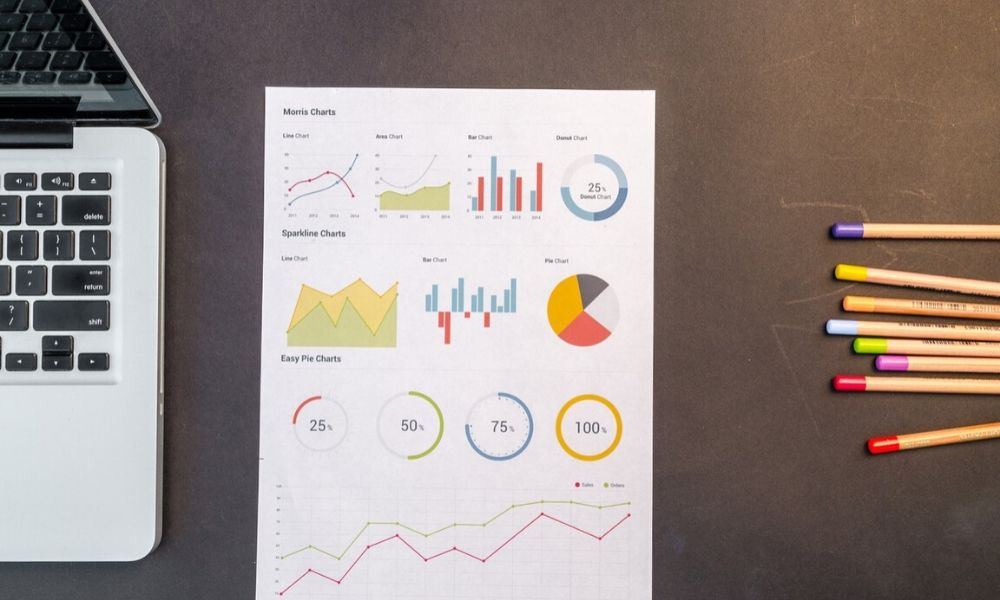
Ultimate Webinar Stats for 2020
.png)

