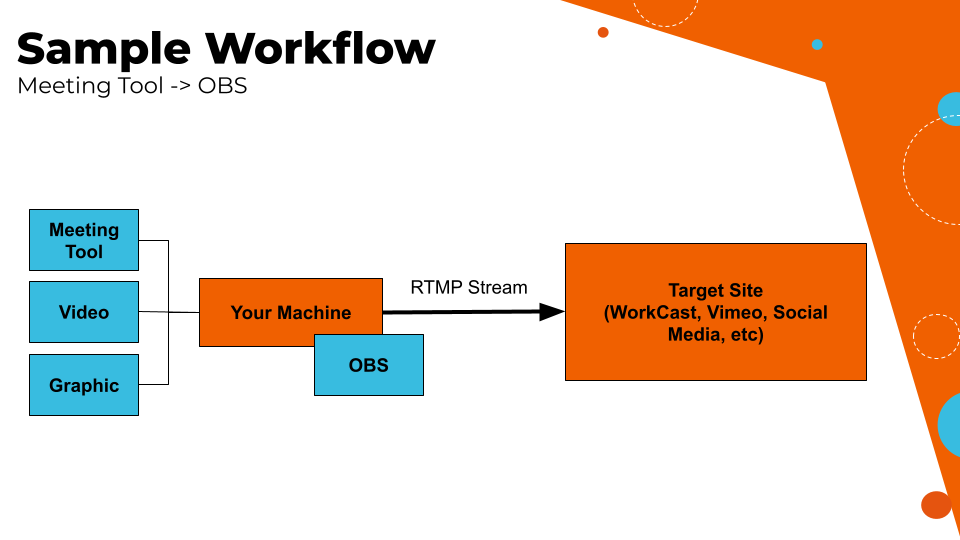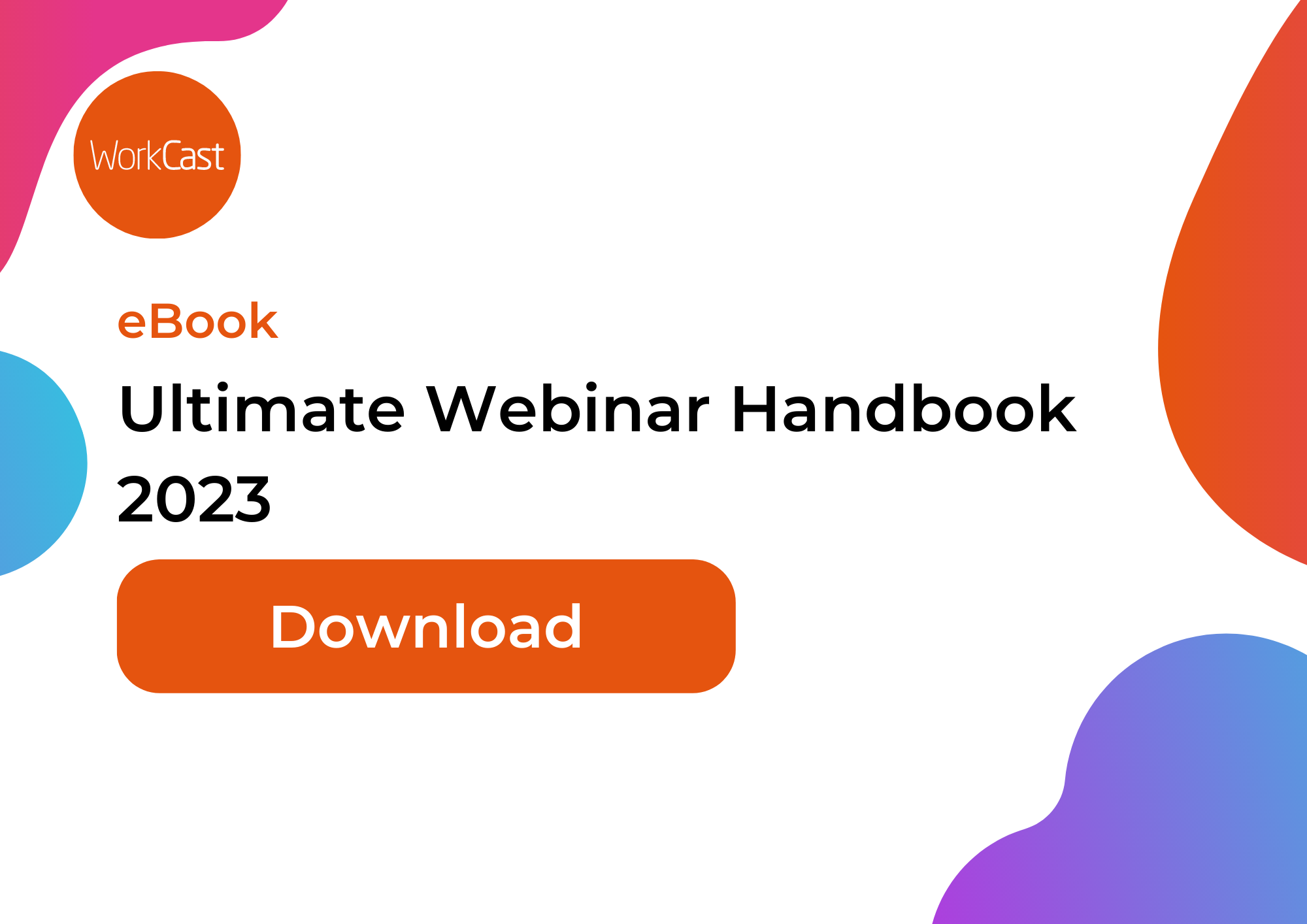Introduction
In today's digital age, webinars have emerged as a powerful tool for businesses, organizations, educators, and individuals to effectively communicate their message. With the increasing popularity of webinars, the need for a centralized platform to create, share, and organize these valuable resources has become evident. This is where webinar libraries come into play. In this comprehensive guide, we will explore the benefits and functionalities of webinar libraries, and how they can revolutionize your webinar experience.
What is a Webinar Library?
A webinar library is a virtual space that allows you to store, manage, and showcase your webinars. It serves as a one-stop shop for all your webinar needs, providing easy access to both live and pre-recorded content. Whether you are hosting a series of webinars, seeking CPD accreditations, or simply looking to share your expertise, a webinar library offers the perfect solution.
Key Benefits of Webinar Libraries
1. Streamline Your Webinar Experience
Webinar libraries offer a seamless and user-friendly experience for both creators and attendees. By centralizing your webinars in one place, you can easily categorize and organize your content, making it effortless for participants to find and access the information they need. This streamlined approach saves you time and ensures a smooth user experience.
2. Enhance Engagement with On-Demand Webinars
With a webinar library, you can share pre-recorded webinars, allowing viewers to access the content at their convenience. This on-demand feature empowers your audience to engage with your webinars at their own pace, making it more accessible for busy professionals and those in different time zones. By providing flexibility, you can maximize engagement and reach a wider audience.
3. Harness the Power of Event Analytics
One of the key advantages of using a webinar library is the ability to gather valuable event analytics. You can access detailed reports and metrics to measure the success of your webinars, such as attendance rates, viewer engagement, and conversion rates. These insights enable you to make data-driven decisions, refine your webinar strategy, and improve future events.
4. Generate Leads and Build Relationships
Webinar libraries offer a range of features to capture leads and nurture relationships with your audience. By requiring participants to register for each event, you can collect valuable contact information, which can be used for follow-up communication and lead generation. This valuable data allows you to build a targeted and engaged audience.
Similarly, you could use webinar libraries and contributors to your demand gen efforts. Forget about gating your events - provide open access to some events (or all if you're in the mood!) will expose people to your content freely, allowing them to have a taster before committing to handing over their contact information.
5. Fully Branded Experience
With webinar libraries, you have the opportunity to create a fully branded experience for your audience. You can customize the look and feel of your library to align with your brand identity, ensuring a cohesive and professional representation of your organization. This branding extends to individual webinars, creating a consistent and memorable experience for participants.
How to Use Webinar Libraries
1. Hosting Live Events
Webinar libraries provide a perfect environment to host live events whilst marketing previous events, allowing you to engage with your audience in real-time. You can schedule and promote your webinars, send reminders to registered participants, and conduct interactive Q&A sessions. With features like screen sharing and chat functionality, you can create an immersive and interactive experience for your attendees.
2. Sharing Pre-recorded Content
A webinar library acts as a repository for your pre-recorded webinars, making it easy for viewers to access and watch them at any time. This feature is particularly beneficial when you have a collection of webinars on a specific topic, allowing users to explore and learn at their own pace. By curating relevant content, you can provide a valuable resource that keeps your audience coming back for more.
3. Organizing a Series of Webinars
If you are planning a series of webinars, a webinar library can help you organize them effectively. You can create different categories or playlists based on topics or themes, allowing participants to navigate and explore your content effortlessly. This organized approach enhances the user experience and encourages continued engagement with your webinars.
If you're planning to run a series of sessions that are concentrated on one particular topic or area of expertise, you might also want to consider running a Mini VE. Think of it as a single, self-serviceable event with multiple, related sessions without the hassle of rounding up and building sponsor and/or exhibitor halls.
4. Providing Easy Access to Archived Content
Webinar libraries serve as a centralized hub for all your archived content. Rather than searching through various platforms or emails, participants can access past webinars directly from your library. This easy access saves time and ensures that valuable information is readily available to both new and existing audience members.
Access Controls and Embeddability
1. Public Accessibility
Webinar libraries are publicly accessible through a unique URL that can be easily shared with anyone. This allows you to reach a wider audience and expand your webinar's visibility. Whether you are targeting customers, employees, or industry professionals, a webinar library ensures that your content is accessible to all. Note that privately accessed libraries are also available - just ask our experts 😉.
2. User Registration
To provide participants with complete control over their webinar experience, webinar libraries prompt users to register for each event. This registration process allows individuals to handpick the content they are interested in and ensures that they receive updates and notifications for future webinars. By capturing participant information, you can tailor your communication and provide personalized experiences.
3. Embeddability
Webinar libraries are continually evolving to meet the needs of users and our developers are actively working to make webinar libraries embed-ready. This functionality will enable you to seamlessly integrate your webinar library into your website or other platforms, creating a cohesive user experience.
Conclusion
In conclusion, webinar libraries are a game-changer for anyone looking to effectively manage and share their webinars. By streamlining the webinar experience, enhancing engagement with on-demand content, harnessing event analytics, generating leads, and providing a fully branded experience, webinar libraries offer a comprehensive solution for your webinar needs. So, why spend time building your own webinar library from scratch when you can leverage the power of existing platforms? Explore webinar libraries today and get in touch for a personalized demo!
Share this
You May Also Like
These Related Stories

How To Write A Webinar Invitation Email [Free Template]

Maximizing Webinars: Boosting Registrations Beyond Zoom