We all face issues on a daily basis. Whether it’s missing your train to work or being card not working at the till, all these everyday issues are incredibly frustrating.
What most people won’t tell you, is that all of these issues can all be easily avoided with a little planning and foresight.
Webinars are no different. I've been running webinars for well over a decade now, and like to think I've seen (and made) the majority of mistakes that can be made. If there's one thing I'm confident in saying, however, it's that each and every one of them can be easily avoided (or at the very least, quickly rectified) with the right information and understanding.
Showcasing this here, I have compiled a list of the most common webinar problems and exactly how to avoid them.
1. Practice makes perfect
Webinars offer a simple and effective way to communicate with clients, colleagues and prospects. And, as with all technology, it’s worth learning the basics of the webinar platform you're using to ensure you’re getting the most from it. This includes any PowerPoint slides you want to use, for instance.
It was philosopher Benjamin Franklin who said: “If you fail to plan, you are planning to fail” and this holds especially true when you’re ready to go live on a webinar, only to find there’s a problem with your presentation.
All webinars require thorough research, planning and forethought. Once they’re underway, they can move fast, with participants covering a lot of information in a short space of time. It makes sense then to prepare and ensure you’ve edited, rehearsed and uploaded your PowerPoint slides well in advance.
One of the worst things any webinar attendees can experience is a presenter who appears to have made zero effort. They've taken the time out of their day to listen to what you're saying, and they're going to expect to be hearing from someone who appreciates that.
2. Dry runs are your friend

Communication is the key to getting most things in life done on time. Webinars really are no different.
If you plan to rehearse your webinar, it’s worth making sure your co-presenters know what’s happening and when. Try using a shared calendar and sending everyone an email the day before and then again an hour before your rehearsal begins. This way, the people you need to be present will be where you need them, when you need them, and will be able to offer you all the feedback you need beforehand.
3. Get everyone on the same page
“Testing, testing… 1-2, 1-2…”
Let’s face it. Blooper reels are hilarious. But, it’s no fun to be kept waiting with a webinar at the ready because the presenters have failed to prepare.
We all know first impressions count and it’s true – especially in a business scenario – that you may never get a chance to make a second impression. This gives you all the more reason to ensure each of your presenters have rehearsed their parts, understand the aim of the webinar, and can work with you to deliver a smooth and engaging performance.
A successful webinar comes as a result of a combined effort between everyone involved. One person within the presenting/delivery team can make the webinar a good one, but it takes everyone to be on the same page to make it a great one.
4. Trial and error
WorkCast’s webinar platform is simple to use, which means you can be up and running in a matter of minutes.
But, if you or your co-presenters feel nervous or are stressed, a sense of panic can take over. And, it's when you're stressed that mistakes can happen.
Over the years, however, I've noticed that a lot of the stress isn't around actually presenting on the topic, but on the software you're using. You can talk all day about your favourite subject, but what if something goes wrong technically?
At WorkCast, we make our webinar software as easy to use as possible, but we still recommend you play through your webinar - or even a test webinar - several times, looking at the platform aspects and not just the content.
5. Hello, can you hear me?
Technology is wonderful...when it works. But what happens if your presenter dials into the call from their phone and the connection is poor? Or, someone's internet connection keeps dropping out?
One of the secrets to a successful webinar is to remember that we’re all human. Mistakes happen. What's important is that you don't ignore them.
When something happens that's causing a problem, taking the time to push out an audio or text message to explain to your audience what’s happened will ensure everyone stays engaged and doesn’t drop off.
Rather than making assumptions that X, Y or Z will happen, trial it out - the worst case scenario is you'll come across something you didn't expect, which will help to expand your knowledge, and confidence, of running the webinar.
6. Will we get along?
“Are you compatible?”
It sounds like a question from a dating site, but it’s a vital consideration when it comes to collating and curating the PowerPoint slides for your webinar.
We’ve all copied and pasted a document, only to be faced with a page filled with illegible hieroglyphics. While that was regularly the case with webinars for years, it really shouldn't be today - the webinar platform you choose should be able to replicate your slides, as you intended them to look and function.
7. Look animated
The internet is a powerful tool, but in the past there were often times when one piece of software refused to ‘talk’ to another (and it unfortunately still happens today in some instances). As a result, it meant webinars were often just filled with static content.
The problem with this now is that the most effective webinars are the ones that are animated in some way, shape or form. They're more attractive and help to keep your attendees more engaged throughout the duration of the webinar.
Fortunately, it’s possible today to choose a webinar platform that supports PowerPoint slides, without compromising their quality. In a nutshell, this means you can use a vast array of different animation options to truly bring your presentation to life without any stress or fuss.
8. Lights, camera, action
Just as animations used to be a cause of potential problems with webinars, video could be, shall we say, ‘temperamental’ once it’s embedded into a PowerPoint presentation.
A real necessity today for the most successful webinars, you need to feel confident your embedded video will play as intended to your entire audience.
And the good news is the latest webinar platforms have the capability to handle video with ease, bringing your presentation to life without the fear of the blank screen - just make sure you are using the best webinar software to support video functionality.
9. The right support makes all the difference
The best webinar software helps to prevent formatting, animations and GIFs from going wrong. They show the content you want in the way you need. Think of it like turning a Word document into a PDF.
And running through your presentation, even to a test audience, can ensure everything is showing as it should.
But sometimes, technical issues outside of your control do happen. They may not be related to anything you've done, and may be easy to fix, but if they're spoiling the flow of your webinar, it's never a good thing.
As such, you need to be confident your webinar provider offers a level of technical support that will be beneficial. We're not talking about an email ticket-only system, but a telephone number or dedicated live chat. This way you’ll be able to get the expert advice you need, when you need it - ensuring your webinar is up and running immediately.
10. Harness the power of on-demand
Webinars are ideal platforms for international communication, but like any internationally organised event, they can be subject to timing fails. This is especially true if your start time needs to change for any reason (and, for the UK, if the clocks have recently changed).
You can do as much as you can to inform your audience of the correct time (and any changes), but there'll always be people who miss the webinar, can't make it or simply forget about it.
It's for this reason why an on-demand version should form a key part of your entire webinar experience.
Having an on-demand version shared soon after the live event gives everyone who missed it the chance to watch it in full and extend the shelf life of your webinar. It reduces the stress on you to try and get everyone to the webinar at the right time else they'll miss it, and means all of your time and effort can be appreciated and experienced post-event.
Interested in finding out more about running webinars and the immense benefits they can bring to your business? Try WorkCast’s webinar free trial for 14 days to get started.
Learn how to run incredible webinars with our Ultimate Webinar Handbook.
Share this
You May Also Like
These Related Stories
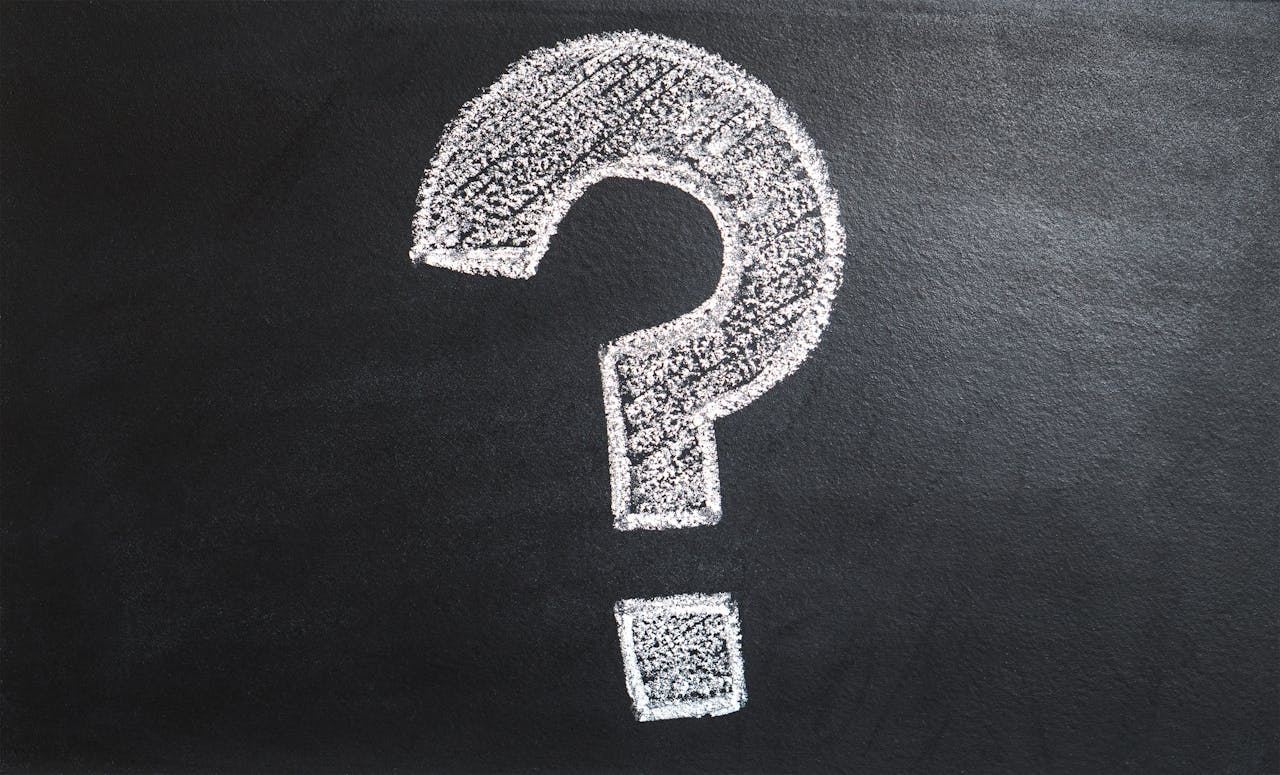
Where Am I Going Wrong with My Webinars? Troubleshooting Common Problems

Top 10 Tips for Hosting and Moderating a Live Stream Webcasting Event
.png)

