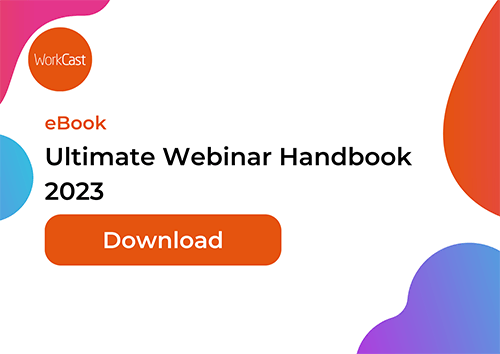What are simulive webinars and how can you use them to make your webinars rock?
OK, first thing’s first - what does simulive mean? The word may sound made up, but it is actually an amalgamation of a pre-recorded webinar and a live interaction (simulated+live = simulive). This means you can record a video or a presentation in advance of your webinar broadcast date, while still getting to interact with your audiences live on the day.
What are the benefits of simulive?
Flexibility
Simulive webinars present a host of benefits, but first and foremost is the flexibility they offer. What a lot of people don’t realize is that with simulive you can still enjoy the interactivity of a live webinar, but without the added stress of presenting a live event.
Once you’ve decided on the content and format, it’s just a matter of recording at your convenience. It’s also ideal for when you want to feature multiple speakers, but can’t quite sort out the logistics - with simulive you can pre-record each speaker remotely then edit them together.
💡 WorkCast Tip: You should prepare your content at least a couple of weeks in advance and add to your webinar platform prior to the presentation date.
Quality
Another benefit simulive offers is quality. By pre-recording your webinar you don't have to worry about compliance issues on the day or about forgetting any important details in your presentation. If you make a mistake, you can just re-record! And, since you can edit this pre-recorded content, not only can you use your most polished version, you can also ensure you’re within your time limit. This means you won’t miss out on valuable Q&A time at the end and ensure that you keep your audience engaged.
Ease of Use
Knowing it’s not live can put your key speakers at ease, including your moderator. Having created, presented and moderated webinars myself, I know first-hand how demanding a live webinar can be. Driving the agenda, watching the clock, checking for incoming questions from your audience AND presenting your key information can be difficult - even for more experienced moderators. By breaking down the process into pre-recorded and live segments, you can create a more comfortable environment for your participants.
Recycling for ROI
As marketers, we’re keenly aware of ROI. Reusing or, more specifically, reshaping your valuable content for various channels and audiences is an excellent way to engage and simulive offers a great opportunity to do this. You can distribute the same content at a different time and date, for new audiences with new Q&A opportunities - therefore, getting the most growth from your investment.
Now that you’re completely convinced by the benefits of simulive events, the next question is: what form should your simulive event take? There are a number of good options out there, so it’s just a matter of what works best for you and your audience.
A pre-recorded video and/or presentation followed by live Q&A:
This method involves launching your pre-recorded content, then you/your moderator would join at the end for a live Q&A. You’ll need to follow the live webinar best practices for this portion of the webinar, making sure you have the appropriate facilities to go on air. Once you have joined the event live, all the attendees can listen to the Q&A segment. You can then add the Q&A to an on demand offering. This format really is the best of both worlds.
Answering questions via a presenter console:
This method is closer to an on-demand webinar creation and probably one of the more convenient methods there is, as there is no need for you to go live on air at all. This means even less distractions for your moderator or industry expert speakers. After the pre-recorded content is aired, attendees ask questions via a questions tab and then these come through to the presenter console. You can then answer these immediately or later should you wish.
Moderate a live chat room:
This method is similar to the above, as you don't need to go on air. What a chat room does is allow your attendees to interact with amongst themselves and you while listening to your content. This form of networking is attractive to many attendees, as it simulates a social platform, like Twitter. What’s more, you have the ability to leave this forum open or you can moderate these comments during the session - publishing only the points you feel are relevant.
Continuing Professional Development:
Another consideration for simulive is continuing professional development (CPD). By using simulive, you can deliver a professional training session and still give an opportunity for attendees to ask questions about the material using either of the methods above. This is an ideal format for e-learning.
💡 WorkCast Tip: You can also interact with attendees using polls, surveys, and/or resources in your simulive events. These can be used at any point during your session and are other great methods to gain feedback.
Honesty really is the best policy
No matter what your requirements, all of the simulive methods I mentioned can effectively educate and engage your listeners. There is one thing to remember though - honesty really is the best policy.
Be careful in trying to ‘fool’ your audiences. It is easy to tell when something has been pre-recorded, the well-polished tone and almost ‘too perfect’ presentation are giveaways to any regular webinar attendees. This can often lead to loss of viewers, so make your intentions clear and your guests will be glad for it.
Share this
You May Also Like
These Related Stories

Live vs On-Demand & Simulive Webinars: What’s the Difference

The Value of Simulive Webinars, Webinar Playback, Webinar Replay, and Near Live Webinars