Webinars have earned their stripes as a top tool for helping businesses engage with their audiences, share valuable insights, and establish a brand's reputation for thought leadership content.
However, we still see businesses leaving their webinars to gather dust after they have gone live. Not only does this reduce the overall ROI potential from your webinar content, but you're also making your job a lot harder for yourself if you work in content marketing.
Once a webinar has gone live, you're left with a content repurposing gold mine. You should be able to get a minimum of three extra pieces of content from your original webinar, not just leaving it as on-demand webinar content and moving on.
In this blog we'll explore why you should be repurposing your webinar content, tactics to help you do it, and if AI can help you along the way.
Why you should repurpose your webinar content
Repurposing your webinar content comes with a number of benefits that can enhance your overall marketing efforts:
- Extended Reach: Not everyone can attend your live webinar. By repurposing the content, you can reach those who missed it and even attract new audiences through different formats and channels.
- Improved ROI: Creating a webinar requires significant time and resources. Repurposing helps you get the most out of your investment by reusing the content in various ways, ensuring you maximise the value of your initial effort.
- Content Diversity: Different people consume content in different ways. By transforming your webinar into various formats, such as blog posts, infographics, or podcasts, you cater to diverse preferences and increase the likelihood of engaging a wider audience.
- SEO Benefits: Regularly publishing new and varied content can improve your website's search engine rankings. By repurposing webinar content, you can continuously provide fresh content to boost your SEO efforts.
Tactics for repuropsing webinar content
No matter the size of your marketing team, there are plenty of tactics you can use to repurpose your webinar content effectively. Whether you're a solo marketer with limited resources or part of a larger team, there's a strategy that will fit your needs. Here are some versatile tactics to consider:
Blog posts
For smaller teams or solo marketers, breaking down your webinar into a series of blog posts is a manageable and effective tactic. Each post can cover different aspects or key points discussed during the webinar. This approach not only provides valuable content for your blog but also reinforces the information shared in the webinar.
Alternatively, you could transcribe the webinar and embed your webinar into the blog post, giving your audience the option to either read or watch the webinar. There are also some CMS platforms that provide the option to add an AI narration module to your blog post, like the one at the top of this blog post.
Social media snippets
Create short, engaging snippets from your webinar to share on social media. Pull quotes, highlight statistics, or share interesting insights to create compelling posts. This tactic is great for any team size as it doesn't require extensive resources and can drive traffic back to the full webinar or related content.
If you don't have access to something like Adobe for video editing, you can use something like Canva which is already a tool love by most marketers.
Ebooks and whitepapers
If you have a bit more time or a larger team, compiling the information from your webinar into an ebook or whitepaper can be highly beneficial. These in-depth documents serve as powerful lead magnets, attracting potential clients who seek comprehensive information on the topic.
Infographics
Design an infographic to highlight key points from your webinar. Infographics are highly shareable and can convey complex information in a visually appealing, easily digestible format. This is a fantastic option if you have some design skills or a designer on your team.
Podcasts
Converting your webinar into a podcast episode is a great way to reach an audience that prefers audio content. This tactic might require more resources depending on how much you want to polish the production of the podcast, but it’s worth considering if you have the capacity or can outsource the production.
How to build repurposed webinar content into your marketing strategy
As we mentioned earlier, your webinars can can generate at least three extra pieces of content (depending on the size of your team). This will help you create new content more quickly without having to start from scratch for every piece of content you make. Whether that's a mixture of two social snippets and a blog, or one infographic, one blog, and one podcast. Here's how you can build your repurposed webinar content into your marketing strategy:
- Content Calendar: Plan ahead and include repurposed content in your content calendar. This ensures a steady flow of diverse content that keeps your audience engaged.
- Cross-Promotion: Use various channels to promote your repurposed content. For example, share blog posts on social media, link to your ebook in email newsletters, and mention your podcast episodes in your blog posts.
- Measure and Adjust: Track the performance of your repurposed content. Use analytics to see which formats and channels are most effective, and adjust your strategy accordingly.
- Leverage Email Marketing: Send snippets or summaries of your repurposed content to your email list, encouraging subscribers to visit your website for the full content. This not only drives traffic but also keeps your audience informed and engaged.
How can AI help repurpose webinar content?
Artificial Intelligence (AI) is transforming content creation, making it easier and more efficient to repurpose webinar content. By leveraging AI, you can streamline the process and save time. Although make sure to continue to proof your content before it goes live and make sure it still reflects your brand.
Here’s how AI can assist in repurposing your webinar content, along with some free tools you can use (you may need to get creative with what tools you can use if you don't have budget for paid tools):
Transcription services
AI-powered transcription tools can quickly convert your webinar audio into text, providing a solid foundation for creating blog posts, ebooks, social media content, or a downloadable resource for your on-demand webinar. This saves you from the tedious task of manually transcribing your webinar and with AI we're all about working smarter, not harder.
Transcription tools:
- Google Docs Voice Typing: A free tool within Google Docs that transcribes speech into text.
- Otter.ai: The main offering of Otter.ai is an AI meeting note taker, but for those getting creative, you can upload MP4 files to generate a transcription. You get up to 300 monthly minutes on their free plan.
- Fireflies.ai: Similar to Otter.ai (but it's good to have options or if you have enough content to transcribe that goes over the free minutes of one platform if you don't have budget for a monthly plan). You can upload audio or video and it will generate a transcript for you.
- Vizyard: The main purpose of this tool is to create AI generated social media video and post snippets from long form content. However, it does give you 120 free minutes of media per month that also gives you the media transcription that you can copy and paste into something like Google Docs to format a blog.
Content summaries
AI can help summarise key points from your webinar, making it easier to create concise and impactful snippets for various formats. This is particularly useful for creating summaries for blog posts, social media posts, and email newsletters.
Content summary tools:
- SMMRY: A free tool that condenses long articles or transcripts into shorter summaries.
- Resoomer: Provides automatic text summarization for free.
- ChatGPT: Prompt ChatGPT to summarise your transcription for you.
Automated video editing
AI tools can assist in editing video and audio content, cutting down on the time required to produce polished, repurposed materials. These tools can automatically detect and remove filler words, background noise, and even help with video cutting and stitching.
Automated video editing tools:
- Auphonic: Free for up to 2 hours of processed audio/video per month, it enhances audio quality by leveling audio levels, removing noise, and more. This could also be useful for creating podcasts.
- Kapwing: Offers video editing tools that can help with trimming, cutting, and adding subtitles to videos.
Content suggestions
If you need help analysing your webinar content and suggestions for different formats and channels for repurposing your content, AI can help you ensure you make the most out of your material. AI content suggestions can help you discover new ways to engage your audience and expand your reach.
Tools for content suggestions:
- AnswerThePublic: A free tool that provides content ideas based on what people are searching for online. You could use this tool to help you find out what people are asking about your webinar topic.
- HubSpot Blog Ideas Generator: Offers free content ideas based on a few keywords related to your webinar topic.
Natural Language Processing (NPL)
NLP tools can help you refine and enhance the text content derived from your webinars. They can improve readability, ensure grammatical accuracy, and even help with keyword optimization for SEO purposes.
Tools for NPL:
- Grammarly: Provides free grammar and spell checking, along with suggestions to improve writing clarity.
- Hemingway Editor: A free tool that helps make your writing clear and easy to read by highlighting complex sentences and common errors.
Round-Up
Repurposing webinar content is a smart strategy to extend its value and reach. By employing various tactics, integrating them into your marketing strategy, and leveraging the power of AI, you can ensure your webinars continue to deliver benefits long after the live session has ended. Embrace these practices to enhance your content marketing efforts, engage your audience in new ways, and maximize your ROI.
Share this
You May Also Like
These Related Stories
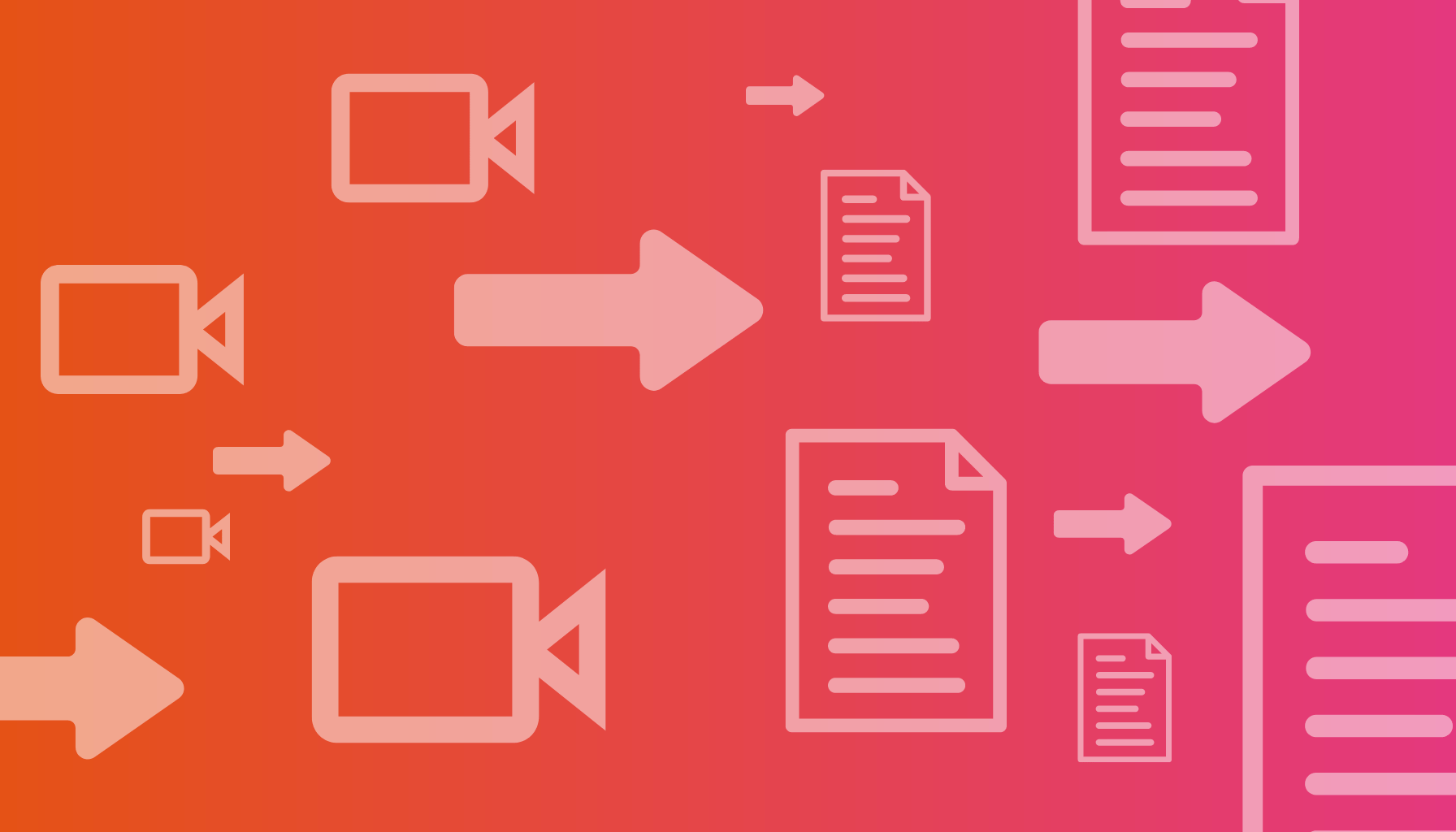
How to Transcribe Your Webinar for Free

5 Ways to Write Webinar Titles that Convert



