You’ve just hosted an amazing webinar, filled with insightful discussions, expert speakers, and a whole lot of value shared. Now what? Don’t let that valuable content sit idle! One of the easiest and most effective ways to extend the life of your webinar is by turning the transcript into a blog post. With the right approach, you can transform a wordy transcript into a polished, SEO-friendly piece that drives traffic and engagement long after your webinar is over.
With transcription services made even easier (like those offered by WorkCast), creating a blog from your webinar has never been simpler. Let’s dive into the process, step by step.
1. Why Transcribe Your Webinars?
Transcribing webinars opens up a world of possibilities. Not only does it give you written content you can repurpose, but it also makes your content more accessible. Whether your audience missed the live event or prefers reading over watching videos, transcripts help cater to different preferences. Plus, transcribed content is SEO gold, giving search engines something to crawl and index, boosting your visibility online.
Here’s the kicker: a transcript gives you a literal word-for-word breakdown of the value you already provided. Instead of starting from scratch, you’ve got the skeleton of your blog right in front of you.
2. From Transcript to Blog: Simplify the Process
The beauty of turning a webinar transcript into a blog is in its simplicity. Your content is already there! The first step is to review the transcript and trim it down. Webinars can be conversational, and not every word spoken needs to make it into the final blog. Edit out filler words, tangents, and off-topic discussions to ensure your blog is clear, concise, and easy to read.
Next, structure is key. Break the transcript into manageable sections by identifying key takeaways and organizing them into subheadings. Each main point from your webinar can serve as a section in your blog, with added commentary to flesh out the ideas.
3. Use Cases for Transcribed Webinars
Wondering how companies are using transcribed content to their advantage? Some businesses use their webinar transcripts to fuel their entire content marketing strategy. Transcripts can become blog posts, whitepapers, social media snippets, and even email campaigns. You can take one great webinar and turn it into a whole series of content pieces, driving engagement across multiple platforms.
Another great use case is accessibility. Captions and transcripts ensure your content reaches a wider audience, including those who prefer or require text-based content due to hearing impairments or different language preferences. With transcription services like WorkCast’s on-demand captions transcripts or subtitles to your webinars has never been easier.
4. Don’t Fall into the Comfort Trap
Here’s where things get a bit controversial: many companies overlook the importance of transcribing their webinars because they think it’s too much work. But that’s the comfort trap! It’s easy to assume that producing a live event is enough, but you’re leaving so much value on the table by not repurposing that content. Not to mention, a well-structured blog post from your transcript can significantly increase your webinar’s shelf life and expand your reach.
5. Final Touches: Editing and Optimizing
Once you’ve got the key points down and your blog is structured, it’s time to polish. Add an introduction that summarizes the webinar’s focus, and a conclusion that includes a strong call to action, whether it’s to watch the full webinar on-demand, download additional resources, or sign up for the next event.
Finally, don’t forget to optimize for search engines! Sprinkle in relevant keywords like “webinar ideas,” “transcription services,” or “on-demand captions” to make sure your blog gets the attention it deserves. A well-optimized blog post can bring new leads to your site for months—or even years—after the event.
Conclusion: Webinars Are Just the Beginning
With tools like WorkCast's transcription and captioning services, creating a blog from a webinar transcript is easier than ever. By repurposing your content, you’re giving your audience more ways to engage and ensuring your webinar has a lasting impact. Don’t let your valuable content fade after the live event, turn that transcript into a traffic-driving blog and watch your content continue to work for you!
Ready to max out your webinar and transcription efforts? Give us a shout.
Share this
You May Also Like
These Related Stories
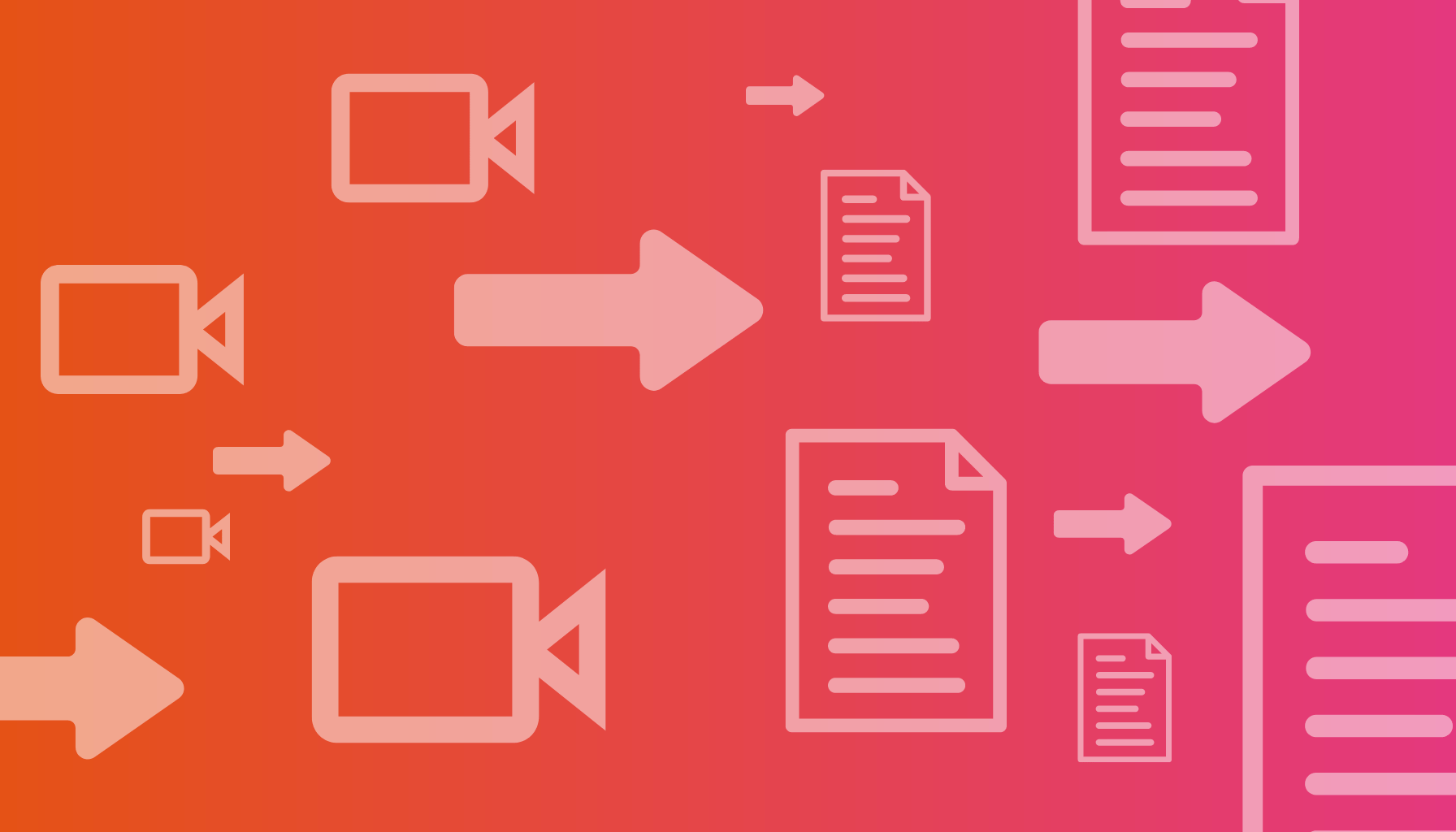
How to Transcribe Your Webinar for Free

Top 10 Tips for Presenting Webinars



