Webinars are a top marketing and communication tool for businesses - 73% of businesses say they are one of the best ways to generate quality leads.
However, when it comes to navigating the world of webinars, some people can find it rather confusing. A lot of this confusion can come from the language - or jargon - associated with running webinars.
Do you know what I mean when I’m talking about a CRM? What exactly is an online event? Don’t worry if you don’t know the answer, we’ve put together a glossary of common terms to help you better understand webinars.
Online event
Let’s start with the technical definition:
“An Online Event is a media presentation distributed over the Internet using streaming media technology to distribute a single content source to many simultaneous listeners/viewers. An online event may either be distributed live or on demand as designated by the event.”
Here at WorkCast an online event is any event that you run for an audience online. Online events include webinars, webcasts, and virtual events (don’t worry, we’ll get to these below).
Webinar
The word webinar is basically a web seminar (web + seminar = webinar). It normally takes the form of an online presentation - whether that be a PowerPoint, webcam, screenshare, pre-recorded mp4 (or a mixture!) - with accompanying audio.
Webinars are great for knowledge sharing, thought leadership, and professional development. One of the main features of a webinar is interacting with audiences, creating a controlled two-way communication. Attendees can listen to your broadcast via any device and have the opportunity to contribute via live polling, Q&A, surveys and resource downloads.
Webcast
Webcasts are more like a TV show than a seminar? Those TED talks that are live streamed across the world? Those are webcasts.
Webcasts provide a polished finished to a broadcast, with a TV-studio like quality for events like town halls, conferences, panel discussions, product launches and more.
Like a webinar, it can either be live or pre-recorded, but there are a few more major differences between the two formats. Webcasts, for example, are designed to reach large audiences (larger than your average webinar), potentially numbering in the tens of thousands. They also tend not to include visual aids like PowerPoint, rather focusing on the speakers and panel discussions.
Virtual Event
Virtual events are large, multi-session events that feature a combination of webinars and webcasts. For example, if you wanted to recreate an industry conference in an online environment, a virtual event could help you achieve that.
Virtual events include things like virtual lobbies, small breakout sessions (where webinars can be handy), and even keynote addresses (perfect for a webcast).
Because the two formats each have their own strengths and purposes, you can run a comprehensive, multifaceted event while reaching a global audience.
Webinar Platform
Your webinar platform is where you host your event and store its data. WorkCast's event platform is called Stratus, it's where you will upload your content and find your audience insight data.
Think of it like social media - Twitter is the platform on which you produce your content = Tweets.
Simulive
Simulive is sometimes known as scheduled replay.The word may sound made up, but it is actually an amalgamation of a pre-recorded webinar and a live interaction (simulated+live = simulive).
These events use pre-recorded media to play out to the audience at a scheduled time. As such, they are set up as though they are a 'live event' but without the need for any interaction at point of broadcast from the event organiser or presenters.
This means you can record a video or a presentation in advance of your webinar broadcast date, while still getting to interact with your audiences live on the day!
CRM
A Customer Relationship Management (CRM) system helps manage customer data. It supports sales management, delivers actionable insights, integrates with social media and facilitates team communication.
Here at WorkCast, we use HubSpot, but other popular CRM systems include SalesForce, Marketo, Zoho and more. Our CRM system basically gives us a real-time view of our sales funnel, with all the necessary data, making it easier to nurture contacts and turn them into customers.
Integration
In layman's terms, this refers to a platform’s ability to talk to your CRM. So in WorkCast’s case, it means the level of connectivity between the WorkCast platform and HubSpot (lucky for us, it’s pretty good).
To get a little more technical, webinar platform’s like WorkCast have an advanced data mapping engine that allows us to integrate your online events with your marketing/sales platform or CRM. This means that data from registration forms can be pushed directly to your CRM.
Event attendance data, viewing stats, Q&A and any poll questions can also be pushed in to your platform. All of your marketing/sales data in one single place keeping it organised and easily accessible.
Workflow
A workflow is a series of sequential tasks that, when completed, achieve a certain goal. For webinars, this refers to the digital journey your customer/attendee goes on before, during, and after attending your webinar (or webcast or virtual event). It includes the registration page, email invite, reminder, auditorium page, and webinar follow up.
.png)
Registration Form
Pretty simply, it’s the form that people fill out in order to attend your online event. They can include standard or custom fields, and ideally will be integrated with your CRM system so that the information can be automatically mapped over.
Auditorium
This is the page where attendees can actually watch and interact with your webinar.
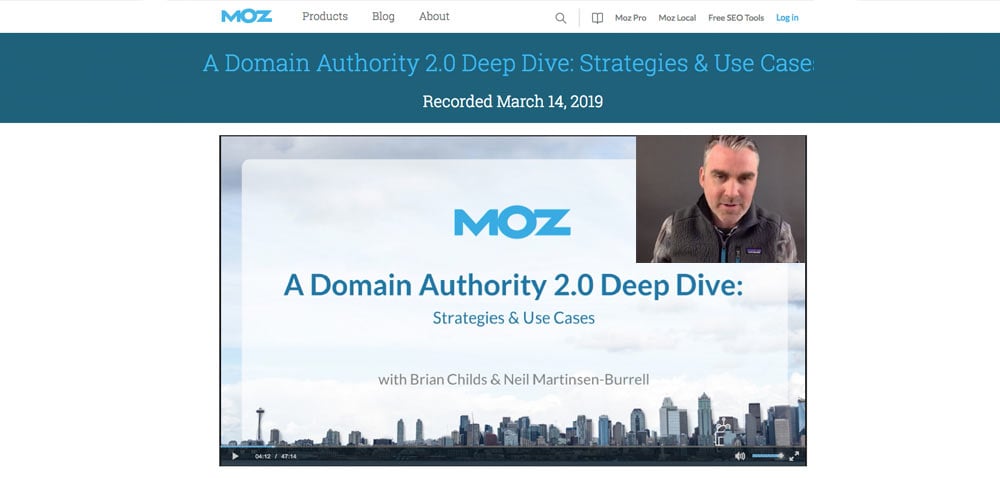
Depending on how it’s set up, it will include an area to watch the webinar, a place to ask questions, and in some cases, resources and extras to interact with during and after the event.
Screenshare
This is when you share your screen during a webinar so attendees can see what’s on your screen. This can be really handy when you’re doing a product demo or as part of online training as you can show the audience in real-time how certain elements work.
Webcam
Another portmanteau for you - webcam literally means web camera (d’uh). With webinars, webcams are used to show the presenters live. Some webinar platforms let you switch between webcam and PowerPoint, or you can even use a combination of both at the same time. It’s a great way to bring a human element into your webinars as the audience will get to see you and not just your PowerPoint presentation.
PowerPoint
PowerPoint is software from Microsoft that allows you to create electronic presentations consisting of a series of separate slides. When we talk about PowerPoint in webinars, we will often refer to a deck.
A PowerPoint deck is just the entire collection of slides that makes up your presentation. Alternatives to PowerPoint include Google Slides and Prezi, but make sure you check with your webinar platform to make sure you know which format it supports.
Engagement
When a customer or attendee interacts with your content, this is classed as an engagement. When it comes to webinars, there are a number of ways in which attendees can engage including polls, surveys, live chats, questions, and even on platforms like Twitter, LinkedIn and Facebook.
Engagement is important to track because it can tell you not only who attended your webinar, but who the ‘hot prospects’ might be, because and engaged contact is a lot more likely to buy!
Conversion Rate
This is the percentage of visitors to a page or site that have completed a specific goal. In webinars we usually look at two types of conversion rate: landing page visits to registrants; and registrants to attendees.
The conversion rates for your own webinars will vary, but it can help to keep in mind the industry benchmarks. We fin that around 20-25% of landing page visitors will register, around 30% of registrants will attend the live event.
On-demand
On-demand webinars are when you make the recording of your event available to watch anytime.
On-demand webinars are an excellent way to extend the lifecycle of your content and reach your audience at a time that best suits them. This means you can increase your return on investment long after your webinar is over, maximising attendee numbers and increasing engagement with your potential audience.
CPD
CPD means Continuing Professional Development, and can also be known and Continuing Profession Education (CPE). It’s process of tracking and documenting the skills, knowledge and experience gained from both formal and informal settings beyond any initial training you may receive.
CPD webinars are webinars that offer that training (for CPD points) with many featuring graded polls, the ability to track user activity and the facility to set up progressive channels where users can advance through courses and receive certification upon completion.
Managed Events
This will depend on the service offered by your webinar platform, but managed events are basically webinars, webcasts and virtual events that overseen (managed) by an events team.
We like to refer to our managed event service as the full 'white glove' treatment. Our events team set-up up the event, registration workflow, reminder emails, run rehearsals, help presenters and publish the event, leaving you free to focus on the important things like content and marketing. There is also a dedicated Event Manager during the live event, whose sole purpose is to make sure the event runs smoothly.
Monitored Events
Again, what this means depends on your webinar provider so I’ll outline what monitored events are like at WorkCast, but in a general sense it is any online event that is monitored by a support team.
At WorkCast, our monitored event service means one of our events team will check your event 24 hours in advance to ensure everything is in working order and will also monitor your entire event in real-time to ensure there are no technical issues. They proactively oversee the attendee experience, platform data, and advanced analytics on attendee behaviour to spot any potential issues.
Self-service
It is what it says on the tin - these are webinars or webcasts you manage completely yourself (well, on a webinar platform of course). What’s great about self-service webinars is they are completely within your control. While anyone can run self-service webinars, they tend to be best suited to people already familiar with webinars.
Do you have more burning questions about webinars? Download our free eBook The Ultimate Handbook today!
Share this
You May Also Like
These Related Stories

Top 10 Webinar Platforms for 2025: A Comprehensive Comparison

On-Demand Webinars: What You Need to Know


