Have you noticed how the word 'integrations' is used so much these days, especially by webinar and digital event providers? While it may sound like a buzzword, the truth is that integrations can make a huge difference in the success of your webinar program. However, it's important to note that not all integrations are created equal, and what works for one organization may not work for another.
Webinar providers often claim that their integration is a 'one size fits all' solution, which can be tempting for customers who just want to check the integration box in their procurement process. But in reality, a properly configured integration with a CRM platform like Salesforce, Hubspot, or Microsoft Dynamics can be the foundation of a truly data-driven webinar program. So if you're looking to take your webinar program to the next level, investigating what integrations your provider can offer and how is definitely worth a little effort.
Why you should use webinar integrations
Want to know the secret to a successful digital event program? Keep it simple! The easier it is for you, your business, and your event team to manage, the more successful your program will be.
If you find yourself constantly moving registrations between different platforms using CSV files or other complex formats, it's time to simplify your approach. Not only is this a stressful and time-consuming process, but it also means that you may be missing out on valuable data that your webinar program is producing.
Types of integrations
When it comes to integrating events (whether physical, hybrid, virtual, or webinars) into your organization's workflows, there are a few key categories to consider, including data and registration integrations.
Data Integrations
First, there are data integrations. These are essential for capturing all sorts of information about your event attendees, from attendance data to on-demand viewing and webinar library activity. All of this data can be incredibly valuable, but it needs to be stored somewhere that your organization can actually use it. That's where Marketing Automation platforms and CRMs come in. In the past, this data had to be manually extracted and imported as a CSV file, but with more sophisticated platforms and the need for data from multiple sources, automation is becoming increasingly important.
Registrations Integrations
Another type of integration to consider is registration integrations. Sometimes it makes sense to handle registrations through another platform, such as Eventbrite or Hubspot. In these cases, it's important to ensure that live registration data is immediately pushed into your webinar platform. This is especially useful for organizations that sell tickets or use external event promotion solutions.
What does a fully integrated webinar program look like?
When you spend the time to properly integrate your webinar platform and your other business tools, you fundamentally change the value and increase the ROI of your effort in running webinars. But what does a well-structured, fully integrated webinar program look like? Here's a taster from beginning to end:
Step One
Creating a digital event is super easy! Just pick the type of event you want (webinar, simulive, on-demand, live stream, or hybrid), add a date, time, and title in your platform, and voila! Your event is all setup.
Step Two
Your chosen integrations now kick in and within a few minutes create the event within your marketing automation platform like Hubspot, Eloqua, or Adobe Marketo.
Step Three
Now it's time to spread the word about your event using your usual marketing channels. Your event registration link is already in your marketing platform, so all you need to do is create your marketing assets like a promotional email and social media posts, and link to the event registration page.
Step Four
When attendees register for your event, they'll receive all the details they need to access it right away. Reminders will also be sent at the perfect time to ensure they don't forget.
Step Five
Every time someone registers, their details will be added to your CRM and marketing automation platforms as either a new contact or if they already have a contact record, their details will be updated and the event registration recorded. This way, you'll have all the information you need to follow up with them later.
Step Six
During the event, we'll keep track in your CRM of who's attending and who's not so you can focus on delivering an awesome experience.
Step Seven
After the event, we'll provide an engagement score so you can quickly identify the hottest prospects. This way, your sales and account management teams can follow up with them ASAP. You can also use this as a key indicator in your marketing campaigns.
Step Eight
We'll automatically record your event so you can share it with attendees and those who missed out. Plus, you'll get valuable viewing data for both live and on-demand sessions pushed to your CRM and marketing automation platforms.
Step Nine
If you want to run the event again using the recorded version, no problem! Just set up a simulive version and let it run as if it were live. All the other integration aspects will stay the same and leads will flow back into your CRM/MA platforms as before.
Utilizing integrations, recordings, and simulive is a simple but effective strategy that can make a big difference in your webinar success. By using a joined-up approach to webinars, similar to the one outlined above, we've seen our customers boost their attendance by an incredible 300% and achieve outstanding ROI from their event programs.
How to set up a webinar integration in five steps
Now that we've covered what a well-structured, fully integrated webinar program looks like, let's dive into the practical steps needed to set up webinar integrations with your CRM or marketing automation software.
When it comes to implementing webinar integrations, following a clear set of guidelines can help streamline the process. The following steps can help ensure that your integration is successful:
Step One - Identify a single integration step
It's important to start by identifying a specific integration step that you want to focus on. This could be anything from integrating your webinar platform with your CRM system to connecting your webinar platform with your email marketing platform.
Step Two - Research the integration behaviour expected
Once you've identified the integration step you want to focus on, you should research the expected behavior of the integration. This includes understanding how data will be shared between systems, what data points will be synced, and any potential limitations or restrictions.
Step Three - Create a simple test plan
Before connecting your webinar platform to your CRM or other systems, create a simple test plan to ensure that everything is working as expected. This could involve setting up a test event, registering for it, and verifying that the data is being correctly synced to your CRM or other systems.
Step Four - Connect and configure your integration in a test CRM/CMA account
With your test plan in place, you can now connect your webinar platform to your CRM or other systems. It's best to do this in a test environment first to ensure that you don't accidentally disrupt any existing workflows or data.
Step Five - Make the step live in your actual account
Once you've tested the integration and are satisfied that everything is working as expected, you can make the step live in your actual account. This involves connecting your webinar platform to your CRM or other systems and configuring the integration to sync data automatically.
Round-Up
In conclusion, while the word 'integrations' may sound like a buzzword, the truth is that they can make a huge difference in the success of your webinar program. A properly configured integration with a CRM platform can be the foundation of a truly data-driven webinar program. Simplifying your approach by utilizing data and registration integrations is key to ensuring that you don't miss out on valuable data that your webinar program is producing. If you want to learn more about what integrations WorkCast offers head to our Integrations Marketplace. We've also covered how to set up your webinar integrations in our WorkCast webinar, 5 Steps To Successfully Integrate Your Webinars Into Your Marcom Strategy.
Share this
You May Also Like
These Related Stories
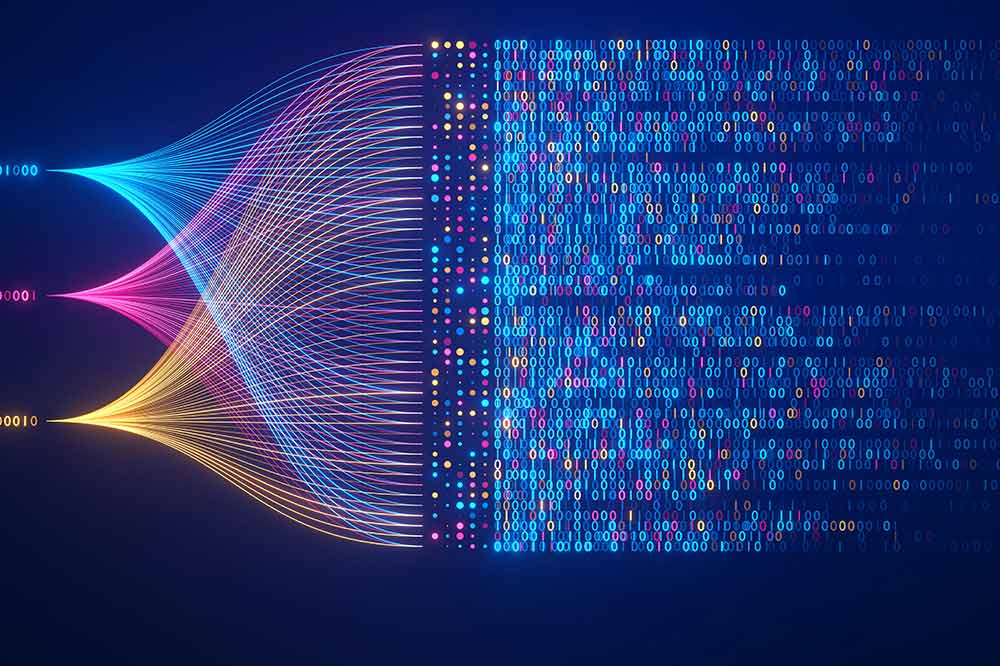
Salesforce Integrations

How To Create a Webinar in HubSpot in 6 Easy Steps
%20(3).png)

