March webinar: On-Demand and Transcript
In March, Rachel, Stew, Vicky, and Natalie convened for an enlightening discussion on the complexities of integrations. They explored various topics, ranging from initial hurdles in integration endeavors to the transformative potential of iPaaS (Integration Platform as a Service). Additionally, they offered practical take-away tips for immediate implementation. Whether you prefer to watch the on-demand session or peruse the transcript, rest assured you'll find a wealth of valuable insights awaiting you.
Watch the on-demand
Read the transcript
Rachel: Hi, everyone, and thanks for joining us today. We are really excited to be here and covering a topic that we hope is relevant to you all. Integrations are at the forefront of everything at the moment, whether it be as straightforward as reporting and analytics, right the way up to AI, artificial intelligence. We recently attended Event Tech Live. I say recently. It was in London back in November, so it's a little while ago now. But we held a talk on the main stage on this topic. We received some great questions on the day and some feedback as well on the topic. So we thought, actually, why not roll out a webinar to discuss it further as the advancements are never-ending, even from last November to now and we at WorkCast have been exploring a lot more when it comes to integrations.
So we thought we'd kind of do a little bit of an updated conversation around it. So before we dive in and introduce our panelists, for those of you who are new to WorkCast, this might be the first time you've heard of us and attended a webinar of ours, let alone use the platform because you're actually on the platform right now, we [WorkCast] empower businesses to easily create digital event programs using webinars, webcasts, and virtual events. We're a Queen Awards winner with our headquarters based in the UK, and we have an incredible customer base of global organisations, and that's ranging from publishers to associations, and tech, and then legal and finance as well. So we're going to touch on integrations and how they can benefit some or all of those industries and hopefully you'll get some cool tips and interesting information and background knowledge on what we have to say today.
So I will introduce myself. I am Rachel and I am Head of New Business and Marketing here at WorkCast and I have been now for nearly seven years, so I am officially part of the furniture. I will hand it over to my colleague, Vicky, and Vicky can introduce herself.
Vicky: Thanks, Rachel. I'm Vicky. I'm Head of Customer Success here at WorkCast. I've been here about five years now. I have the Support team, our Delivery team, our Onboarding team as well, but I'm also quite hands-on and involved in building our integrations and rolling these out to customers.
Rachel: Awesome. Stew, we'll jump to you next.
Stew: Hi, I'm Stewart Kibby. I'm the Managing Director here at WorkCast. I'm probably also the original driver behind really pushing integrations as one of our core value propositions at the company. I drove building, bringing an iPaaS in, trying to move beyond the Engineers only being able to do integrations. And as you'll probably find out as we go through this, I get quite excited about integrations. I think the potential of what we can do as a platform integrating with many other solutions and services is really empowering for both us as an organisation and for our customers.
Rachel: Absolutely. Brilliant. Thanks, Stew. And last but not least, let's go to Natalie.
Natalie: Hi. How do you follow the OG of integrations? Who knows but I'm about to. So I'm Natalie. I'm the Marketing Manager here at WorkCast. I've been here for just over three years, so I'm not part of the furniture yet. Sorry, Rachel! My main job at WorkCast is to implement our marketing strategy. I'm here today because I'm the primary user of our HubSpot integration.
Rachel: Amazing. Thank you. Let's kick this off. Integrations can mean many things to many people. In this context, particularly, we are talking about integrations for events specifically, given the nature of our business. And we will be touching on things such as ticketing, hybrid, and registration, and stream syndication, and CRM platforms as well. So what we're going to do is we're going to push out a poll right now and we'd love for as many of you to respond. I can see that there are plenty of you online, so don't be shy. We are going to keep the results anonymous. So answer away. Be as honest as you want.
How many of you have wanted an integration but haven't set it up or researched it yet? That was kind of the crux of where this whole conversation started based on conversations that we have with clients, with prospects. So it's really interesting to hear your thoughts on that and where about you kind of sit. Is it on the fence? Is it yes? Is it no? So whilst we give you time to respond, panelists, let's get going with our first point of discussion. What is the biggest issue with implementing integrations or what do people think are the biggest challenges? Because we know that there's a lot of fake news out there around what is possible when it comes to integrations. So I guess for us, it's important for us to remove those obstacles when it comes to integrations. Vicky, I will push this one to you first.
Vicky: Yeah. So one of the main obstacles really is getting started in the first place. It might seem like such a mountain to climb, to be honest, a massive challenge to get an integration up and running. And I completely understand that. It's not a one-time thing. It is a long-term investment using integrations. So I'd say that's the kind of main barrier. But it's all about figuring out exactly what you want from it. Not just having an integration for the sake of having one, but how can you better use information at your fingertips to get what you need and what you want that’ll be better for your business in the long run?
Rachel: Absolutely. And I know Natalie, you've got some thoughts on this as well, haven't you?
Natalie: Yeah, so I fully agree with everything Vicky said, but the points I'd probably like to add would be, I think people can sometimes think they're restricted by time. If you've already got quite a lot of your own workload going on, if you're quite a small team, it can be quite difficult to find the time to figure it out yourself, potentially, especially if it's not an off-the-shelf integration and you need something a little bit more custom. So it's almost about wanting something right now and not being able to put the foundational work in to be able to do that.
And just to hammer home that one as well about maybe not having the right people in your team to put an integration into place. We'll talk about it a little bit more, I think, but some people could be quite lucky that they have some people who are a bit more technical in their team who just are really good with that sort of thing. But if you don't have that, it can seem like quite a big challenge to get going.
Rachel: Definitely. And I think it depends on the type of integration. We will keep on touching on different types of integrations throughout this discussion. And integrations can be as simple as an embedded integration where you're embedding a third-party tool into a page, which is very straightforward with some coding. But then you have the more intricate bespoke integrations. solutions that we'll definitely touch on. So on that point, I guess, Stew, when we're talking about integrations, what do we actually mean in the context of the events industry?
Stewart: I think there's a real misconception that the only types of integrations are pushing data from one platform to another and those are probably the majority of the volume of integrations, but as you've just touched upon, you can use embed codes and that's a type of integration. But really to my mind, it's about enhancing that overall event lifecycle with the right tools for your organisation. So if you use Salesforce, then Salesforce should be part of your events program. If you use Vimeo for publishing your on-demand, then Vimeo should be part of your events program. It's about not trying to change what you're doing as a marketing team. It's about bringing events to the heart of your existing marketing solutions and existing marketing tools.
And then as you look forward, I think it's also starting to open up the potential of bringing new technology like artificial intelligence, syndication of live and on-demand streams, CPD certification. There's a lot of avenues you can go down, but that's really the core to what we're trying to do.
Rachel: Perfect. i'm just looking there. I've just gathered the poll results and they show exactly what we expected them to be with the majority of you being in the space of wanting to set it up, but not delving into it quite yet.
So it's an interesting response, but absolutely, I think we can all agree that we aren't surprised. Integrations is an interesting topic because there are so many options. And so to kind of hash out a little bit further, Vicky a question for you that I have is, ‘what integrations are typically being requested’ and this might provide some clarity to our attendees that are listening in especially within the events industry anyway.
Vicky: Yeah of course. So to completely go against everything Stu's just said most of them are about data and moving data around that we are requested for, so it's mostly about the data journey and it goes from registration so they might register on a third party that they have so they might use a Marketo form or they might want to ticket the event via Eventbrite, for instance, in which they want the registrations to come through to our platform and then push out the event via us. Or they might want to run the event and then push the data from our platform into a CRM such as HubSpot, Salesforce, etc. Or they might want to take their data and move it into something to look further at it, such as Power BI, Microsoft Dynamics, and look at it that way. It's more about bringing together a more streamlined attendance journey. But I know internally we've looked at more out-of-the-box integrations, but from a customer perspective, it is all about data.
Rachel: Yeah, absolutely. And I think, I think given we all have different backgrounds and so we all see the possibilities of integrations within our own realms because obviously Vicky, you're talking a lot about what our existing clients who already work with digital events want. And of course, when you get up and running, that's absolutely the case and Stew being sort of the visionary, you can see where it could take us, where the integrations can actually take us and take the industry. And I can listen to the market as can Natalie. We actually, from a new business and a marketing perspective, we can actually have an ear to the ground and see what people are asking for potentially coming forward.
Particularly more recently, it's not always a case of that clients want all elements of a process replaced. Sometimes they're very happy with with one side of their current process, they may just want to improve another side of their process. So, for example, we had a client recently, Three Sided Cube, who they were really happy with their registration process. WorkCast has a registration process, but they were happy to stay with what they had in place already. They just wanted to elevate the actual webinar broadcasting element of it. So that we were able to actually, you know what? That's absolutely fine. Forget about our registration process, take our WorkCast platform and the benefits of our broadcasting solutions and branding and let's integrate with Eventbrite. So we really brought those two together and I know Vicky will actually delve into that in a little bit more detail shortly. So we want to integrate but we don't want to compete. We want to complement other platforms as opposed to replacement as a complimentary service where possible.
And what's happened as well is lots of small but mostly large corporations who may have thought bespoke was best, you know, 10, 20, 30 years ago and which were probably great at the time. They've actually created these really intricate beasts that are no longer feasible in the modern world of tech and demand of customers and even internal teams at the speed at which they want to work from a product productivity perspective. So integration is hard and impacts a company's overall productivity and limits the value brought to customers who have stuck with bespoke platforms. So the sooner you move with times, you move with integrations, the more you'll have the foundations, as Natalie said, to really take on board the feedback from your end clients that you can improve your systems and make sure that you are fast at responding and improving the return on investment that you get, but also the value that you bring to customers.
So based on our integrations, because I feel like that was a lot of information, for us particularly, Stew, can you delve a little further into what an IPaaS is because that's what we use when it comes to integrations?
Stew: Yeah, so an IPaaS is an integration platform as a service and what it means for us is that our engineers integrate the IPaaS rather than each of the individual integrations that we do. That allows our operations teams to work with customers directly and either shape or build from scratch integrations. It's done in a really compliant and secure way because it's embedded into our core platform, things like credentials and authentication information are done in a secure way through the platform, meaning that nobody at WorkCast ever touches those details, meaning it's fully compliant right across the board.
Customers can set up both the authentications, the mappings, because not everybody will use HubSpot as the example. Everybody uses HubSpot differently. Certainly, they will have their own fields. Where do you want your polls data to go in that platform? That's a mapping. What you can do through the iPaaS is you can do the authentications and the mappings in a nice secure way. Then the workflows can do standard things, but they can do custom things as well. It's been huge for us. Our engineers are incredibly busy people. We have an enormous list of things we want to add to the platform and continue to drive the bleeding edge of digital events. Doing integrations isn't really that, and that's something we want to empower the rest of the team to do.
We've adopted a low-code solution, which is the generic name for workflow tools like this, empowering the entire organisation at WorkCast to build, shape, manage, and that allows us to move quicker as a company, be more responsive to customers, but also brings down the total cost of ownership for our organisation of integrations. We want to be the best digital events company for integrations and to be known for that amongst our other incredible services and products.
Rachel: Yeah, and it's really important to highlight the benefits of using an IPaaS. We use an IPaaS via our partner company, Tray.io and the benefits definitely help all departments operate on a daily basis.
For example, we have a lot of requests pre-sale about, do we have an integration with X? Do we have an integration with Y? And it allows the sales team from the very start of a conception of a sale and a relationship with a client to say yes. For example, Tray have so many different connectors that we are able to potentially even while we're on a call, while we're on a product demonstration to search and see if our third party provider has that solution. Whereas before, a few years ago, we would probably have to go and check with our engineers if it was possible. Now, we don't have to do that. We can quite literally, as live in a conversation, find out if we can say yes or no.
Even if something doesn't exist with a third party provider that you opt for, it may be that you can have your own bespoke APIs as well. It's just having the ability to say the power of yes. It does satisfy the large events, the small events, multi-session events. It could be things like payment portals they're asking for, or engagement tools, or again, going back to it, CRM systems or just use point syndication across the way in which we stream across different platforms. And so as I say, because we use Tray specifically from my perspective, it allows us to show the journey of the integration. It really is a user-friendly interface and so if we can show an integration and what it could possibly look like, then that allows the potential client or existing client to trust us and it gives them reassurance that we can deliver on what they're promising because it may be completely new territory to them. It may be that they're not moving from an existing provider to us and want the replication. It could be just a completely new venture.
Vicky, I know you've got some interesting thoughts on that as well.
Vicky: Yeah, I mean, in terms of an iPaaS, what's really useful is a bit like what Stew’s mentioned, it's not in the hands of the engineers. We all have a list of things that we'd prefer the engineers to be doing. So because it's in the hands of non-engineers mostly, it means that we can be really hands-on and really up to the point with customer feedback.
So if we're making an integration, we can listen to our customers as that's rolled out to make small tweaks, small changes, to make it even better for our customers and for us. As well as that, it means we can really roll with the times when platforms such as, and we keep talking about HubSpot, but HubSpot or Salesforce or whatever, update their systems. The updates are already done through the iPaaS. We just need to update our workflows and projects. It just makes it so much better for our customers.
Rachel: Yeah, I absolutely agree. So we're talking a lot about it, but let's take a closer look. For those of you who are visual learners, a bit like me, you will be able to see a little snapshot on screen of an integration or integrations in action. Vicky, could you walk us through what's happening here?
Vicky: We're just seeing a very watered-down version of two of our integrations. So ones we've already mentioned today. This first one is Eventbrite. The overall aim was to move information from Eventbrite into our platform, that being mostly registrations. And the middleman that we use is Tray.io as our iPaaS. It's not the largest workflow in the world that we've dealt with, but it's got a workflow in there to move that registration data straight into WorkCast and that happens via a webhook so it means it happens almost instantly. So every time there is a new registration on Eventbrite for that event that is passed straight through to us and straight into the customer's account, they can log in and view that event.
This next one is HubSpot. So it's the other way. So in terms of our platform, it would be information about an event that someone has registered and attended in our platform and moving that information into their CRM, such as HubSpot. There are a lot of workflows involved in this one, as we do offer a lot of options for mapping, such as polls, etc. There's quite a lot of data to get through. But that just, again, uses Tray.io and pushes that information from our platform, through Tray.io, through all of the workflows, and then into HubSpot. And it really just makes that journey of data a lot easier for our customers. And it's really exciting building these integrations to be honest as we can see customers just be able to make these changes within how they handle their event data. So yeah that's a small breakdown of two of them for you.
Rachel: Thanks Vicky and so Natalie I'm going to go to you here because you are currently using the HubSpot integration with our platform. So as a marketer, how does it help you particularly in your role?
Natalie: So I've actually been super excited to talk about this because I think everyone running webinars should be integrating them with your current tech stack because it will honestly change your life. I know I sound like I’m exaggerating, but it'll save you so much time. Let me dive in. We are mainly using the HubSpot integration at the moment to transfer our registrations from the WorkCast platform to HubSpot.
The two main things that this has helped us with is saving time and automation. So when I talk about saving time here, I'm talking about not downloading lists from whatever webinar platform you're with - in our case, it was obviously WorkCast - downloading them and re-uploading them into HubSpot. This is such a manual task that we're not in the 2000s anymore. We're not in the 2010s. Like you can honestly do this. It makes it so fast. The main reason why I wanted this is because once your webinar is run, you want them to move as quickly as possible to your CRM. You don't want any delay. You want them over there. You want to be nurturing them. You want to know what leads have been hot, which are maybe not as engaged anymore so that you can really make a smooth handover to your sales team.
The next element that I wanted to touch on was automation. So when I talk about automation, what I'm meaning is being able to enroll your registrations, so anyone who's attended your webinar, into things like workflows, nurture flows I've mentioned, and even things like lead scoring. So one of the key pieces of data that I want to say that we have been able to pull over from the platform is something called your attendee engagement score. So this is specific to every single person who's registered for your webinar and it's made up of things such as your event viewing duration, number of polls that were answered, questions that were submitted, things like that. It essentially tells you how engaged someone was with your webinar.
Now, if you were able to put that into your CRM, it's invaluable data for your sales team and your marketing team to just see who was actually engaged and who may want further information, where they are in the funnel and things like that. So it can really help you flesh out an image of what's going on and how your webinar is perceived. But instead of just viewing it in your webinar platform, you can see in your CRM where you can connect everything together, which is super important.
So the main thing that we wanted when, sorry, Vicky and Stew, you've talked to me so much about this over the past couple of months, six months, I want to say. I'm not sure how long we've been doing it for, but since it's been up and running, I've been in their Slack messages just being like, hey, can we do this? How is this going? But ultimately, we wanted something that was really simple but powerful at the same time because we wanted to really get the foundation right. As I've already mentioned, getting that foundation right is so important so that what you want to be happening is working and then you can make it more intricate as you go. So super happy with it, as you can tell.
Rachel: But you touched on it as well, Natalie, it does really help and complement with, say, for example, a sales team and sales development representative processes as well so the automation doesn't just have to stop at the marketing element. It can then, as you mentioned, Natalie, feed into the sales team, but If your sales team are using a CRM system correctly, they can also have their own sequences and workflows set up as well to carry on the conversation and keep up the momentum with those leads that you've gotten from something like a webinar platform via that integration.
Everyone expects things at speed now, and whether that's from an actual product or service or a human. So the integration definitely helps speed that up, particularly within a sales team and an initial outreach from an SDR. And I think, Stew, we had a conversation previously about the quality as well, the quality of data that comes from these things.
Stew: Yeah, I think that's right. So just the speed and the ability to act quickly on the data, but also the quality of that data that you can get over. As Natalie's talked about, trying to do it any other way is quite a big job. If you want to get the details of someone's poll responses and their engagement score and manually put that in, that's a lot of work.
Whereas once you've set it up, it just happens. And one of the things we always talk about is it's not about an individual webinar. It's about your program of events. It's about that that flywheel effect that you have on your events. By doing this for every event, you're building data, you're building quality data, making your overall events program much stronger.
Rachel: Absolutely. When it comes to the outcome for us from using this level of integration, how has it helped resolve the initial challenges that we thought were there originally?
Stew: We've touched on a number of points. One of the things we see a lot of is that, customers want to do a lot around integrations, but are almost intimidated by being able to do that. And for us, we wanted to shift the dial from being our engineers having to help customers do that, which is a really expensive way of handling it, and it's the opportunity cost, to make ourselves a company that was able to deal with integrations quickly and efficiently. And so we've been able to do that, which has had a number of commercial benefits. One is, you know, almost all customers who come to WorkCast now have an integration requirement either from day one or from six months into working with us. But integration is central to everything we do. I think it's also allowed us to break the monopoly that some organisations had. Some legacy organisations did integrations five or seven years ago, and they've been milking those integrations ever since.
Well, what WorkCast can now do is just immediately say to a customer, yeah, we will rebuild that integration for you. You're no longer tied into that company that's overcharging you. You can use a new generation digital events platform and we can unpick the problems you've got with your legacy platform. And that's quite powerful as well. And then as I've talked about, it's that total cost of ownership. And then I think finally for us, we see this entire digital events life cycle is very central to how our platform integrates with customers so we can do a lot of professional services on top of that. If somebody has a requirement that may not be an exact fit for what we can do we can build that into a solution that is right for that customer.
So we're taking the best of WorkCast and the best of what they already do, putting those together and delivering for customers, which is what it's all about really.
Rachel: That's it. And I guess as well, we're actually allowing customers to realise their vision and use the platforms that they're already invested in and I know you touched on Zoom for example Stew and so it's a case of platforms and companies do inherit certain systems and those systems are good. They're good at what they do. Don't feel like you have to be shoehorned into using them consistently. You can look at platforms that they actually integrate with to actually enhance that, particularly Zoom, particularly Teams. We know that is almost a go-to conferencing solution for a lot of our clients internally, but we can utilise them depending on use cases. And you can use integrations to actually elevate them a little bit further. So don't think that what you have got is what you've got to stick with. You can use it alongside of things as well.
I know Natalie, you've got some thoughts on competitiveness as well, haven't you?
Natalie: Yeah, so it's really to add on to what Stew said, because I think it's super important that people out there, if you're watching or if anyone comes back to watch on-demand, you don't need to stick with your current provider. Things like Tray.io that WorkCast are using or another webinar platform is using really opens up the market for you.
You no longer have to sign another five-year contract with a platform that you've been for a really long time just because they do that integration that you really like even if you don't like that platform anymore. It really breaks the shackles. That sounds so dramatic, but it's true. Breaks the shackles on your contract, you can go somewhere else. Find a new team, find a new platform, really get something that meshes with where you are now and where you want to go forward with rather than something you were using a few years ago that maybe doesn't work anymore.
Rachel: Absolutely. It's a bit of a chain reaction, I guess, as well, because what we've been able to do recently is open up that bridge and gap. The gap, that bridge of integration, for example, we now have an integration with a platform called InterAction, which is predominantly used within the legal industry. Historically, that has been an integration that has been specific to just one other platform.
So naturally, that industry has had to kind of follow suit and go down the same route when it comes to integration from that platform to webinar platforms. We've now been able to open that up and actually provide more choice for that industry and probably at a lower price point as well. It definitely helps industries like that just move on a little bit further, take advantage of the tech that's now on the market at that lower price point because it's easier to do.
Again, to Stew's point about solving monopolies really. I guess the other thing that allows us to do is having a power of yes, which I've already mentioned, but a power of yes across all industries. Integration doesn't have industry bias because of the way that integrations talk to each other, using things such as iPaaS. And so, you know, what happens within the tech industry isn't necessarily what's going to happen within the pharmaceutical industry. But it's fine because they're all essentially working off of the same technologies on the platforms that they use.
What we're also seeing as well is this, since the pandemic, people have wanted more, but in a more simplistic way. So it's just about making sure that we qualify what people actually asking for and what are their end goals, essentially, when it comes to the integrations. Remote teams as well have pushed a change in the way that we work. So yes, we're talking about integrations within the online events industry, hybrid events industry but it always, just digressing a little bit, has helped us also internally with our communications, using integrations and also Stew, you've been heavily involved in that as well and you Vicky too.
Stew: Yeah, absolutely. So in addition to everything we're doing with customer facing work, it's also created the opportunity for us to speed up, enhance and improve all of our own internal processes, just really leading to better support. WorkCast has always been very good at support, but by automating aspects to that, we really empower customers, we empower our own teams, and that's just been really beneficial behind the scenes. I think it's made us a stronger company because we do it.
Rachel: Yeah, I absolutely agree. And what we've also been able to utilise integrations with learning, CPDs, for example, we do that internally, but we've also been able to help a lot of clients through integrations, be able to deliver those sorts of events.
We've had integrations, well, we've had CPDs on offer for a very long time, but as time has gone on, we know that there are certain systems that our clients would like us to integrate with when it comes to learning, because learning is quite a plethora offering when it comes to internal CPD and even external for associations as well. So again, it just comes down to understanding the actual use case. And talking of use cases, and Vicky, I guess this is a question directed to you, is what does it mean for reporting and analytics?
Vicky: Yeah, so our platform reporting is really quite in-depth. There's a lot of information in there. You want a bit of information about your registration or your attendees, it is on our reporting.
So there's quite actually a lot to pick through if you're focusing on something that you're really wanting to pull out and use for your marketing or for some kind of use within your organisation. But what an integration allows you to do is pick out those main points of data and pull them into a different platform, for instance. So it means that although I love a spreadsheet and everyone on this call probably knows very well how much I love a spreadsheet and a graph, it means that your reporting isn't confined by downloading a spreadsheet like Natalie was on about before or by our platform. We want to complement different platforms and work with them and so it means that your data can pull into say your CRM for instance and pull that information that you need specifically to pull about the engagement or the specific people that have watched your webinar and they might watch a lot of your webinars you might not know until you really focus down on that information and pull it together.
Combining all of that I think it really allows our customers to make real data-driven decisions about how they want to go forward. I think there's only opportunities that can be brought from that. They can start looking at how to visualise their data in a different way using Tableau, Power BI, Dynamics, whichever as well. Nothing but positive in terms of reporting.
Rachel: Yeah. I think as well to that point is even if someone isn't actually actively looking for an integration, it is always worth researching and keeping up with integrations over time as well because there may be gaping holes within your data enrichment that you're missing out on and integrations will help mesh that together. So you don't want to miss out on that. As I say, if you aren't in the market to be looking for an integration, just keep up to date on integrations because you never know what might crop up at the right time with maybe a problem that you didn't think you had.
Let's have a look. Moving slightly on the same topic, how easy would it be to set up a bespoke integration for a client? I focused on the word bespoke because we have the generic ones, but then we do get quite bespoke requests through every now and then as well.
Stew: To do a basic data integration can be done in a few days as long as the customer understands what it is they want and how they want to map the data. The effort is often in the design rather than the actual build process. That said, you could build an entire platform as an integration. You could join six different products together and make a brand-new solution if you wanted to.
They can really go from very small to enormous, but by enormous, you can be bringing all sorts of things together like AI together with video syndication platforms to webinar tools, to WorkCast, to Zoom, to lots of products coming together. So yeah, I think the key thing is really don't be scared to start the conversation. We know from our research that lots of organisations want to do integrations. They just don't take it further than that wish. I think just because they can be big, doesn't mean they need to be big. They can be done very quickly and succinctly.
Rachel: Yeah, and Vicky, I know you've got thoughts on this one as well.
Vicky: Yeah, so in terms of bespoke, I would definitely say a diagram, a map of what you want is probably most useful, especially not just for us in terms of communicating that with us, and that communication is so important, but also internally for you to figure out what you want and get that agreement because there might be bits of information and bits of data that you actually don't need to look at.
Look at the overall picture, start working backwards of what is your overall goal, what is your aim from this, and then work back. But I would also have a look at the off-the-shelf first because it might be that whatever you're looking for is already in an integration that we have built. I've seen that a few times, to be honest, where a bespoke integration has been asked for, but it's something that we already have so I'd say it's it's worth having those conversations with us. There would be pre-sales conversations, of course and when you would come to the onboarding stage, again, we would have that conversation and then would help you set up any kind of standardised integration. Then with our support team, they would help you at any point, kind of ask those bespoke questions, or help you get set up. So this can be done at any point of your journey with us as well.
Rachel: Yeah, definitely. And to that point as well, we recently have been on a few pre-salel calls with a prospective client who quite literally drew what they were envisaging from an integration, which really, really helps because we can kind of unpick what is in their heads and what it is that they're actually trying to achieve. Honestly, even if it is a pen-and-paper exercise, just getting something visual will help hash out exactly what it is that you're looking for.
To Vicky's point, it may be that it already exists and you just didn't know. And even that right there is a cost saving exercise from the start. So just run wild with it, but don't think that it's going to be something that we probably haven't already heard of before in some sort of iteration. So as we keep on going back to, don't be scared of integrations because there is a solution there.
We've already touched on it, artificial intelligence, let's talk about it a little bit more and the future of it. So how do we think it will impact this solution and what will the pros and cons be of AI in this environment?
Stew: I think there's huge opportunity as there are in many areas, but integrations allows you to build AI into your digital events program.
So the really nice examples are things like content augmentation. If your webinar is recorded, we can integrate with an AI solution to extract all the core metadata from that. Rather than have to enter lots of metadata about your information, it's all just automatically populated. There's obviously a lot around captions and translations, which AI is doing really well these days. The quality of those, particularly when you train the AI, the quality of the captions and the translations can be great. But when you're talking scientific words or technical words, it can be really strong. So lots there.
I think syndication is another area where AI can bring quite a lot to it. So you can augment the content in real time, but you can push the content to different platforms. There's nothing stopping you streaming the same content, either live, simulive, or on-demand to 10, 20 different platforms all at the same time. And that might be because you want to extend your reach or because you have different platforms in different territories. You know, what you're using in Asia is different than what you're using in the States. So really that kind of combination of powerful digital event programs with big tech and big AI is enormous.
Then you wrap on top of that the data, and I think you touched upon it, but data augmentation based on what's there. You know, AI can derive new data from your digital events programs and they can apply that in lots of different ways. So huge potential right across the board.
Rachel: Absolutely. And I think that what we also see is as well as social media and the media in general show that AI is absolutely booming within the consumer industry. There still seems to be a little bit of hesitancy within the corporate world. Where do we sit with it? What are the regulations and laws that need to be imposed? So it's about, it's hoping to remove any of those barriers, but it's just about kind of keeping your ear to the ground and understanding those regulations and those laws that are going to be maybe industry specific. But don't worry about it too much.
To Natalie's point, what you talked about earlier, Natalie, and I know you have some ideas on this. It's just about being creative with it at this point and probably not taking it too seriously for serious bits of content, shall we say, for example, for webinars.
But Natalie, as I say, I know you've got some thoughts on AI.
Natalie: Yeah, so it's... almost picking up on what Stew said a little bit. So when Stew says content syndication, I think about it in a slightly different way. So the way I think about it is how can AI and integrations help you take one piece of content, your webinar, and turn it into maybe five pieces of content. So we're talking like a blog post, social media post, short videos, can it create that for us, and maybe audio files as well. Amazing. So it's really how can that help you take all of the time that you've put into this long form piece of content and get a little bit more out of it.
So as marketers, you know how much blood, sweat and tears can go into your content sometimes and you really need to get that back, show that ROI! So it's almost thinking about a way of like, how can you use it [AI] pre and during the webinar? So touching on Stew's points of passing it out for the metadata so you can create things like your captions and things like that. Can you stream out different platforms? And then thinking about it post webinar so how can you use AI and integrations to really help you get every last piece of value from your content?
Rachel: Yeah, absolutely. And to that point as well, I guess when it comes to sort of regulations, the more that AI becomes trained and when it learns the purpose of the content that you're producing, what is it being used for and AI will help speed up in a more cost effective way, how to be compliant within the regulations that you work within. So it's just bearing in mind that as well, it's knowing when to draw the line, but when it allows you to be creative, I guess.
I know Stew, we've got some exciting things coming to the platform as well, where you anticipate AI helping as well.
Stew: Yeah, we are working on an active studio based project just now, which is using AI to enhance the presenting experience. It's particularly around discussion type format and how AI can do that. I can't go into huge amounts of detail on it, but it's a really exciting project and it's taking content creation to a new level using AI in conjunction with the WorkCast Studio, allowing people to more easily produce rich and interesting discussions.
Rachel: Absolutely. Well, on that exciting note, I think we will potentially put to bed our discussion at its core because we've had some interesting questions come through from you attendees and over the days that we had at our stand, we thought we'd bring some of them and a couple from you guys today.
So moving away from the discussion, let's go to one of the questions that's come in, which actually is quite relevant to what we've just touched on there. So passing data around, does this cause compliance issues? Stew, I'll pop that one to you to start with.
Stew: No, as long as you do it properly. It's part of our work in this, but it's part of the diligence that any organisation should do. You need to be aware from an ISO 27001, 9001 GDPR compliance reasons where your data is going.
If you are pushing data to another platform, what data are you pushing? Is that platform compliant? Have you done the right diligence around that platform? It's not difficult, it just needs to be done. Most of the organisations who you would want to integrate with really have very public information about their security standards, their certification, and the certifications really mean they're handling your data appropriately and securely.
Then there are more technical aspects to that. Is the data secured in transit? The encryption capabilities available are phenomenal, unbreakable. So as long as organisations are keeping up to date, refreshing their security footprints as they need to, then it can be done 100% securely. It doesn't particularly matter how many different platforms have the data as long as they're all following, working to the same standards.
Rachel: Yeah, absolutely. You touched on it there Stew, due diligence is key when it comes to doing these things. And depending on the size of the integration, the cost of the integration, you may want to consider something like a tender process. But don't worry if you aren't a company of that size who has an internal due diligence or procurement department. You don't need that. There are companies there that are there to help and advise and consult. So don't see it as a blocker to adopt an integration that really will push your business forward.
What I would also say is speak to the company and the integration that you're looking at, because it may be that they have a support team that can also help and advise particularly, even if it isn't off the shelf integration, they have created that off-the-shelf integration and they are best suited to answer any questions that you may have around that.
So don't be shy, you're investing in it, they have to do their due diligence to actually help you implement it. So yeah, I would say don't be shy. Vicky I know you've got thoughts on this one possibly as well, just with our HubSpot integration.
Vicky: Yeah, of course. So in terms of Tray.io that we obviously use as an iPaaS, any information with them is encrypted but we take it a bit of a stage further with, say, our HubSpot integration, for instance. It's embedded on our platform. They would have to log into their account on the platform and log in to their HubSpot account straight into HubSpot via Tray.io rather than via us. So it's encrypted through Tray.io. We never see those logins. Tray.io doesn't see those logins. It's completely secure. It uses a zero auth too. So it's, yeah, it's just logging straight in.
Rachel: Yeah, absolutely. It's that reassurance, isn't it? It's the level of reassurance that's involved. So I hope that answers that question.
Let's go on to another one. What is the number one recommendation when setting up an integration? From an initial perspective, from my perspective, I would suggest, and we've reiterated this probably several times now, setting expectations. We're talking timelines, the people involved, the documentation required, the guides and the people with the right skill set to be involved in said integration we touched on right at the end. A simple embed doesn't require a team's worth of people. Something bespoke might, so it's just understanding that.
The other thing that I would probably suggest as well from a point of sale perspective is have these expectations within your agreement with your customer or with your supplier. It just means you’re covering each other's backs essentially and understanding whose responsibilities are what? Where does the line draw? So yeah, that's what I would recommend from the beginning, even before you even get hands-on with the integration, just think about those elements.
Vicky: So from my standpoint, I would probably say something I've already said, to be honest, which is have it mapped out, mostly for you just to figure out exactly what you want. Where do you want to go with it? What are your aims? What are your goals? What are your data goals? If you don't know what you're aiming for, then, yeah, you can't properly map it out. I would do that before even thinking about setting one up.
It's having a benchmark of success, isn't it? Yeah.
Natalie: I think just to add on to what you both said there is from my standpoint, it would almost be looking at, which I think sometimes people might forget about, what to do once that integration is in place. Whoever you're working with to get an integration up and running, no matter how long or how short time it takes, you need to think about what you're doing after that. Because once that's set up, it's over to you to do with that what you will. Just try and minimise the time between having the integration set up and doing what you want to do next with that, whether it be putting together nurture flows, things like that.
So think about who you want to have setting those things up in the background to switch on when you're ready to go. Just so you're ready as soon as it's good to go.
Rachel: Definitely. Just preparation is key, isn't it? Perfect. Okay. Conscious of time. So let's have a look at one more question. This one from the attendees. What about... What is the most creative integration you've seen someone use for an event? This is quite an interesting one. I like this. I'm going to put this one too…Well, anybody can take this one, but I think Vicky might be best positioned to answer this.
Vicky: I can't think of one that I've seen that's been most creative. I can think of ones I would love to set up.
Natalie: Tell us, Vicky!
Vicky: I'd love ones that have knock-on effects when data goes places. You know, it reaches this number of registrations and it tells you, or then it's, once it's reached this point, it then sends another email or it then puts it through to a different platform, like LinkedIn to view, then pushes it somewhere else based on that. I would love a kind of knock-on effect, creative integration.
Rachel: And a life cycle.
Vicky: Yeah. It's a bit like those videos of a ball rolling in dominoes. It's like an integration, a bit like that. It would be really fun.
Natalie: I feel like we've got a new project, Vicky. I'm going to message you after this.
Stew: I also think just on data integration, some of the business intelligence integrations are very good.
You have your core digital events data on the WorkCast platform. But I like when we see customers who use Power BI, for example, within their organisation, and they're just pulling out a summary of the data, pushing it across to Power BI. That's really clean and it's that building into their overall business. It's not webinars and digital events over here and the rest of the business over here, it's just pulling it together. I think that's from a business point of view, a really constructive way to use integrations.
Rachel: Yeah. It's a holistic approach, isn't it? I think that's what everyone is essentially striving towards, it's efficiency. Having a more holistic approach. I think we'll draw a line there.
We definitely have some other questions that I want to respond to, but we'll do that via e-mail in the next couple of days. One of our sales representatives will likely get in touch with you if that is all right. Keep the questions coming in. We won't take the Q&A box off this page. What we will do is convert this webinar to on-demand afterwards. So if you are listening now on the on-demand, brilliant, because you've got the email that it's been available on there. It's been made available on demand after the live broadcast. We'll also market it across our social platforms too.
Panellists, does anyone have anything else left to comment on this topic today? No, silence.
Natalie: Get it done.
Rachel: So you're definitely right there. But no, I hope this webinar was helpful for everyone. It's definitely a topic that will be ongoing. It's a conversation that we will probably carry on having over 2024 to 2025. There's definitely a lot to come from WorkCast from an integrations perspective. So keep an eye out for that.
Contact us if you've got any questions. Doesn't even need to be an inquiry about us. It can be about integrations and how we use them for our company's benefit. So please feel free to just reach out if you want some advice. But I shall leave it there. And I hope to see you on the next webinar. Thank you very much and take care.
Share this
You May Also Like
These Related Stories

Meetrix and WorkCast - An Innovative Partnership pushing the boundaries of the Jitsi Project
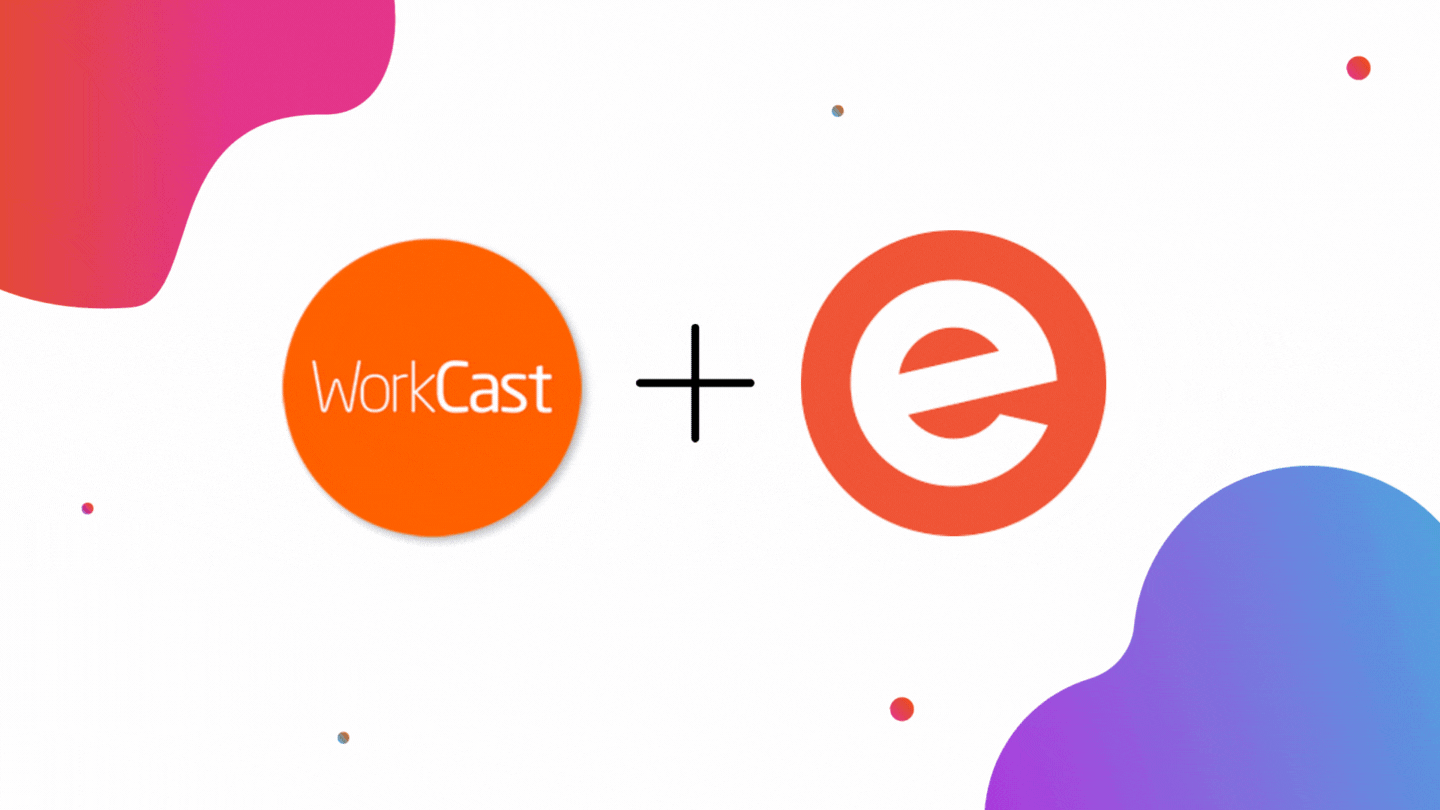
New Integrations: WorkCast Integrates with Eventbrite
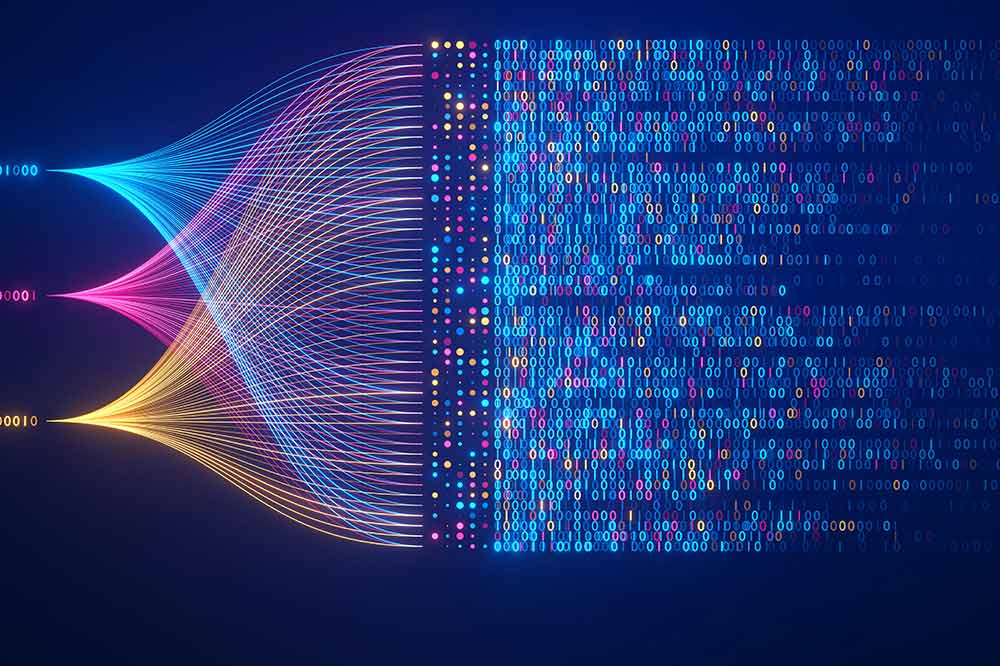


%20(4).png?width=2700&height=1411&name=LinkedIn%20Ad%20-%20Webinars%20(LinkedIn%20Single%20Image%20Ad)%20(4).png)
.png?width=300&height=300&name=LinkedIn%20Ad%20-%20Webinars%20(300%20x%20300%20px).png)