You’ve got your idea for a webinar, your speaker, and the date is set - but running a webinar can still be a daunting task.
Planning all aspects from invites, to On-Demand, can leave you feeling like you’ve got a mountain to climb.
But, there are lots of tools out there that can make this much easier!
I’ve put together a handy list of tools you should definitely look into if you are running your own webinars.
1. A Collaboration Tool
This might seem obvious, but often running a webinar involves lots of moving parts and people.
A good collaboration tool allows everyone to access the same data and planning documents, which stops the endless flurry of updated versions of documents.
Plus, it gives people an instant, up-to-date, point of reference.
There are lots of collaboration tools around, but Slack offer a place that you can:
- Create individual projects
- Chat between colleagues
- Share files
- Integrate apps and tools already in use
With this, you can plan out a whole series of webinars by having separate projects running simultaneously, making everything less of a mad last minute rush!
2. PowerPoint
Another obvious one I hear you say!
Correct, but it’s how you use PowerPoint that can make all of the difference.
Most webinars involve PowerPoint, so this isn’t a new concept, but most webinar providers need you to use static slides, with no video or animation.
WorkCast can support PowerPoint natively. Meaning that you are not limited in the same way.
PowerPoint can actually be used to record screen demonstrations that can be embedded into your presentation.
Screen sharing software demos (rightly) get a bad press, as it can be too taxing on your computer while it is streaming out, and can cause your event to fail.
Not to mention the risk of something unwanted popping up on your screen mid-event.
Using PowerPoint to pre-record any demos gets rid of this risk, and leaves you with a higher quality presentation that will wow your attendees.
Read our Webinar Handbook to learn more about creating engaging webinars in Powerpoint.

3. An Email Marketing Tool
Most webinar platforms (including WorkCast) will send out confirmation and reminder emails once people have registered.
In our case, the emails we send out are even completely branded to your specification.
You do need to think about how you’re going to send out your invitations though, as you don’t want the first point of contact with your audience to let you down.
Ideally, you want to use a tool that can handle nicely branded templates and give you useful analytics about opens, clicks and page conversions.
MailChimp offer all of this, plus other features like integration with Google, Twitter & Salesforce.
4. A Tool To Manage Your Social Media
When it comes to webinars, it isn’t all about sending out mailshots. If you’re looking to gain new leads, social media can be a great way to do this.
Depending on the topic, and target audience of your webinar, you can choose to promote via;
- Snapchat
Alternatively, you can update using all of these platforms.
This can be time consuming, as you want to make sure that you’re updating regularly and modifying the updates depending on the platform.
Hootsuite can help you manage this, with the added bonus of being able to set up posts in advance.
Great for the busy marketer… or the marketer that has annual leave booked in before a big webinar!
You can also track mentions and shares, giving you an easy way of measuring success.
5. A Marketing Automation Platform
Delivering webinars is great, but you need to organise:
- Who needs to see them
- Decide which part of the customer journey they’re at
- The detailed stats on what your potential customer has done with your content
There’s a lot of scope for this from HubSpot marketing. We use it at WorkCast and it makes tracking and scoring your leads super easy.
Not to mention the fact that we offer HubSpot integration as standard, so your webinar data will go straight on in there!
Learn how to run incredible webinars with our Ultimate Webinar Handbook.
Share this
You May Also Like
These Related Stories

What Equipment You Need for a Webinar: Our List
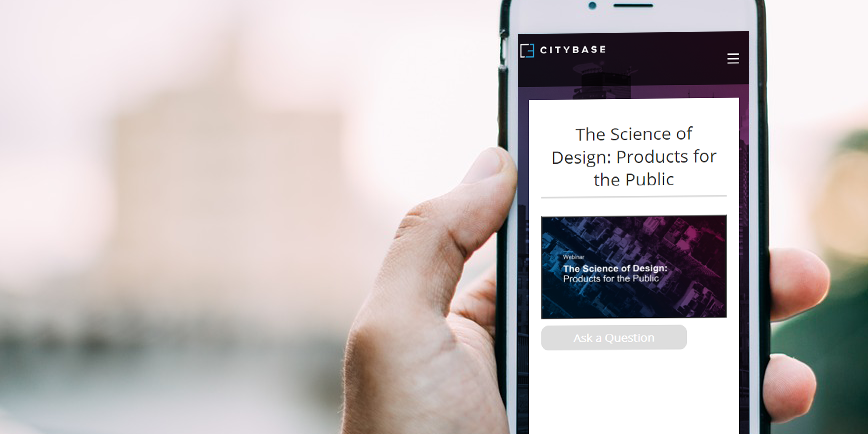
10 Reasons to Host Your Webinars In HubSpot


