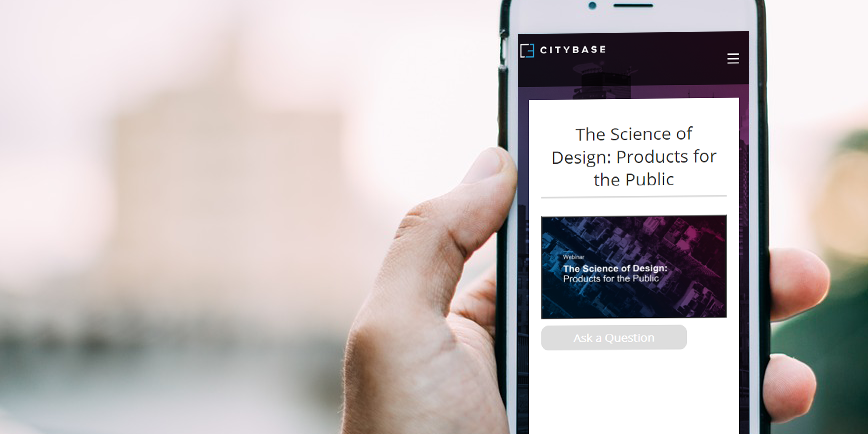There's little doubt that webinars are a brilliant lead generation tool. They create such a high level of engagement with attendees and the leads they generate are of the highest quality. This makes a core asset in your marketing automation program.
But running a webinar program can seem like a daunting task. We've been helping companies deliver webinars for almost a decade now and we know for many the thought of running a webinar is often more of a stumbling block than actually running one!
Whilst we're always on hand to help, I wanted to take the time to share 12 tips to make the process easier straight away.
1. It's all in the planning
Like gathering the ingredients for a dinner party, the secret to a brilliant webinar is in the planning. You wouldn’t expect to serve a three-course meal without a period of preparation, and the same requirements exist with webinars.
We recommend that when you start to bring the ideas together for your webinar program, you plan the first one around three months in advance. This will give you plenty of time to pin down the subjects you want to discuss and ask potential speakers to reserve the date.
2. Using guest speakers benefits everyone
Consider asking the people in your network or industry to join you as guest speakers. Webinars are an effective way for people to raise their profiles, build their audience of followers and establish themselves as thought leaders.
Collaborative platforms like webinars can expose speakers to an entirely different audience of prospective customers - and likewise, customers to new speakers - providing a complete circle of benefit.
3. Build and use templates
Don’t make things overly hard for yourself and build an inventory of your most popular and powerful slides. Once you have a selection to choose from, you can use them to produce new content with ease by simply modifying your message or restructuring the order of play.
4. Recycle, recycle, recycle
Recycling isn’t just a positive thing to do offline, and by reusing and revisiting recordings or part-recordings of previous webinars, you can effectively build on your theme.
One way to do this is to replay the recording of a previous event and then follow it with a live audio discussion that involves and includes the subject with the presenters and attendees.
5. Put the focus on being engaging and compelling
We’ve all had to sit through excruciatingly dull presentations at one time or another. The latest webinar platform software makes it simple to use both video and audio clips, embedded directly into your PowerPoint slides. This multimedia approach makes your content unique, compelling and engaging, keeping audience’s engagement high and nurturing high quality leads.
6. Keep it (relatively) short but sweet
The old adage is true - size matters. Keeping webinars to around 20 minutes in length, followed by a 10 minute Q&A session, is ideal. This is because webinars can cover a wide range of material in a short space of time and their high levels of attendee engagement mean they can be full of facts, information and opinion.
Making each one short helps to keep participants engaged and entertained. Any longer and you may find people feel overwhelmed by all the good content on offer. A more concise approach is better for the organiser, the attendees and the presenters.
7. Practice makes perfect
The simple way to get better at running webinars is to run them often. This allows you to build a routine and increase your efficiency. We suggest aiming for a weekly webinar, moving up in frequency from a monthly to a fortnightly event to build momentum and to get into the flow of how the webinar format works.
8. Have a plan b
The latest webinar software makes running your webinar simple. But it can’t guarantee your presenter is where they’re supposed to be, when they’re supposed to be. Or that everything in general goes exactly to the plan.
To take the stress out of running your webinar, it’s good practice to make sure you have a back up plan, just in case - for example - your presenter has to drop out for any reason.
One option is to keep an amount of pre-recorded content at the ready as a replacement item, or try to find a good generalist presenter or two who would be happy to keep themselves available as stand-ins.
9. Respect the rules, but don't be afraid to change
There is an accepted standard methodology and routine for running a webinar program. The basic lifecycle looks like this:
invite> reminders> event> on demand> post event communication> add to channel/archive
But, just as blog posts don’t all look the same, you can vary the content of each webinar to increase audience engagement and participation.
10. Mix it up and keep it fresh
Modern webinar platforms have the technical capacity to support a wide mix of media and content. Don’t be afraid to vary and mix up your content strategy. For example, you could experiment with offering all-live webinars, using some sections with part-live discussions, adding in some replay, discussion, presentation or perhaps a product demonstration. The combinations are, almost quite literally, infinite.
11. Choose the right platform
Picking a robust webinar platform that can meet your requirements is key. When deciding on one, ask yourself whether platform:
- Allows for total branding, so your webinars can look just like your website?
- Allows webinars to be embedded in web pages or marketing landing pages?
- Allows rich content, like embedded videos, to be used in PowerPoint slides?
- Integrates easily with your marketing automation platform?
- Allows quick and easy replay of recorded content?
- Records all webinars into the versatile MP4 format as standard?
- Supports live webinars on iPhones/iPad for participants who are on the move?
It’s also worth looking for a platform that doesn’t require software downloads or plugins for attendees, which can risk losing your audience’s enthusiasm to join.
12. Embed your webinars
Take time to integrate your webinar provider to your marketing automation platform or CRM. Doing so will genuinely mean you automatically get the data from each event right into your data tool, without any (or minimal) manual effort.
So there you have it, 12 ways to make running a webinar program easy. Are you ready to get started? Primed to reveal the depths of your knowledge? Prepared to meet your audience?
Share this
You May Also Like
These Related Stories

Platform Showdown: Webinar vs Online Meeting Tools

How to Create Powerful, Engaging and Accessible Webinar Presentations